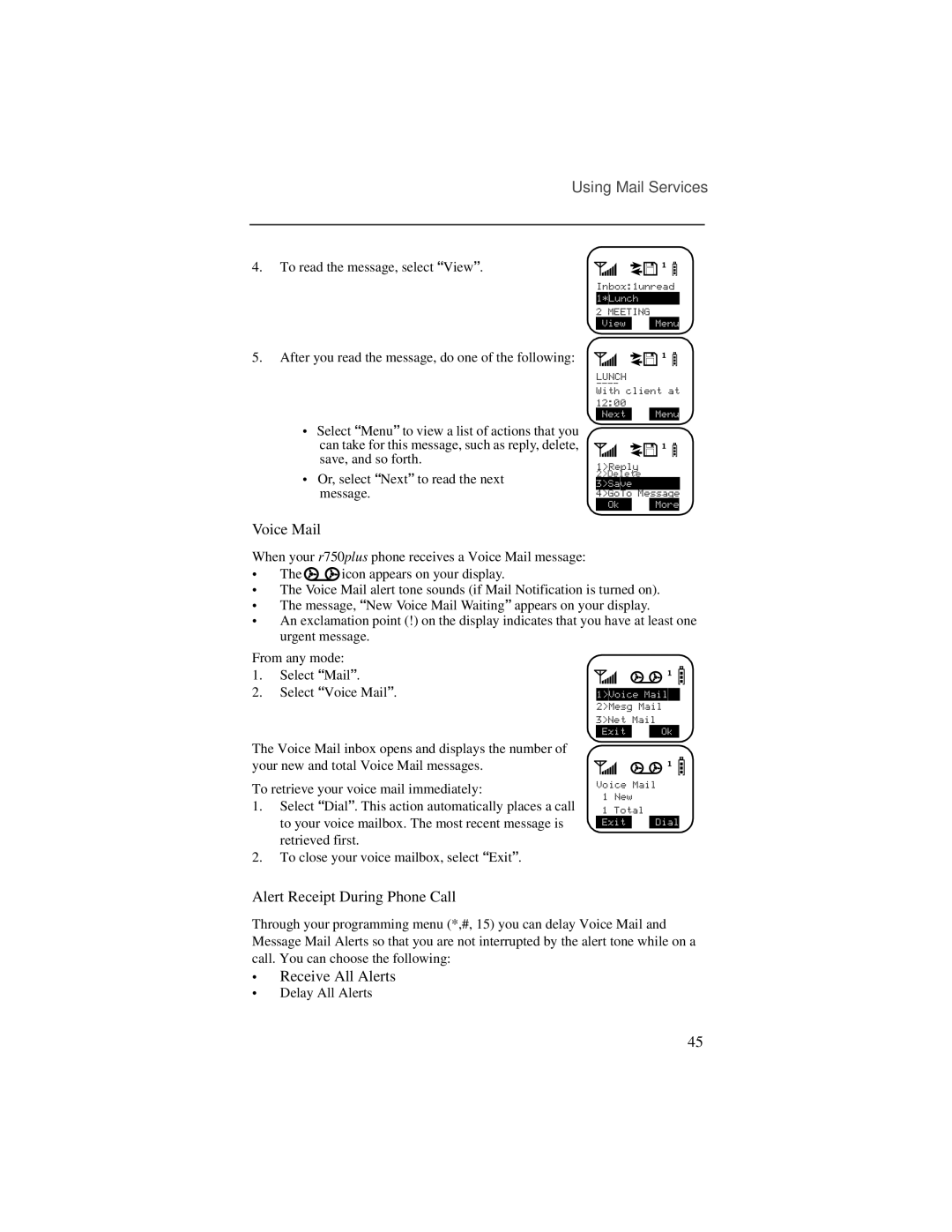Using Mail Services
4. To read the message, select “View”. | a djb | |
| Inbox:1unread | |
| 1*Lunch |
|
| 2 MEETING |
|
| View | Menu |
5.After you read the message, do one of the following:
•Select “Menu” to view a list of actions that you can take for this message, such as reply, delete, save, and so forth.
•Or, select “Next” to read the next
message.
The Voice Mail inbox opens and displays the number of your new and total Voice Mail messages.
To retrieve your voice mail immediately:
1.Select “Dial”. This action automatically places a call to your voice mailbox. The most recent message is retrieved first.
2.To close your voice mailbox, select “Exit”.
a djb
LUNCH
With client at 12:00
Next Menu
a djb
1>Reply
2>Delete
3>Save
4>GoTo Message
Ok More
agjb
1>Voice Mail 2>Mesg Mail
3>Net Mail
Exit Ok
agjb
Voice Mail
1New
1Total
Exit Dial
Alert Receipt During Phone Call
Through your programming menu (*,#, 15) you can delay Voice Mail and Message Mail Alerts so that you are not interrupted by the alert tone while on a call. You can choose the following:
•Receive All Alerts
•Delay All Alerts
45