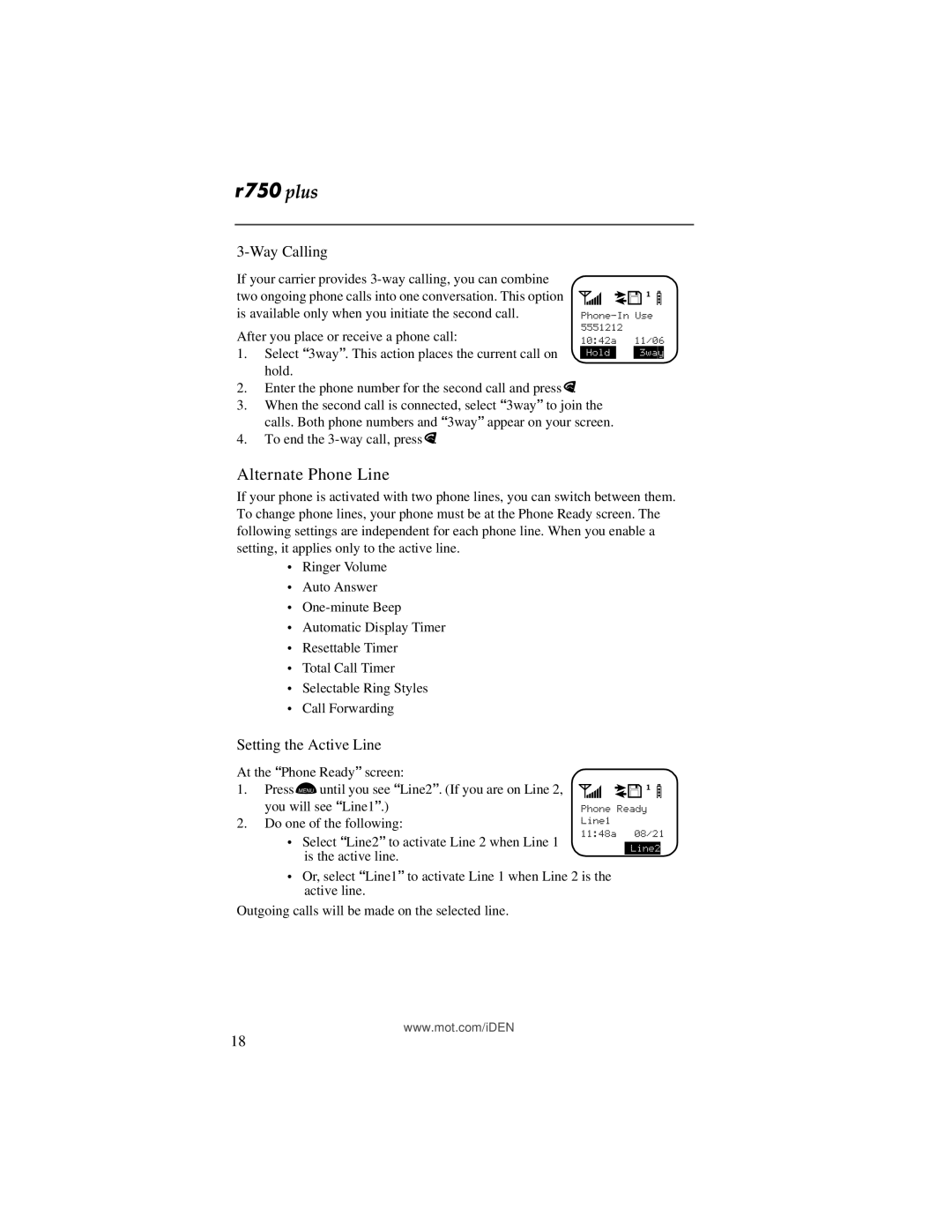3-Way Calling
If your carrier provides
After you place or receive a phone call:
1. Select “3way”. This action places the current call on hold.
2.Enter the phone number for the second call and press e.
3.When the second call is connected, select “3way” to join the calls. Both phone numbers and “3way” appear on your screen.
4.To end the
Alternate Phone Line
If your phone is activated with two phone lines, you can switch between them. To change phone lines, your phone must be at the Phone Ready screen. The following settings are independent for each phone line. When you enable a setting, it applies only to the active line.
•Ringer Volume
•Auto Answer
•
•Automatic Display Timer
•Resettable Timer
•Total Call Timer
•Selectable Ring Styles
•Call Forwarding
Setting the Active Line
At the “Phone Ready” screen:
1. Press nuntil you see “Line2”. (If you are on Line 2, you will see “Line1”.)
2. Do one of the following:
• Select “Line2” to activate Line 2 when Line 1 is the active line.
•Or, select “Line1” to activate Line 1 when Line 2 is the active line.
Outgoing calls will be made on the selected line.
www.mot.com/iDEN
18