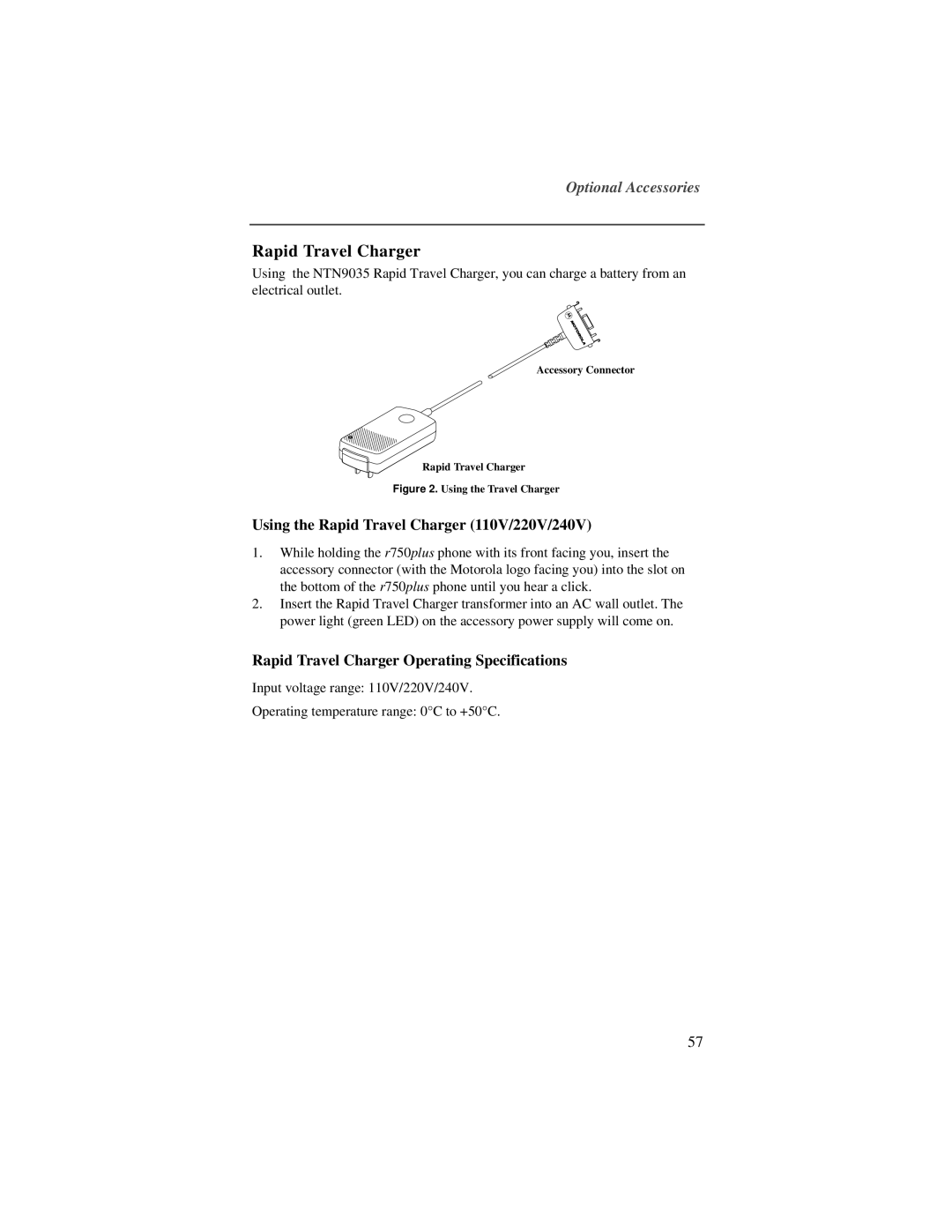Optional Accessories
Rapid Travel Charger
Using the NTN9035 Rapid Travel Charger, you can charge a battery from an electrical outlet.
Accessory Connector
Rapid Travel Charger
Figure 2. Using the Travel Charger
Using the Rapid Travel Charger (110V/220V/240V)
1.While holding the r750plus phone with its front facing you, insert the accessory connector (with the Motorola logo facing you) into the slot on the bottom of the r750plus phone until you hear a click.
2.Insert the Rapid Travel Charger transformer into an AC wall outlet. The power light (green LED) on the accessory power supply will come on.
Rapid Travel Charger Operating Specifications
Input voltage range: 110V/220V/240V.
Operating temperature range: 0°C to +50°C.
57