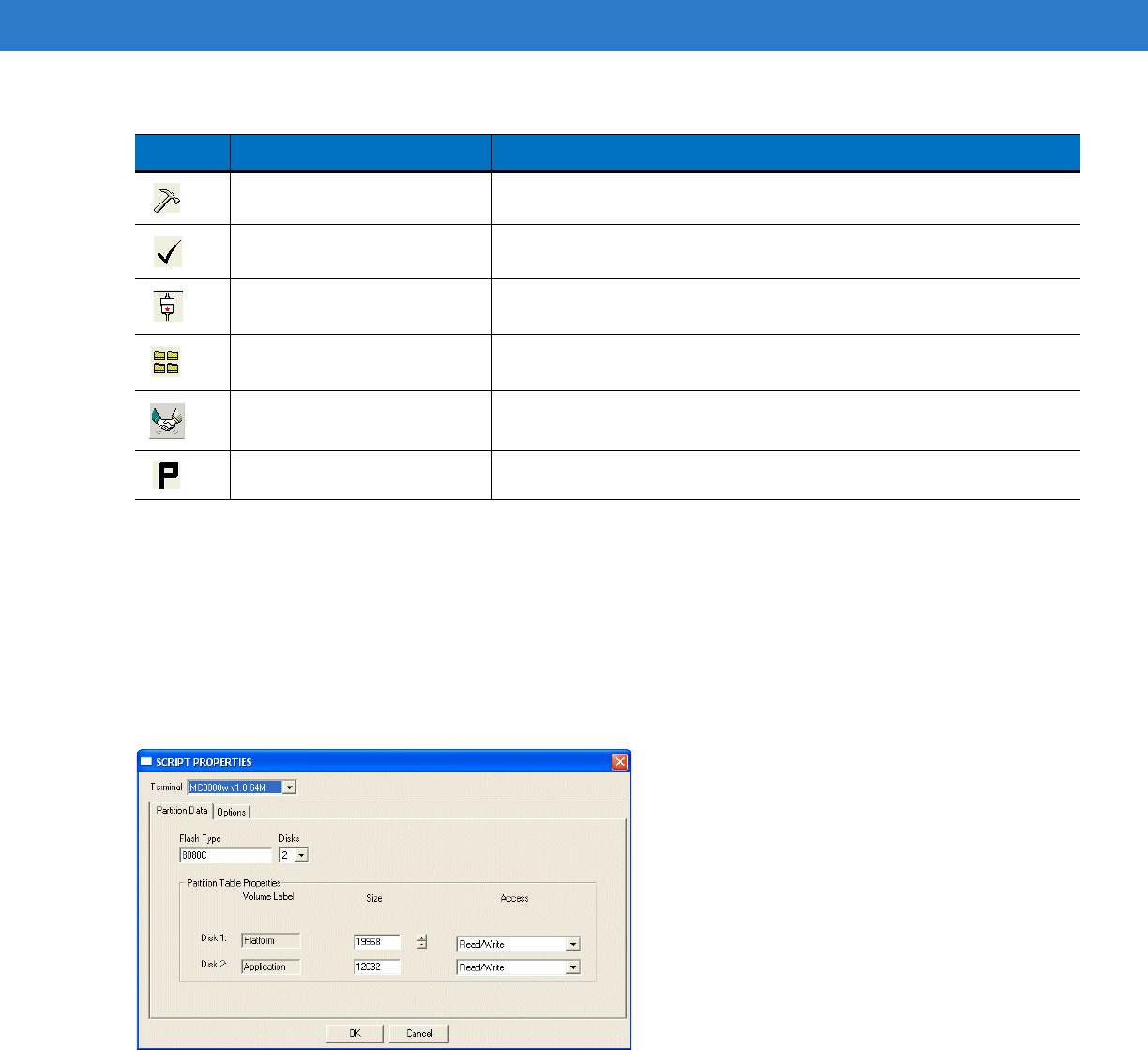
7 - 8 VC5090 Vehicle Computer Product Reference Guide
Defining Script PropertiesBefore a script is created, the script properties must be defined. This defines the type of vehicle computer, flash
type, number of disks being created and the memory configuration of each disk partition.
To define the script properties:
1. Select the Script window to make it active.
2. Click the Properties button. The Script Properties window - Partition Data tab appears.
Figure 7-4 Script Properties Window - Partition Data Tab
3. In the Terminal drop-down list, the VC5090w entry is already selected.
4. Use the default Flash Type.
5. In the Disks drop-down list, select the number of disk partitions to create.
6. Select the (memory) Size for each partition. Note that adding space to one disk. partition subtracts it from
another.
7. In the Access drop-down list for each disk partition, determine and select the Read/Write access option.
Build button Build the current script into a set of hex files.
Check button Check the script for errors (files not found).
Send button Download the hex image to the vehicle computer.
Tile button Arrange the sub-windows in a tiled orientation.
Build and Send Build the current script into a set of hex images and send the hex
images to the vehicle computer.
Preferences button View/change the global TCM options.
Table 7-1 TCM Components (Continued)
Icon Component Function