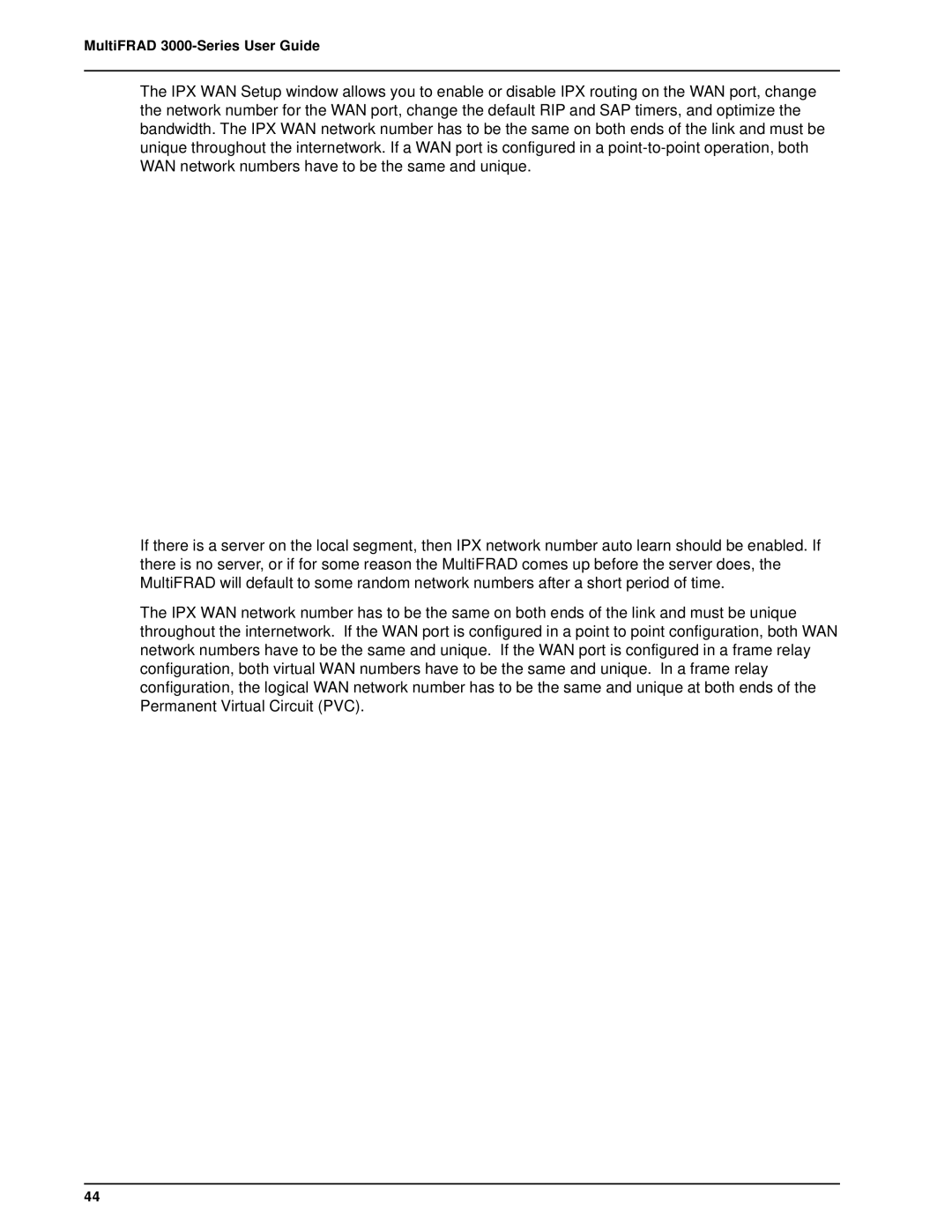MultiFRAD 3000-Series User Guide
The IPX WAN Setup window allows you to enable or disable IPX routing on the WAN port, change the network number for the WAN port, change the default RIP and SAP timers, and optimize the bandwidth. The IPX WAN network number has to be the same on both ends of the link and must be unique throughout the internetwork. If a WAN port is configured in a
If there is a server on the local segment, then IPX network number auto learn should be enabled. If there is no server, or if for some reason the MultiFRAD comes up before the server does, the MultiFRAD will default to some random network numbers after a short period of time.
The IPX WAN network number has to be the same on both ends of the link and must be unique throughout the internetwork. If the WAN port is configured in a point to point configuration, both WAN network numbers have to be the same and unique. If the WAN port is configured in a frame relay configuration, both virtual WAN numbers have to be the same and unique. In a frame relay configuration, the logical WAN network number has to be the same and unique at both ends of the Permanent Virtual Circuit (PVC).
44