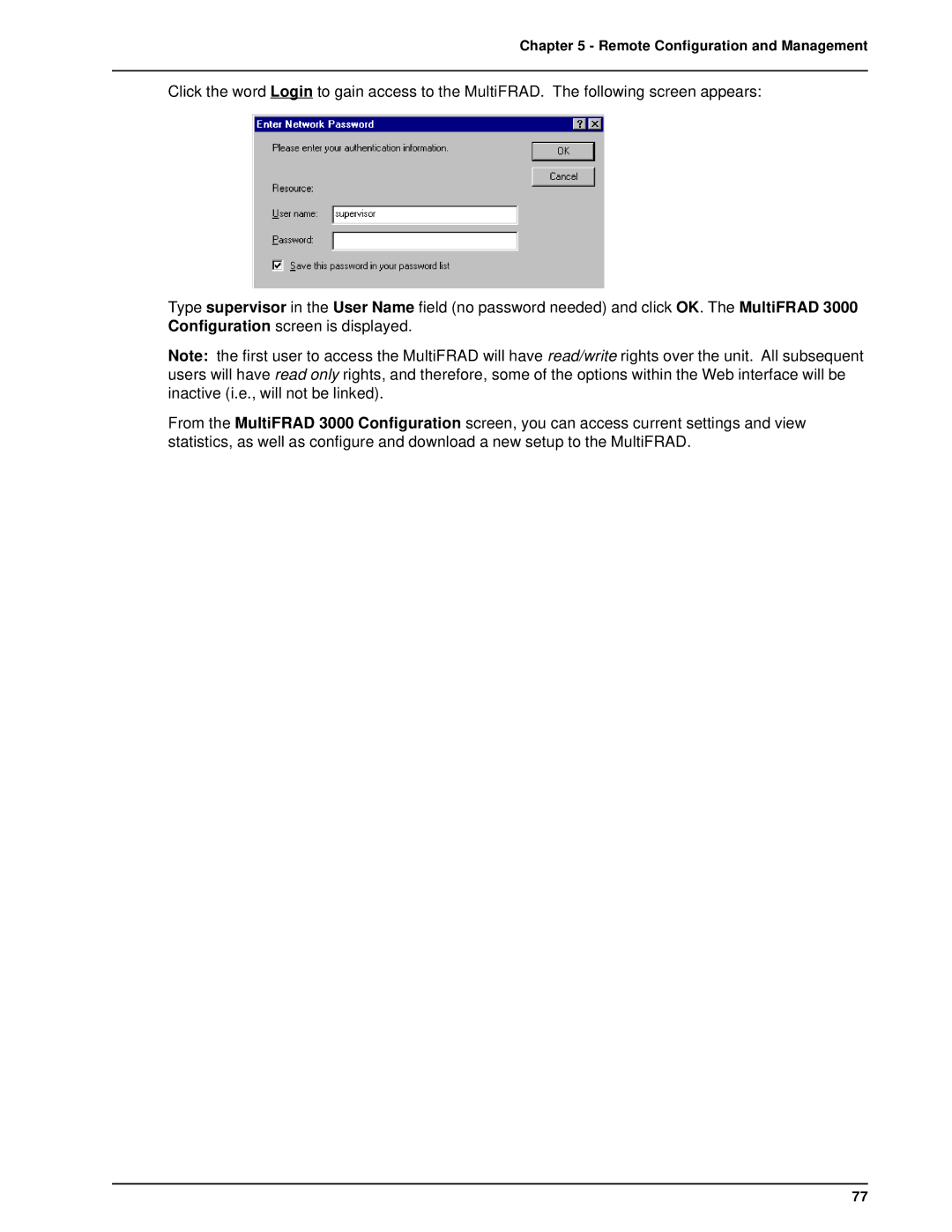Chapter 5 - Remote Configuration and Management
Click the word Login to gain access to the MultiFRAD. The following screen appears:
Type supervisor in the User Name field (no password needed) and click OK. The MultiFRAD 3000 Configuration screen is displayed.
Note: the first user to access the MultiFRAD will have read/write rights over the unit. All subsequent users will have read only rights, and therefore, some of the options within the Web interface will be inactive (i.e., will not be linked).
From the MultiFRAD 3000 Configuration screen, you can access current settings and view statistics, as well as configure and download a new setup to the MultiFRAD.
77