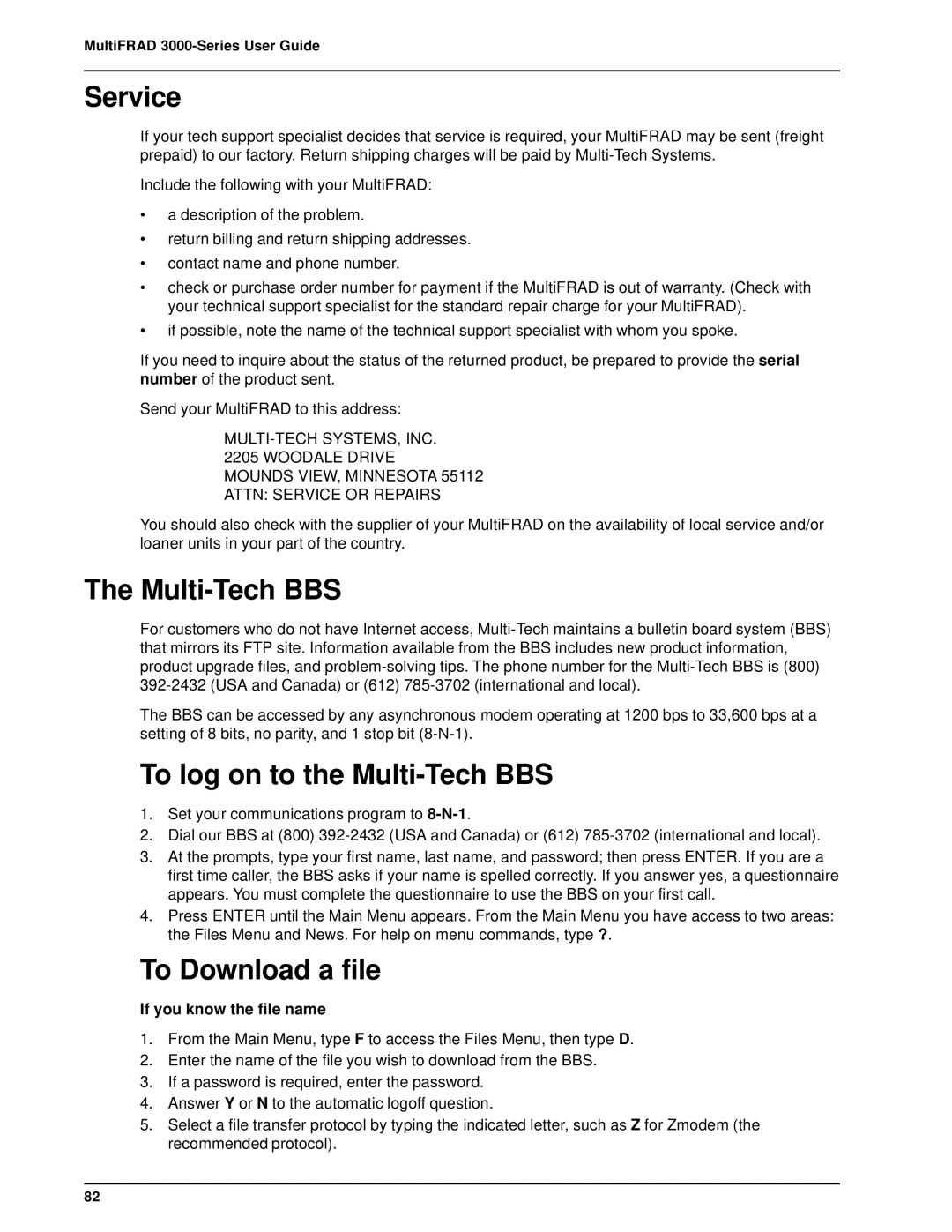MultiFRAD 3000-Series User Guide
Service
If your tech support specialist decides that service is required, your MultiFRAD may be sent (freight prepaid) to our factory. Return shipping charges will be paid by
Include the following with your MultiFRAD:
•a description of the problem.
•return billing and return shipping addresses.
•contact name and phone number.
•check or purchase order number for payment if the MultiFRAD is out of warranty. (Check with your technical support specialist for the standard repair charge for your MultiFRAD).
•if possible, note the name of the technical support specialist with whom you spoke.
If you need to inquire about the status of the returned product, be prepared to provide the serial number of the product sent.
Send your MultiFRAD to this address:
2205 WOODALE DRIVE
MOUNDS VIEW, MINNESOTA 55112 ATTN: SERVICE OR REPAIRS
You should also check with the supplier of your MultiFRAD on the availability of local service and/or loaner units in your part of the country.
The Multi-Tech BBS
For customers who do not have Internet access,
The BBS can be accessed by any asynchronous modem operating at 1200 bps to 33,600 bps at a setting of 8 bits, no parity, and 1 stop bit
To log on to the Multi-Tech BBS
1.Set your communications program to
2.Dial our BBS at (800)
3.At the prompts, type your first name, last name, and password; then press ENTER. If you are a first time caller, the BBS asks if your name is spelled correctly. If you answer yes, a questionnaire appears. You must complete the questionnaire to use the BBS on your first call.
4.Press ENTER until the Main Menu appears. From the Main Menu you have access to two areas: the Files Menu and News. For help on menu commands, type ?.
To Download a file
If you know the file name
1.From the Main Menu, type F to access the Files Menu, then type D.
2.Enter the name of the file you wish to download from the BBS.
3.If a password is required, enter the password.
4.Answer Y or N to the automatic logoff question.
5.Select a file transfer protocol by typing the indicated letter, such as Z for Zmodem (the recommended protocol).
82