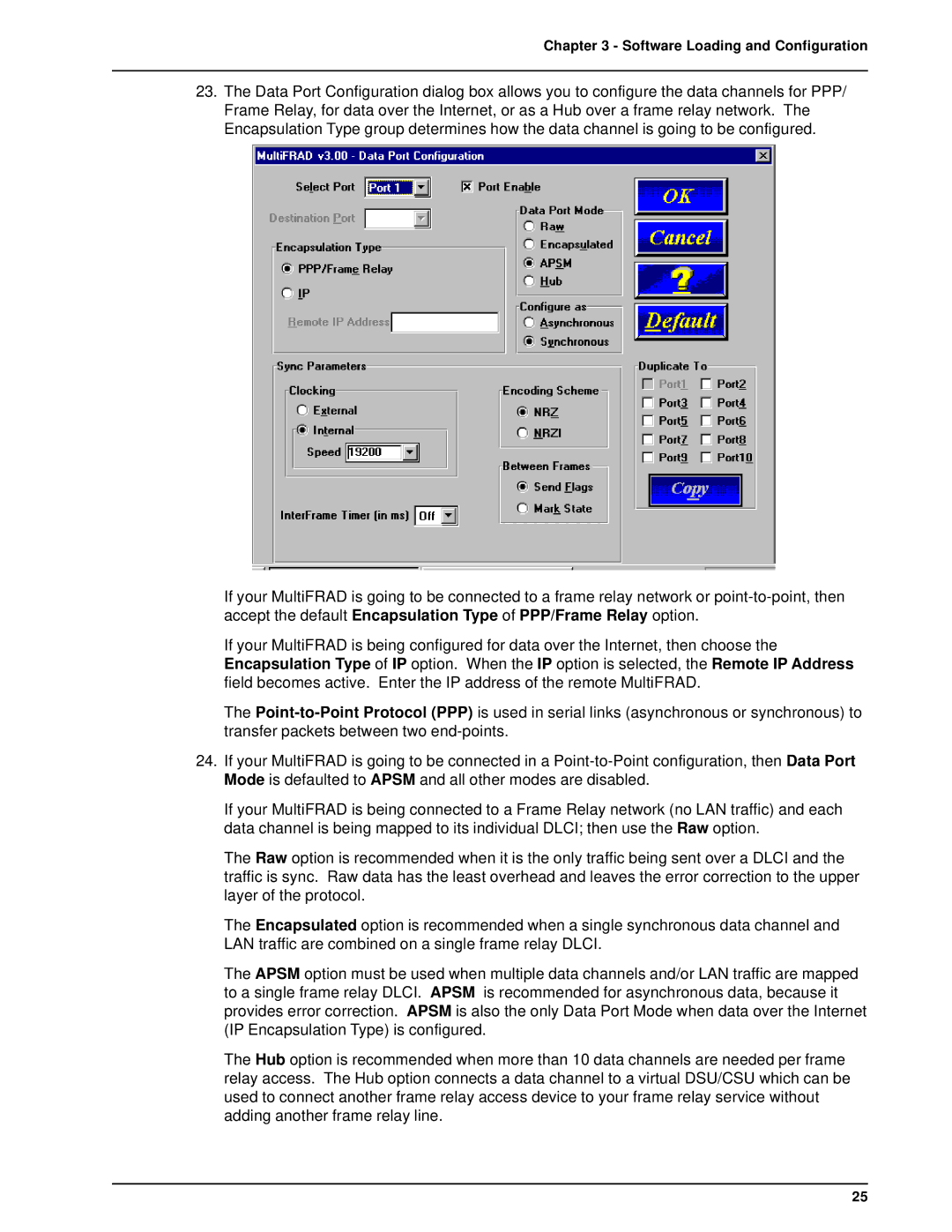Chapter 3 - Software Loading and Configuration
23.The Data Port Configuration dialog box allows you to configure the data channels for PPP/ Frame Relay, for data over the Internet, or as a Hub over a frame relay network. The Encapsulation Type group determines how the data channel is going to be configured.
If your MultiFRAD is going to be connected to a frame relay network or
If your MultiFRAD is being configured for data over the Internet, then choose the Encapsulation Type of IP option. When the IP option is selected, the Remote IP Address field becomes active. Enter the IP address of the remote MultiFRAD.
The
24.If your MultiFRAD is going to be connected in a
If your MultiFRAD is being connected to a Frame Relay network (no LAN traffic) and each data channel is being mapped to its individual DLCI; then use the Raw option.
The Raw option is recommended when it is the only traffic being sent over a DLCI and the traffic is sync. Raw data has the least overhead and leaves the error correction to the upper layer of the protocol.
The Encapsulated option is recommended when a single synchronous data channel and LAN traffic are combined on a single frame relay DLCI.
The APSM option must be used when multiple data channels and/or LAN traffic are mapped to a single frame relay DLCI. APSM is recommended for asynchronous data, because it provides error correction. APSM is also the only Data Port Mode when data over the Internet (IP Encapsulation Type) is configured.
The Hub option is recommended when more than 10 data channels are needed per frame relay access. The Hub option connects a data channel to a virtual DSU/CSU which can be used to connect another frame relay access device to your frame relay service without adding another frame relay line.
25