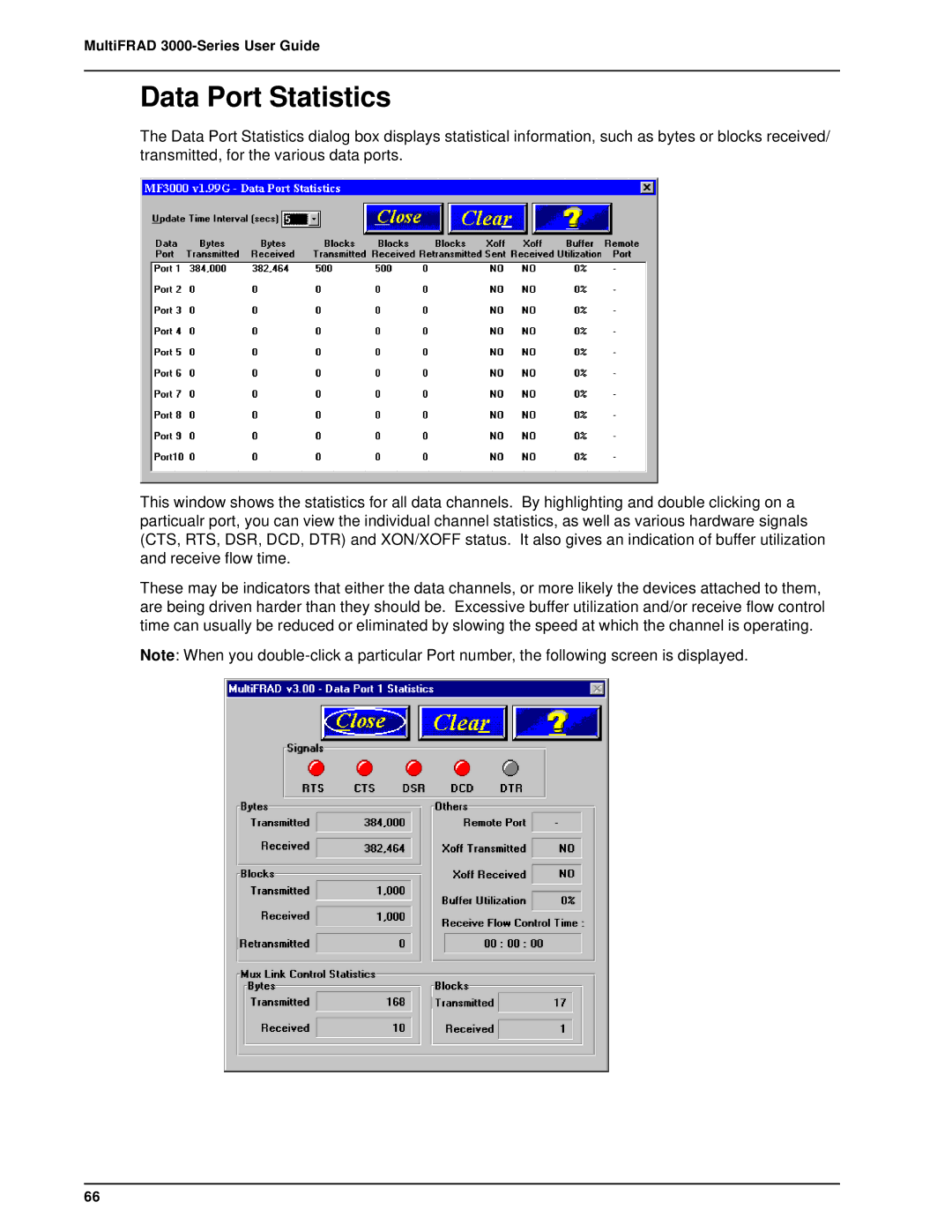MultiFRAD 3000-Series User Guide
Data Port Statistics
The Data Port Statistics dialog box displays statistical information, such as bytes or blocks received/ transmitted, for the various data ports.
This window shows the statistics for all data channels. By highlighting and double clicking on a particualr port, you can view the individual channel statistics, as well as various hardware signals (CTS, RTS, DSR, DCD, DTR) and XON/XOFF status. It also gives an indication of buffer utilization and receive flow time.
These may be indicators that either the data channels, or more likely the devices attached to them, are being driven harder than they should be. Excessive buffer utilization and/or receive flow control time can usually be reduced or eliminated by slowing the speed at which the channel is operating.
Note: When you
66