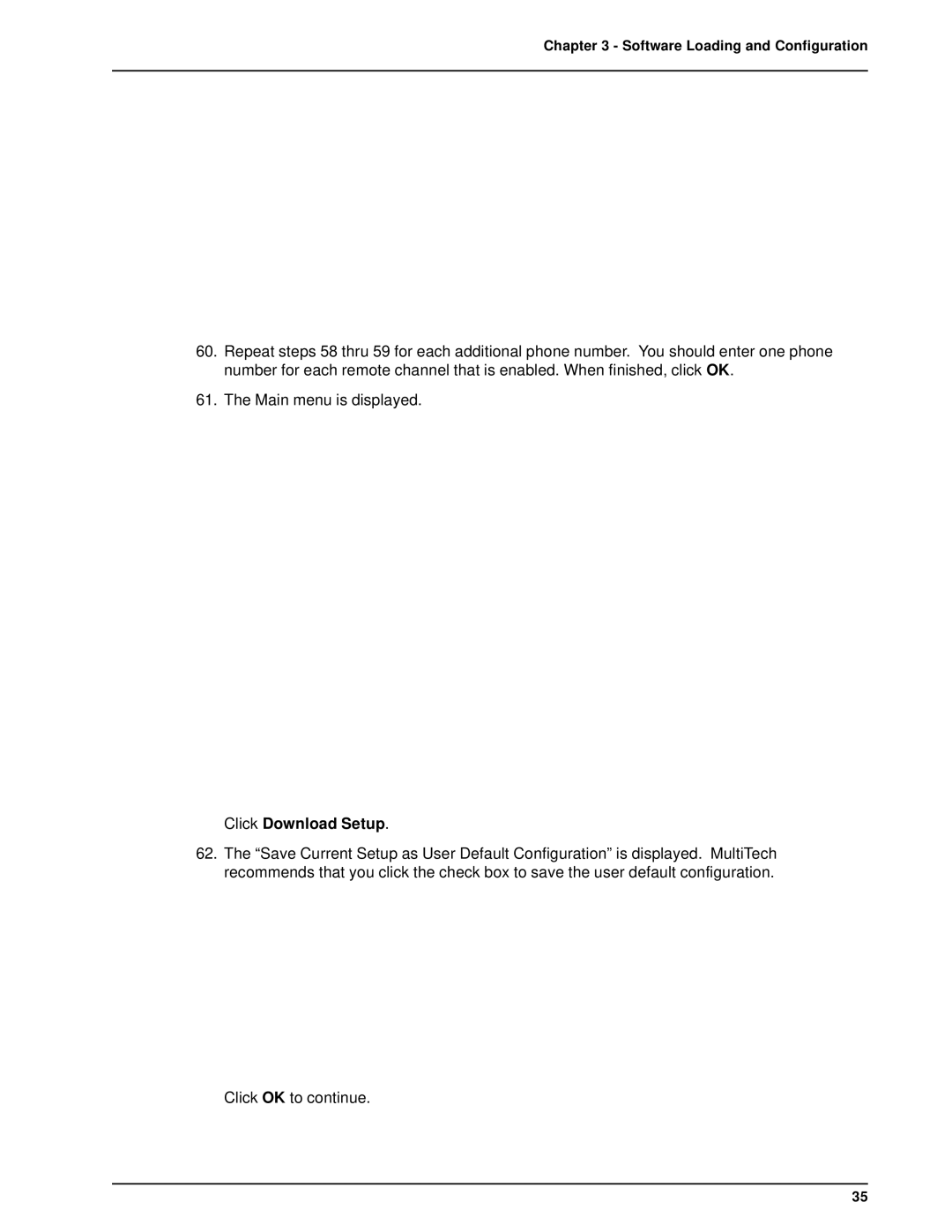Chapter 3 - Software Loading and Configuration
60.Repeat steps 58 thru 59 for each additional phone number. You should enter one phone number for each remote channel that is enabled. When finished, click OK.
61.The Main menu is displayed.
Click Download Setup.
62.The “Save Current Setup as User Default Configuration” is displayed. MultiTech recommends that you click the check box to save the user default configuration.
Click OK to continue.
35