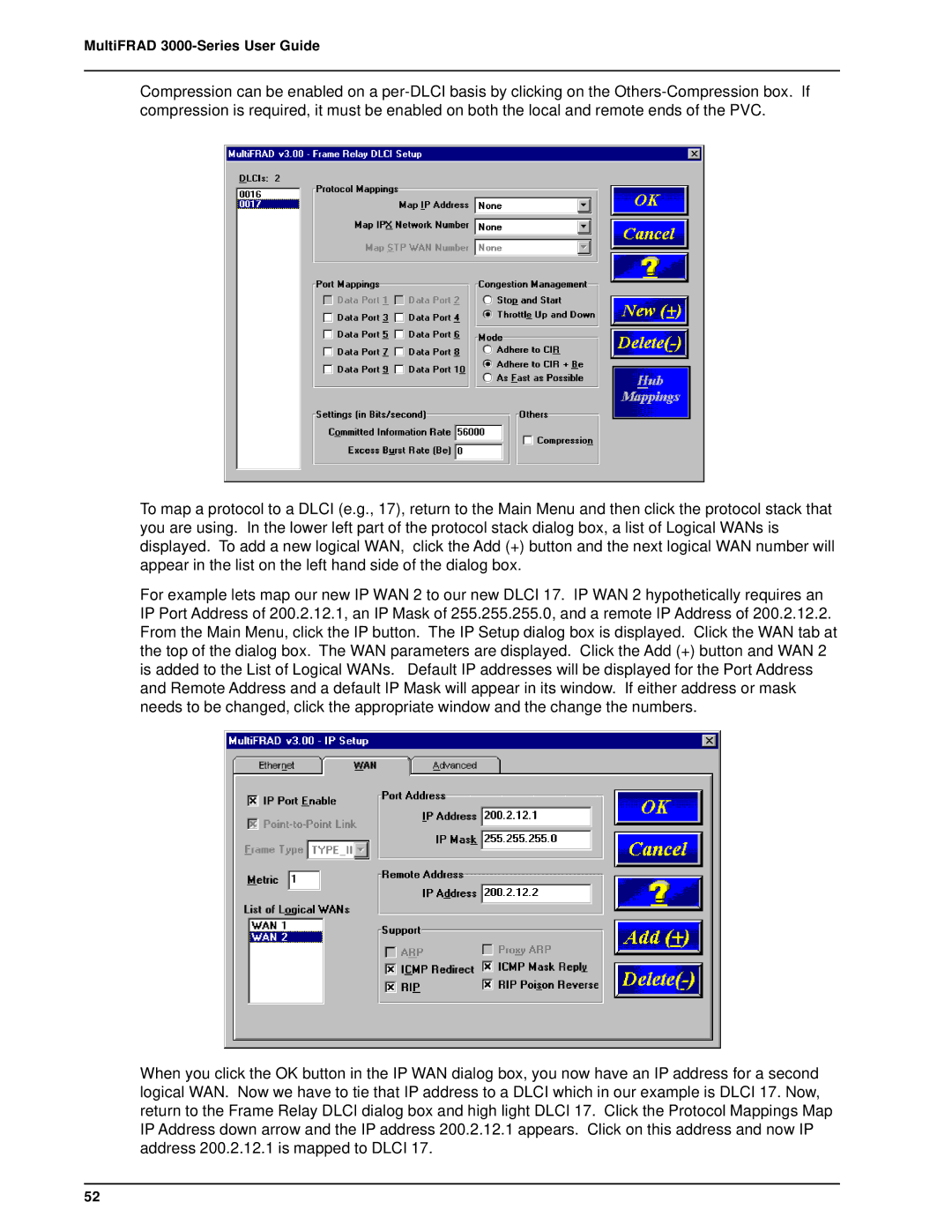MultiFRAD 3000-Series User Guide
Compression can be enabled on a
To map a protocol to a DLCI (e.g., 17), return to the Main Menu and then click the protocol stack that you are using. In the lower left part of the protocol stack dialog box, a list of Logical WANs is displayed. To add a new logical WAN, click the Add (+) button and the next logical WAN number will appear in the list on the left hand side of the dialog box.
For example lets map our new IP WAN 2 to our new DLCI 17. IP WAN 2 hypothetically requires an IP Port Address of 200.2.12.1, an IP Mask of 255.255.255.0, and a remote IP Address of 200.2.12.2. From the Main Menu, click the IP button. The IP Setup dialog box is displayed. Click the WAN tab at the top of the dialog box. The WAN parameters are displayed. Click the Add (+) button and WAN 2 is added to the List of Logical WANs. Default IP addresses will be displayed for the Port Address and Remote Address and a default IP Mask will appear in its window. If either address or mask needs to be changed, click the appropriate window and the change the numbers.
When you click the OK button in the IP WAN dialog box, you now have an IP address for a second logical WAN. Now we have to tie that IP address to a DLCI which in our example is DLCI 17. Now, return to the Frame Relay DLCI dialog box and high light DLCI 17. Click the Protocol Mappings Map IP Address down arrow and the IP address 200.2.12.1 appears. Click on this address and now IP address 200.2.12.1 is mapped to DLCI 17.
52