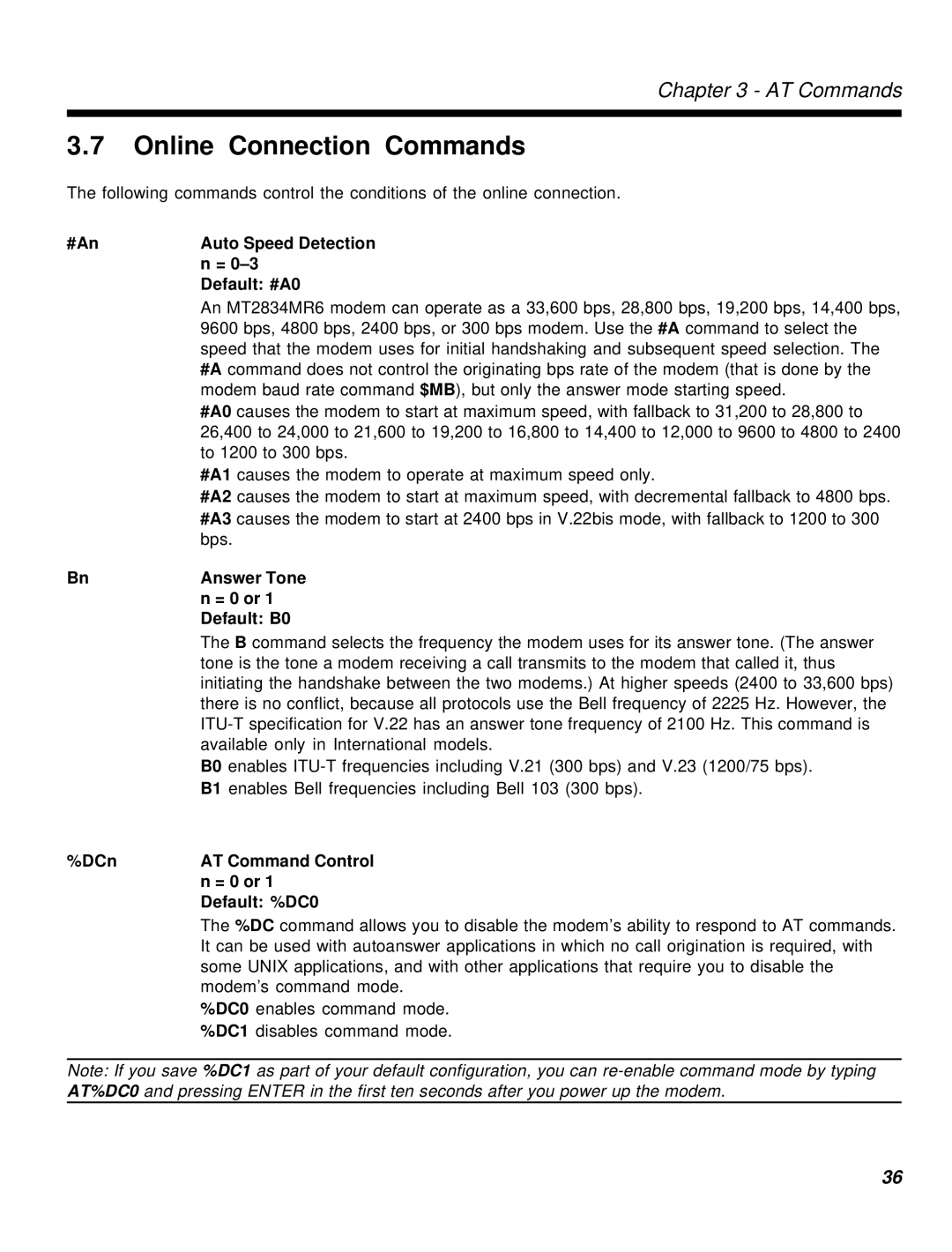Chapter 3 - AT Commands
3.7Online Connection Commands
The following commands control the conditions of the online connection.
#An | Auto Speed Detection |
| n = |
| Default: #A0 |
| An MT2834MR6 modem can operate as a 33,600 bps, 28,800 bps, 19,200 bps, 14,400 bps, |
| 9600 bps, 4800 bps, 2400 bps, or 300 bps modem. Use the #A command to select the |
| speed that the modem uses for initial handshaking and subsequent speed selection. The |
| #A command does not control the originating bps rate of the modem (that is done by the |
| modem baud rate command $MB), but only the answer mode starting speed. |
| #A0 causes the modem to start at maximum speed, with fallback to 31,200 to 28,800 to |
| 26,400 to 24,000 to 21,600 to 19,200 to 16,800 to 14,400 to 12,000 to 9600 to 4800 to 2400 |
| to 1200 to 300 bps. |
| #A1 causes the modem to operate at maximum speed only. |
| #A2 causes the modem to start at maximum speed, with decremental fallback to 4800 bps. |
| #A3 causes the modem to start at 2400 bps in V.22bis mode, with fallback to 1200 to 300 |
| bps. |
Bn | Answer Tone |
| n = 0 or 1 |
| Default: B0 |
| The B command selects the frequency the modem uses for its answer tone. (The answer |
| tone is the tone a modem receiving a call transmits to the modem that called it, thus |
| initiating the handshake between the two modems.) At higher speeds (2400 to 33,600 bps) |
| there is no conflict, because all protocols use the Bell frequency of 2225 Hz. However, the |
| |
| available only in International models. |
| B0 enables |
| B1 enables Bell frequencies including Bell 103 (300 bps). |
%DCn | AT Command Control |
| n = 0 or 1 |
| Default: %DC0 |
| The %DC command allows you to disable the modem’s ability to respond to AT commands. |
| It can be used with autoanswer applications in which no call origination is required, with |
| some UNIX applications, and with other applications that require you to disable the |
| modem’s command mode. |
| %DC0 enables command mode. |
| %DC1 disables command mode. |
Note: If you save %DC1 as part of your default configuration, you can
36