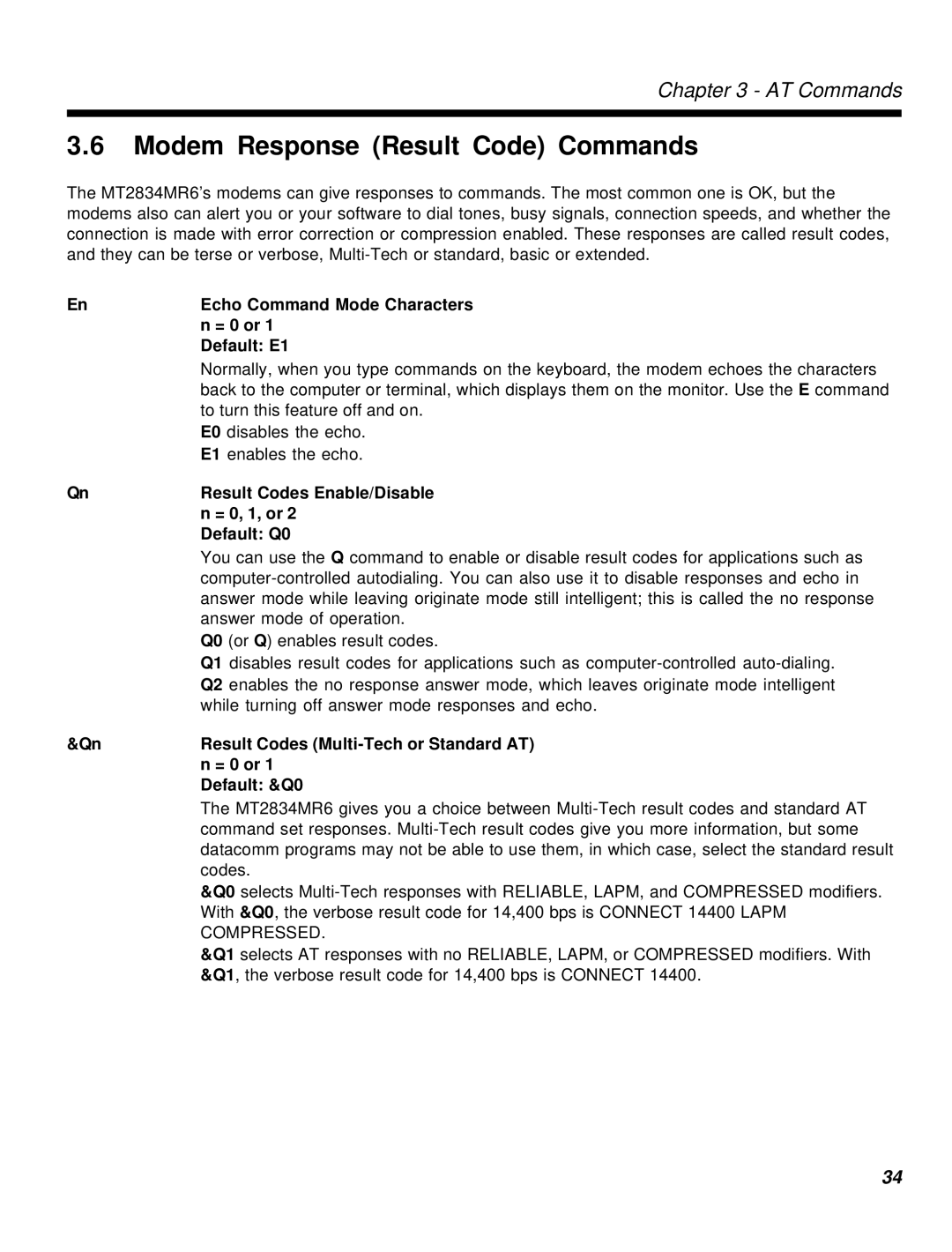User Guide
Revision Date Description
Trademarks
Contents
Registers
Warranty & Service
Index 116
Introduction
Introduction
Manual Organization
Description
FCC Fax Update
FCC Regulations for Telephone Line Interconnection
Canadian Limitations Notice
Technical Specifications
300 bps
Diagnostics
Bell 103/113
Fax Carrier
Power Supply
Speed
Modem LED Indicators
Busy Switch
Data Rate bps LED State
10 MT2834MR6 Installation Notes
Safety Warnings
Dialing and Answering
Dial-Up Automatic Answering
Dial-Up Handshaking Details
Call Termination
AT Commands
Working with AT Commands
Modes of Operation
Command Structure
Command Editing
AT Commands
Modem baud rate
Baud adjust
Flow control disabled
Serial port baud rate
Escape sequence selection
Force answer mode
Alternate out-of-band escape sequence
Go back online
Dial
Dialing Commands
Default none
= phone number
Default R0
Dial Modifier Commands
Default P
Pulse or Tone Dialing
Or 4 through 255 seconds International models
ATDT1028806127853500 $123456789
Phone Number Memory Commands
NdNe Number Linking = 0 or = 1 or Default none
T14082345678
P9,T14089876543
Default &F8
Configuration Storage and Recall Commands
Default &W1
= 0, 8, or
AT&F8&W0
AT&W1 default
ATZ
AT&F9&W0
Modem Response Result Code Commands
Default &A0
Default
Result Codes and Call Progress Selection
Default B0
Online Connection Commands
#An Auto Speed Detection Default #A0
DCn AT Command Control = 0 or Default %DC0
DTn Dtmf Detection = 0 or Default DT0
CDn Cleardown at Disconnect = 0 or Default &CD0
#Fn Fallback Modes = 0, 1, or Default #F2
Default &P0 Models outside U.K
Default &G0 models outside U.K
Default *H0
G2 U.K. models only
Default Y0
#T0 disables TCM
#T1 enables TCM
Issued
V.34 Commands
Default &D2
RS-232 Interface Commands
Default &C1
Default &R1
S0 forces DSR high
Default &S1
Go high again
S1 allows DSR to act normally, that is, to follow CD
Default &E15
Error Correction and Data Compression Commands
Default &E1
#Ln Error Correction Modes Default #L0
$An Autoreliable Buffering = 0 or Default $A0
$En Error Correction at 300 bps = 0 or Default $E0
$Rn Retransmit Count = 0 or Default $R0
Speed Conversion Commands
$SB1200
$SBn Serial Port Baud Rate = speed Default $SB57600
$SB300
$SB2400
Immediate Action Commands
Rate Renegotiation
$EBn Asynchronous Word Length = 0 or Default $EB0
Flow Control Commands
BSn Maximum Reliable Block Size = 0 or Default &BS1
Flow Control Disable
Non-Error Correction Mode Flow Control
Default &E6
Default &E8
Default &E10
Pacing Computer-Initiated Flow Control
Default &E13
#Xn Number of Xoff Characters Sent = 0 or Default #X0
= 12 or
Escape Sequences
Remote Configuration Commands
Atcr Remote Configuration Escape Sequence
Line Probe Commands
Diagnostic Commands
Registers
Registers
Default 8 H
Default 13 M
Default 10 J
Return Character
Unit 1 second
Time for Carrier Abort Timer
Default 45 North America and International
Range 1-255 U.S.A
Maximum S11 value is 255 ms 255 units
Registers
Registers
Examples of Assigning Values
Reading and Assigning S-Register Values
Examples of Reading Values
AT Commands Affecting S-Registers
Error Correction, Data Compression & Speed Conversion
Error Correction, Data Compression, and Speed Conversion
How V.42 Detects and Corrects Errors
Data Compression
MNP Classes
2 #L1 Command
V.42 Mode Select Command #L
1 #L0 Command
3 #L2 Command
Autoreliable Mode &E1
Non-Error Correction Mode &E0
Reliable Mode &E2
Modes of Operation
Flow Control
Flow control and pacing
1 XON/XOFF Flow Control &E5
Modem-Initiated Flow Control
Hardware Flow Control &E4
1 XON/XOFF Pass-Through &E7
Non-Error Correction Mode Flow Control &E10 and &E11
Pacing &E13
Hewlett Packard ENQ/ACK Pacing &E9
Modem-Initiated Flow Control
10.1 V.42 Error Correction Modes
Non-Error Correction Mode Flow Control
10.3 XON/XOFF Pass-Through
Result Codes
MNP Error Correction
LAP-M Error Correction
Speed Conversion
Baud Adjust $BA
Modem Baud Rate $MB
Serial Port Baud Rate $SB
Maximum Block Size &BS
Related Commands
Autoreliable Buffering $A
Autoreliable Fallback Character $F
Summary
13.5 V.42 Error Correction at 300 bps $E
Retransmit Count $R
Testing & Troubleshooting
Testing and Troubleshooting
Test Procedure
Local Analog Loopback Test V.54 Loop
Remote Digital Loopback Test V.54 Loop
Remote digital loopback test
Local Digital Loopback Test V.54 Loop
Local digital loopback test
Warranty & Service
Warranty
Multi-Tech Systems, Inc. Warranty & Repairs Policies
2 U.S. and Canadian Customers
International Customers outside U.S.A. and Canada
International Distributors
Repair Procedures for International Customers
Repair Procedures for U.S. and Canadian Customers
Repairs
Internet Site
Technical Support
Country Telephone
Appendices
Ascii Conversion Chart
Appendix a
Appendix B
Dial Pulses
Tone Dial Frequencies
Figure B-2. Standard Dtmf frequencies
Appendix C
Result Code Summary
Standard AT Result Codes &Q1
Appendix D
Register Unit Range Default Description
Register Summary
S34
Command Values Description
AT Command Summary
Appendix E
CDn
100
101
102
103
104
105
Signal Information Negative Positive
RS-232C Interface Specifications
Appendix F
Functional Description of the RS-232C Signals
Transmitted Data TD Pin 2 To modem
Test Voltage +V Pin From modem
External Transmit Clock XTC Pin To modem
Cable and Connector Diagrams
Appendix G
Appendix H
Introduction to MultiTech Escape Methods
How to Select an Escape Method
Escape Method 1 +++ATCR
Registers and Escape Sequence
Aborting an Escape Sequence
Basic Procedure
Introduction to Remote Configuration
Setup
Changing the Passwords
Changing the Remote Escape Character
Index
Index
118
119
120
121
122
S000326A