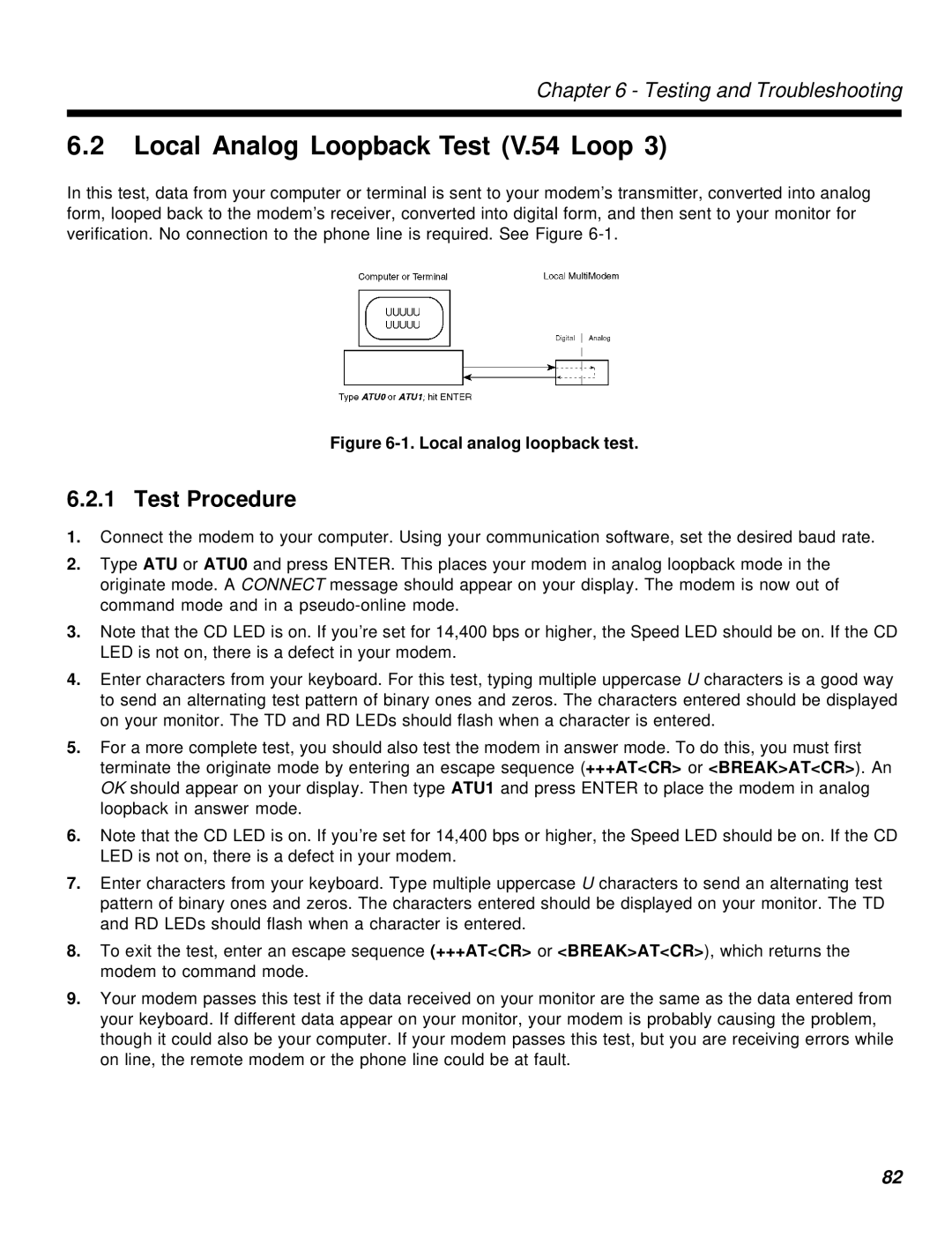Chapter 6 - Testing and Troubleshooting
6.2Local Analog Loopback Test (V.54 Loop 3)
In this test, data from your computer or terminal is sent to your modem’s transmitter, converted into analog form, looped back to the modem’s receiver, converted into digital form, and then sent to your monitor for verification. No connection to the phone line is required. See Figure
Figure 6-1. Local analog loopback test.
6.2.1 Test Procedure
1.Connect the modem to your computer. Using your communication software, set the desired baud rate.
2.Type ATU or ATU0 and press ENTER. This places your modem in analog loopback mode in the originate mode. A CONNECT message should appear on your display. The modem is now out of command mode and in a
3.Note that the CD LED is on. If you’re set for 14,400 bps or higher, the Speed LED should be on. If the CD LED is not on, there is a defect in your modem.
4.Enter characters from your keyboard. For this test, typing multiple uppercase U characters is a good way to send an alternating test pattern of binary ones and zeros. The characters entered should be displayed on your monitor. The TD and RD LEDs should flash when a character is entered.
5.For a more complete test, you should also test the modem in answer mode. To do this, you must first terminate the originate mode by entering an escape sequence (+++AT<CR> or <BREAK>AT<CR>). An OK should appear on your display. Then type ATU1 and press ENTER to place the modem in analog loopback in answer mode.
6.Note that the CD LED is on. If you’re set for 14,400 bps or higher, the Speed LED should be on. If the CD LED is not on, there is a defect in your modem.
7.Enter characters from your keyboard. Type multiple uppercase U characters to send an alternating test pattern of binary ones and zeros. The characters entered should be displayed on your monitor. The TD and RD LEDs should flash when a character is entered.
8.To exit the test, enter an escape sequence (+++AT<CR> or <BREAK>AT<CR>), which returns the modem to command mode.
9.Your modem passes this test if the data received on your monitor are the same as the data entered from your keyboard. If different data appear on your monitor, your modem is probably causing the problem, though it could also be your computer. If your modem passes this test, but you are receiving errors while on line, the remote modem or the phone line could be at fault.
82