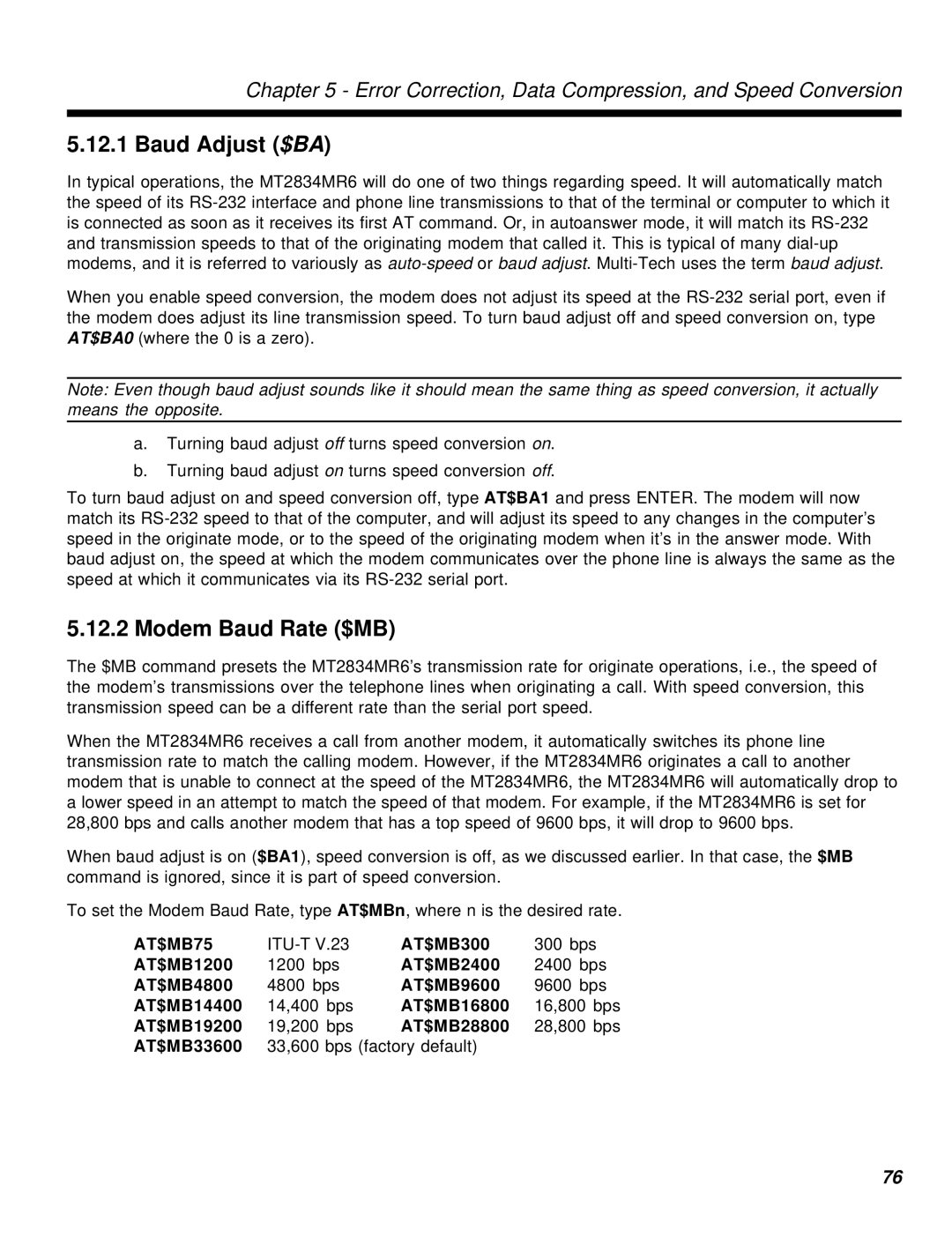Chapter 5 - Error Correction, Data Compression, and Speed Conversion
5.12.1 Baud Adjust ($BA)
In typical operations, the MT2834MR6 will do one of two things regarding speed. It will automatically match the speed of its
When you enable speed conversion, the modem does not adjust its speed at the
Note: Even though baud adjust sounds like it should mean the same thing as speed conversion, it actually means the opposite.
a.Turning baud adjust off turns speed conversion on.
b.Turning baud adjust on turns speed conversion off.
To turn baud adjust on and speed conversion off, type AT$BA1 and press ENTER. The modem will now match its
5.12.2 Modem Baud Rate ($MB)
The $MB command presets the MT2834MR6’s transmission rate for originate operations, i.e., the speed of the modem’s transmissions over the telephone lines when originating a call. With speed conversion, this transmission speed can be a different rate than the serial port speed.
When the MT2834MR6 receives a call from another modem, it automatically switches its phone line transmission rate to match the calling modem. However, if the MT2834MR6 originates a call to another modem that is unable to connect at the speed of the MT2834MR6, the MT2834MR6 will automatically drop to a lower speed in an attempt to match the speed of that modem. For example, if the MT2834MR6 is set for 28,800 bps and calls another modem that has a top speed of 9600 bps, it will drop to 9600 bps.
When baud adjust is on ($BA1), speed conversion is off, as we discussed earlier. In that case, the $MB command is ignored, since it is part of speed conversion.
To set the Modem Baud Rate, type AT$MBn, where n is the desired rate.
AT$MB75 | AT$MB300 | 300 bps | |||||
AT$MB1200 | 1200 | bps | AT$MB2400 | 2400 | bps | ||
AT$MB4800 | 4800 | bps | AT$MB9600 | 9600 | bps | ||
AT$MB14400 | 14,400 | bps | AT$MB16800 | 16,800 | bps | ||
AT$MB19200 | 19,200 | bps | AT$MB28800 | 28,800 | bps | ||
AT$MB33600 | 33,600 | bps (factory default) |
|
|
| ||
76