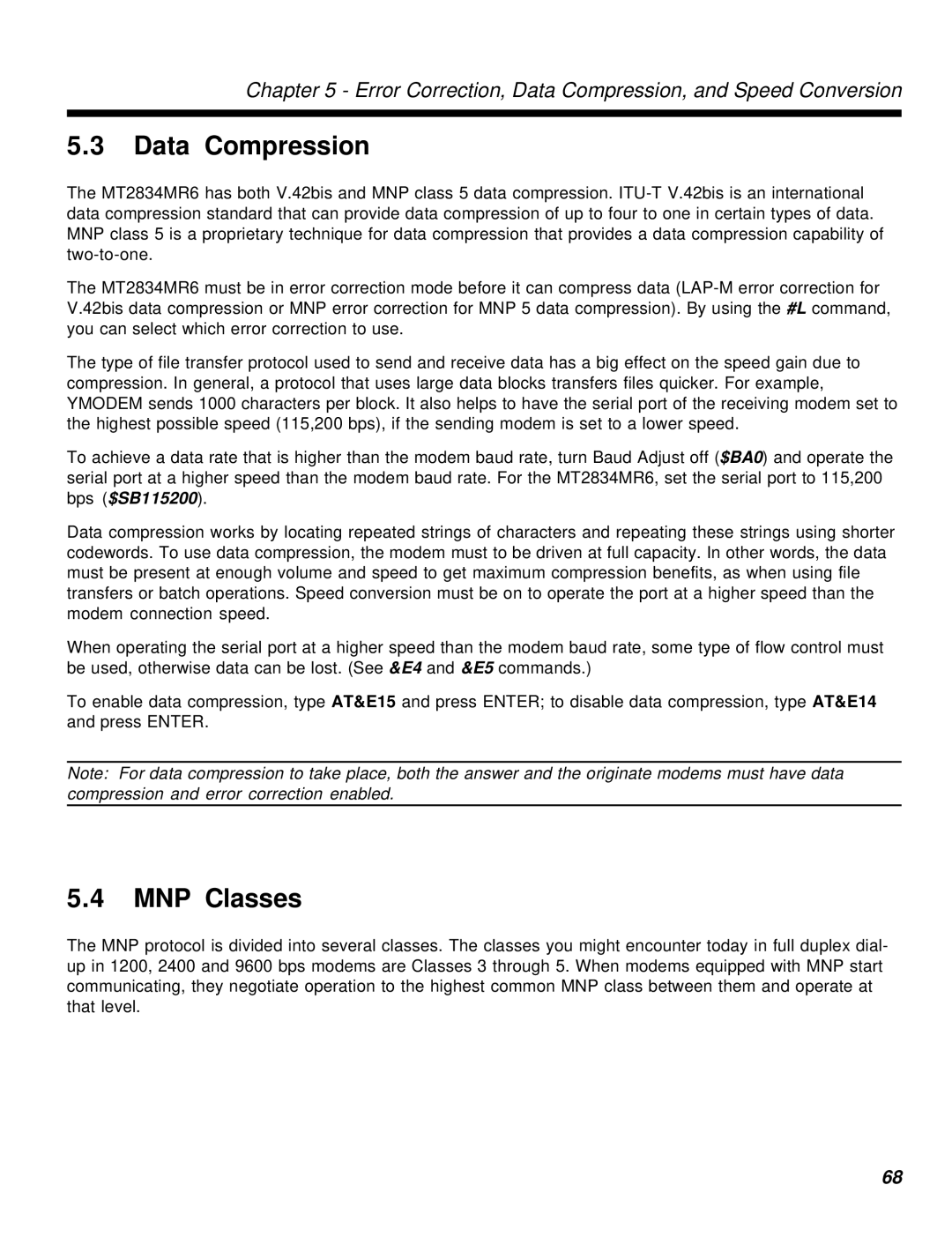Chapter 5 - Error Correction, Data Compression, and Speed Conversion
5.3Data Compression
The MT2834MR6 has both V.42bis and MNP class 5 data compression.
The MT2834MR6 must be in error correction mode before it can compress data
The type of file transfer protocol used to send and receive data has a big effect on the speed gain due to compression. In general, a protocol that uses large data blocks transfers files quicker. For example, YMODEM sends 1000 characters per block. It also helps to have the serial port of the receiving modem set to the highest possible speed (115,200 bps), if the sending modem is set to a lower speed.
To achieve a data rate that is higher than the modem baud rate, turn Baud Adjust off ($BA0) and operate the serial port at a higher speed than the modem baud rate. For the MT2834MR6, set the serial port to 115,200 bps ($SB115200).
Data compression works by locating repeated strings of characters and repeating these strings using shorter codewords. To use data compression, the modem must to be driven at full capacity. In other words, the data must be present at enough volume and speed to get maximum compression benefits, as when using file transfers or batch operations. Speed conversion must be on to operate the port at a higher speed than the modem connection speed.
When operating the serial port at a higher speed than the modem baud rate, some type of flow control must be used, otherwise data can be lost. (See &E4 and &E5 commands.)
To enable data compression, type AT&E15 and press ENTER; to disable data compression, type AT&E14 and press ENTER.
Note: For data compression to take place, both the answer and the originate modems must have data compression and error correction enabled.
5.4MNP Classes
The MNP protocol is divided into several classes. The classes you might encounter today in full duplex dial- up in 1200, 2400 and 9600 bps modems are Classes 3 through 5. When modems equipped with MNP start communicating, they negotiate operation to the highest common MNP class between them and operate at that level.
68