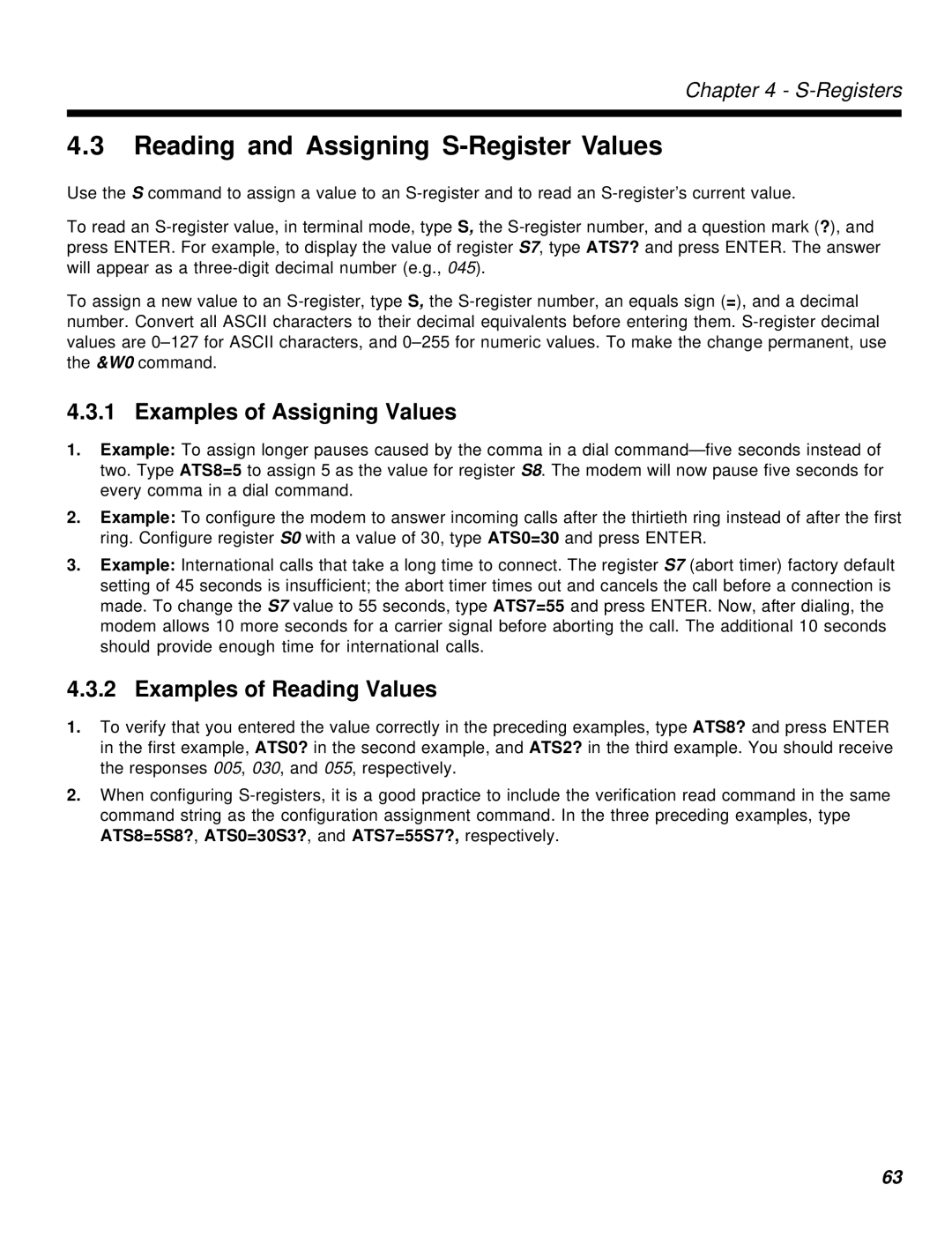Chapter 4 - S-Registers
4.3Reading and Assigning S-Register Values
Use the S command to assign a value to an
To read an
To assign a new value to an
4.3.1 Examples of Assigning Values
1.Example: To assign longer pauses caused by the comma in a dial
2.Example: To configure the modem to answer incoming calls after the thirtieth ring instead of after the first ring. Configure register S0 with a value of 30, type ATS0=30 and press ENTER.
3.Example: International calls that take a long time to connect. The register S7 (abort timer) factory default setting of 45 seconds is insufficient; the abort timer times out and cancels the call before a connection is made. To change the S7 value to 55 seconds, type ATS7=55 and press ENTER. Now, after dialing, the modem allows 10 more seconds for a carrier signal before aborting the call. The additional 10 seconds should provide enough time for international calls.
4.3.2 Examples of Reading Values
1.To verify that you entered the value correctly in the preceding examples, type ATS8? and press ENTER in the first example, ATS0? in the second example, and ATS2? in the third example. You should receive the responses 005, 030, and 055, respectively.
2.When configuring
63