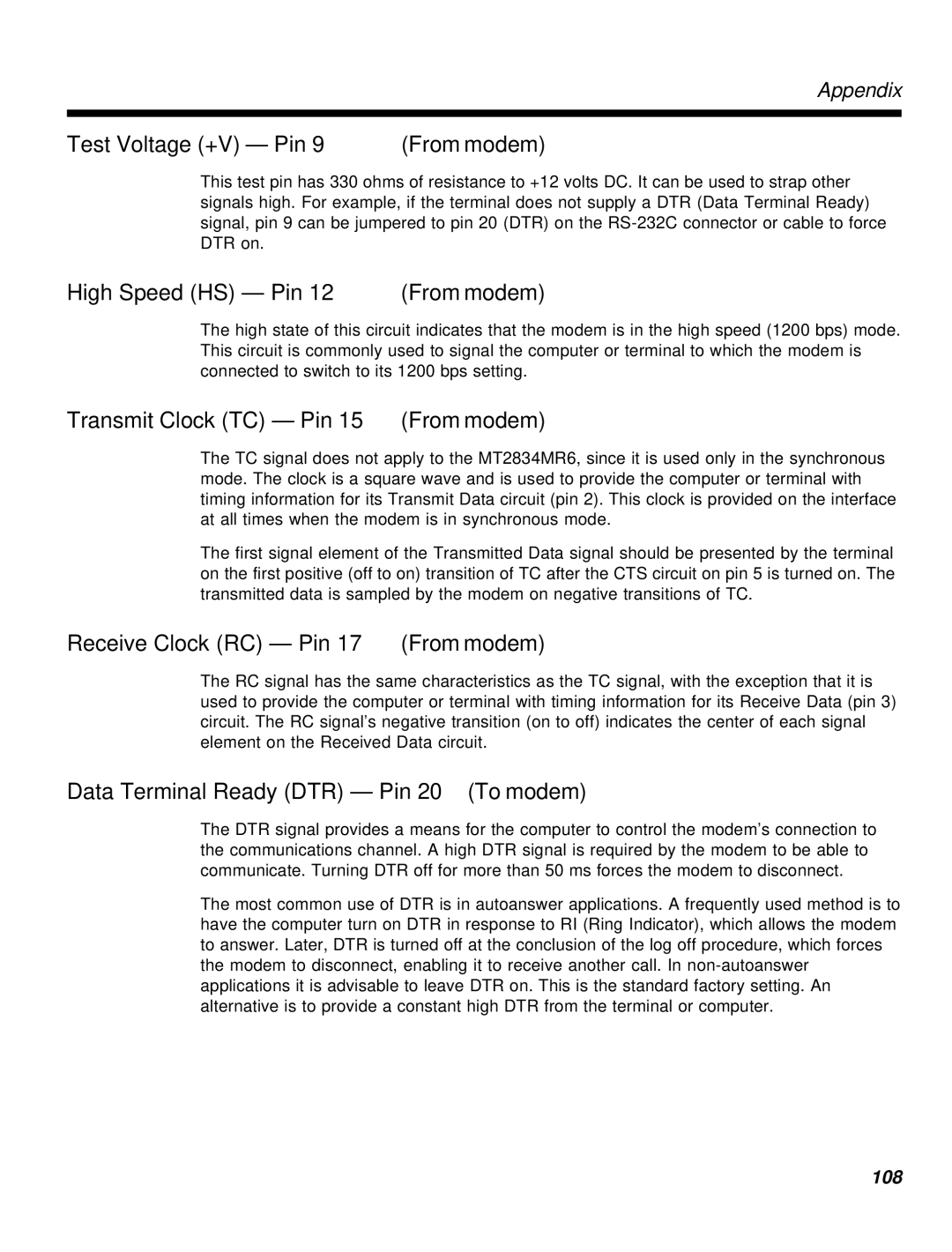Appendix
Test Voltage (+V) — Pin 9 | (From modem) |
This test pin has 330 ohms of resistance to +12 volts DC. It can be used to strap other signals high. For example, if the terminal does not supply a DTR (Data Terminal Ready) signal, pin 9 can be jumpered to pin 20 (DTR) on the
High Speed (HS) — Pin 12 | (From modem) |
The high state of this circuit indicates that the modem is in the high speed (1200 bps) mode. This circuit is commonly used to signal the computer or terminal to which the modem is connected to switch to its 1200 bps setting.
Transmit Clock (TC) — Pin 15 (From modem)
The TC signal does not apply to the MT2834MR6, since it is used only in the synchronous mode. The clock is a square wave and is used to provide the computer or terminal with timing information for its Transmit Data circuit (pin 2). This clock is provided on the interface at all times when the modem is in synchronous mode.
The first signal element of the Transmitted Data signal should be presented by the terminal on the first positive (off to on) transition of TC after the CTS circuit on pin 5 is turned on. The transmitted data is sampled by the modem on negative transitions of TC.
Receive Clock (RC) — Pin 17 (From modem)
The RC signal has the same characteristics as the TC signal, with the exception that it is used to provide the computer or terminal with timing information for its Receive Data (pin 3) circuit. The RC signal’s negative transition (on to off) indicates the center of each signal element on the Received Data circuit.
Data Terminal Ready (DTR) — Pin 20 (To modem)
The DTR signal provides a means for the computer to control the modem’s connection to the communications channel. A high DTR signal is required by the modem to be able to communicate. Turning DTR off for more than 50 ms forces the modem to disconnect.
The most common use of DTR is in autoanswer applications. A frequently used method is to have the computer turn on DTR in response to RI (Ring Indicator), which allows the modem to answer. Later, DTR is turned off at the conclusion of the log off procedure, which forces the modem to disconnect, enabling it to receive another call. In
108