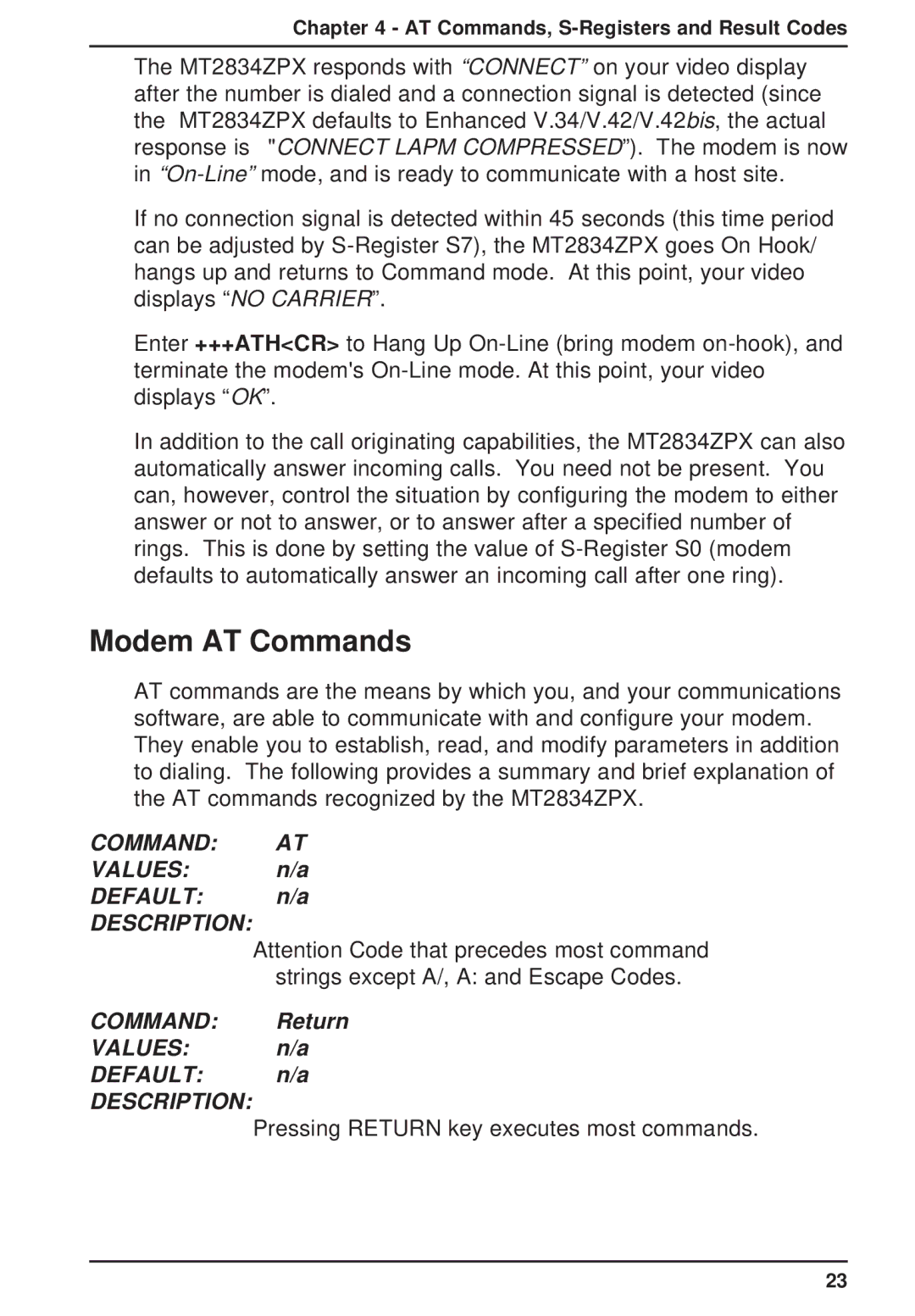Chapter 4 - AT Commands,
The MT2834ZPX responds with “CONNECT” on your video display after the number is dialed and a connection signal is detected (since the MT2834ZPX defaults to Enhanced V.34/V.42/V.42bis, the actual response is "CONNECT LAPM COMPRESSED”). The modem is now in
If no connection signal is detected within 45 seconds (this time period can be adjusted by
Enter +++ATH<CR> to Hang Up
In addition to the call originating capabilities, the MT2834ZPX can also automatically answer incoming calls. You need not be present. You can, however, control the situation by configuring the modem to either answer or not to answer, or to answer after a specified number of rings. This is done by setting the value of
Modem AT Commands
AT commands are the means by which you, and your communications software, are able to communicate with and configure your modem. They enable you to establish, read, and modify parameters in addition to dialing. The following provides a summary and brief explanation of the AT commands recognized by the MT2834ZPX.
COMMAND: AT
VALUES: n/a
DEFAULT: n/a
DESCRIPTION:
Attention Code that precedes most command strings except A/, A: and Escape Codes.
COMMAND: Return
VALUES: n/a
DEFAULT: n/a
DESCRIPTION:
Pressing RETURN key executes most commands.
23