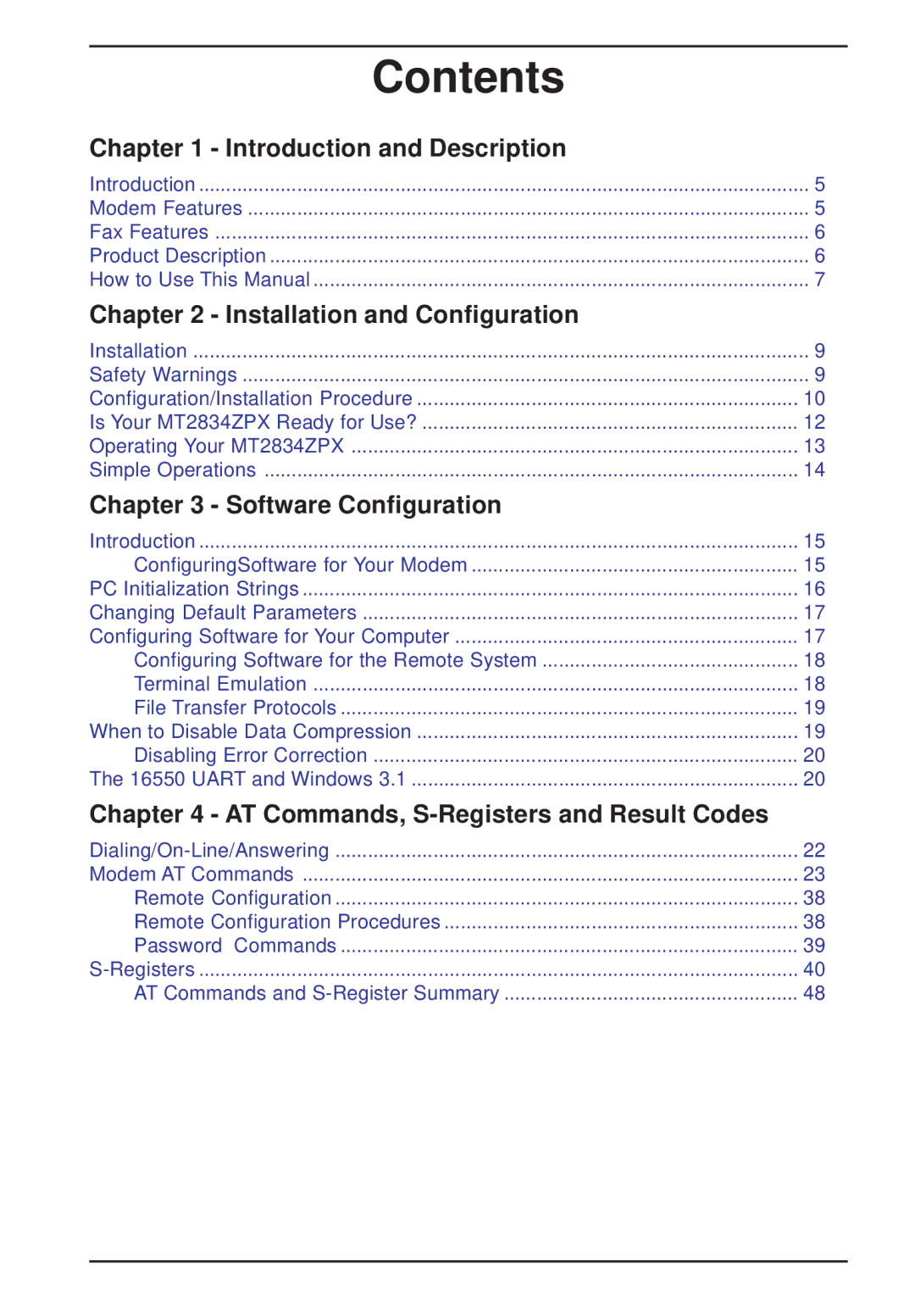Contents |
|
Chapter 1 - Introduction and Description |
|
Introduction | 5 |
Modem Features | 5 |
Fax Features | 6 |
Product Description | 6 |
How to Use This Manual | 7 |
Chapter 2 - Installation and Configuration |
|
Installation | 9 |
Safety Warnings | 9 |
Configuration/Installation Procedure | 10 |
Is Your MT2834ZPX Ready for Use? | 12 |
Operating Your MT2834ZPX | 13 |
Simple Operations | 14 |
Chapter 3 - Software Configuration |
|
Introduction | 15 |
ConfiguringSoftware for Your Modem | 15 |
PC Initialization Strings | 16 |
Changing Default Parameters | 17 |
Configuring Software for Your Computer | 17 |
Configuring Software for the Remote System | 18 |
Terminal Emulation | 18 |
File Transfer Protocols | 19 |
When to Disable Data Compression | 19 |
Disabling Error Correction | 20 |
The 16550 UART and Windows 3.1 | 20 |
Chapter 4 - AT Commands, |
|
22 | |
Modem AT Commands | 23 |
Remote Configuration | 38 |
Remote Configuration Procedures | 38 |
Password Commands | 39 |
40 | |
AT Commands and | 48 |