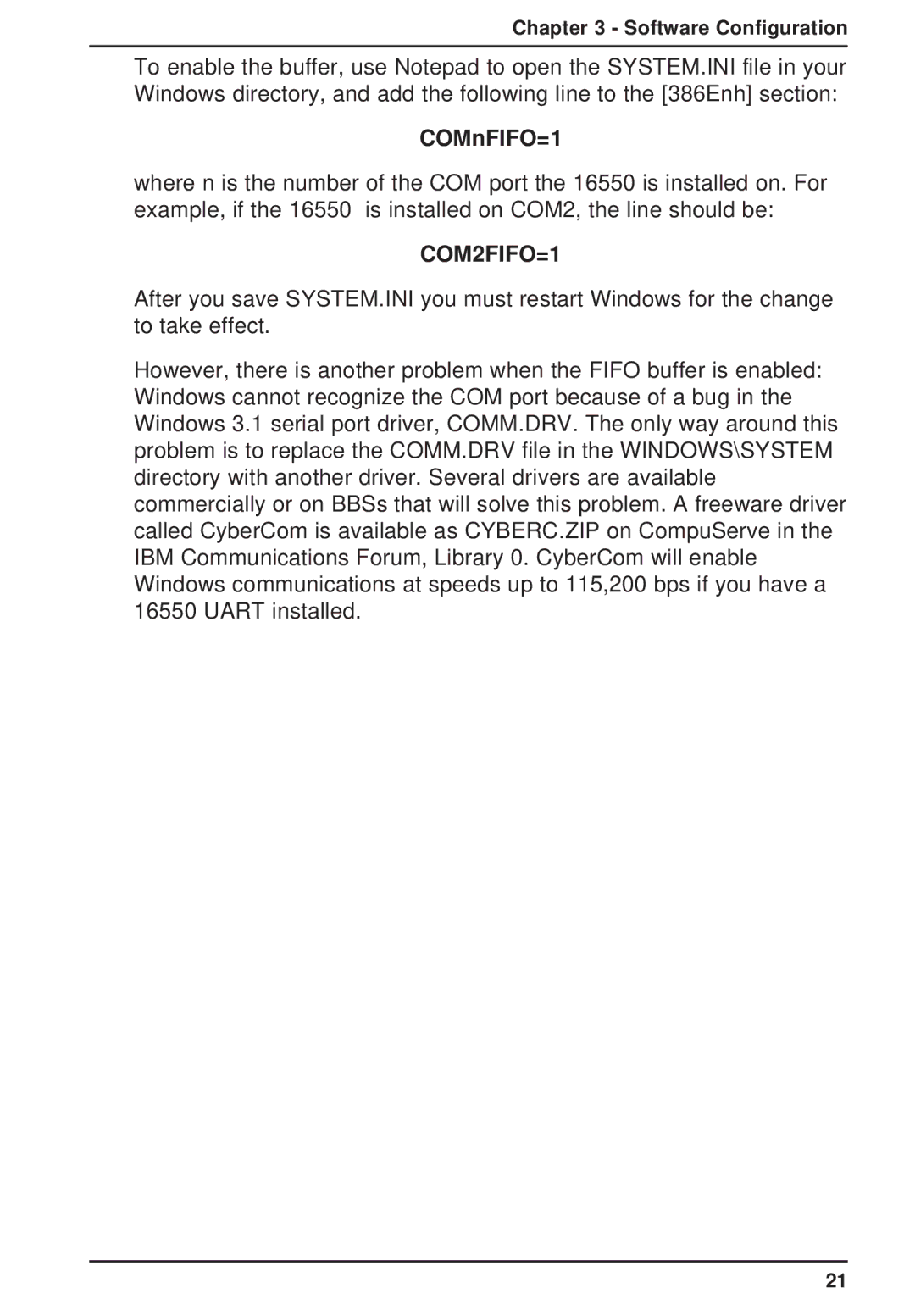Chapter 3 - Software Configuration
To enable the buffer, use Notepad to open the SYSTEM.INI file in your Windows directory, and add the following line to the [386Enh] section:
COMnFIFO=1
where n is the number of the COM port the 16550 is installed on. For example, if the 16550 is installed on COM2, the line should be:
COM2FIFO=1
After you save SYSTEM.INI you must restart Windows for the change to take effect.
However, there is another problem when the FIFO buffer is enabled: Windows cannot recognize the COM port because of a bug in the Windows 3.1 serial port driver, COMM.DRV. The only way around this problem is to replace the COMM.DRV file in the WINDOWS\SYSTEM directory with another driver. Several drivers are available commercially or on BBSs that will solve this problem. A freeware driver called CyberCom is available as CYBERC.ZIP on CompuServe in the IBM Communications Forum, Library 0. CyberCom will enable Windows communications at speeds up to 115,200 bps if you have a 16550 UART installed.
21