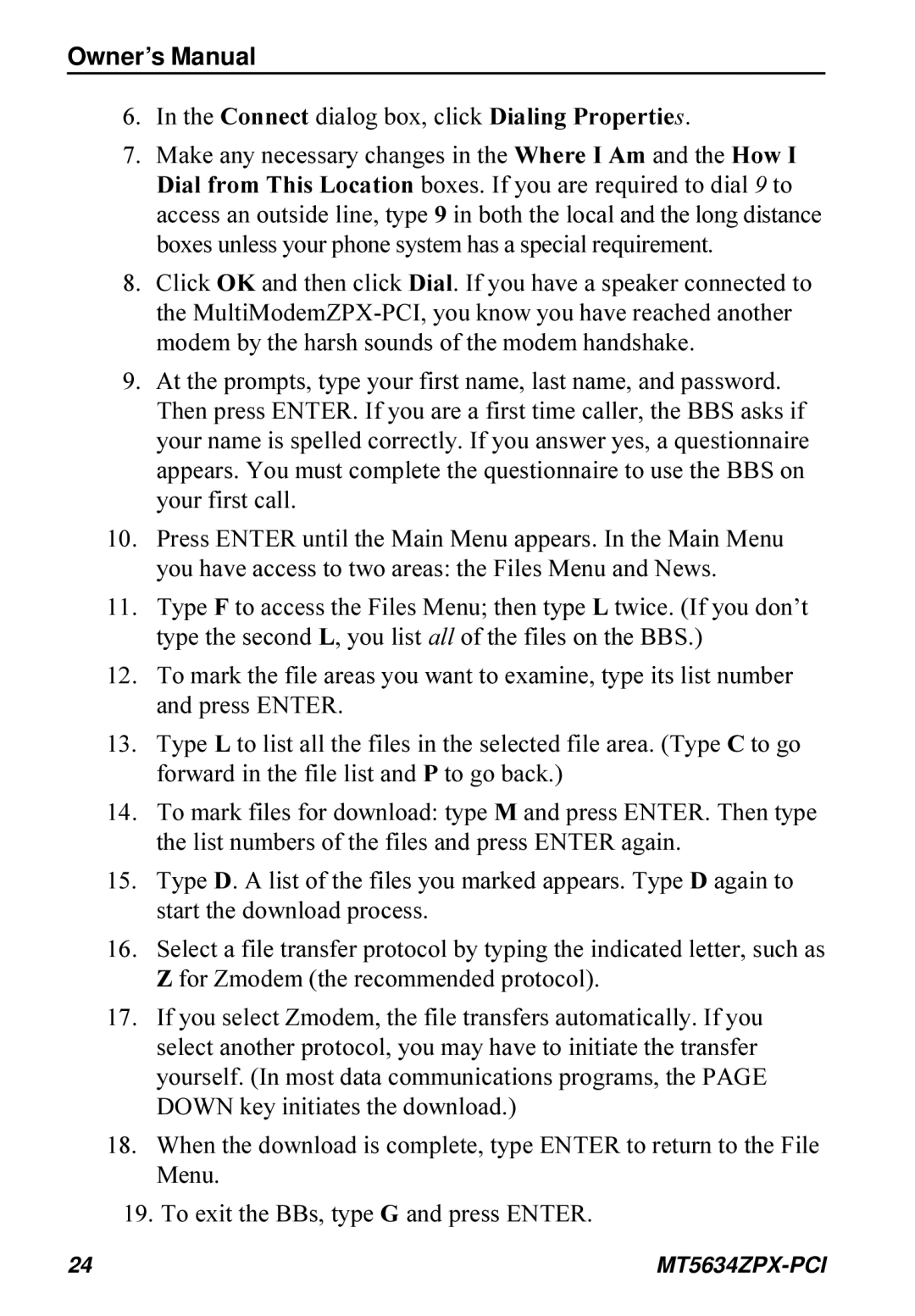Owner’s Manual
6.In the Connect dialog box, click Dialing Properties.
7.Make any necessary changes in the Where I Am and the How I Dial from This Location boxes. If you are required to dial 9 to access an outside line, type 9 in both the local and the long distance boxes unless your phone system has a special requirement.
8.Click OK and then click Dial. If you have a speaker connected to the
9.At the prompts, type your first name, last name, and password. Then press ENTER. If you are a first time caller, the BBS asks if your name is spelled correctly. If you answer yes, a questionnaire appears. You must complete the questionnaire to use the BBS on your first call.
10.Press ENTER until the Main Menu appears. In the Main Menu you have access to two areas: the Files Menu and News.
11.Type F to access the Files Menu; then type L twice. (If you don’t type the second L, you list all of the files on the BBS.)
12.To mark the file areas you want to examine, type its list number and press ENTER.
13.Type L to list all the files in the selected file area. (Type C to go forward in the file list and P to go back.)
14.To mark files for download: type M and press ENTER. Then type the list numbers of the files and press ENTER again.
15.Type D. A list of the files you marked appears. Type D again to start the download process.
16.Select a file transfer protocol by typing the indicated letter, such as Z for Zmodem (the recommended protocol).
17.If you select Zmodem, the file transfers automatically. If you select another protocol, you may have to initiate the transfer yourself. (In most data communications programs, the PAGE DOWN key initiates the download.)
18.When the download is complete, type ENTER to return to the File Menu.
19.To exit the BBs, type G and press ENTER.
24 |
|