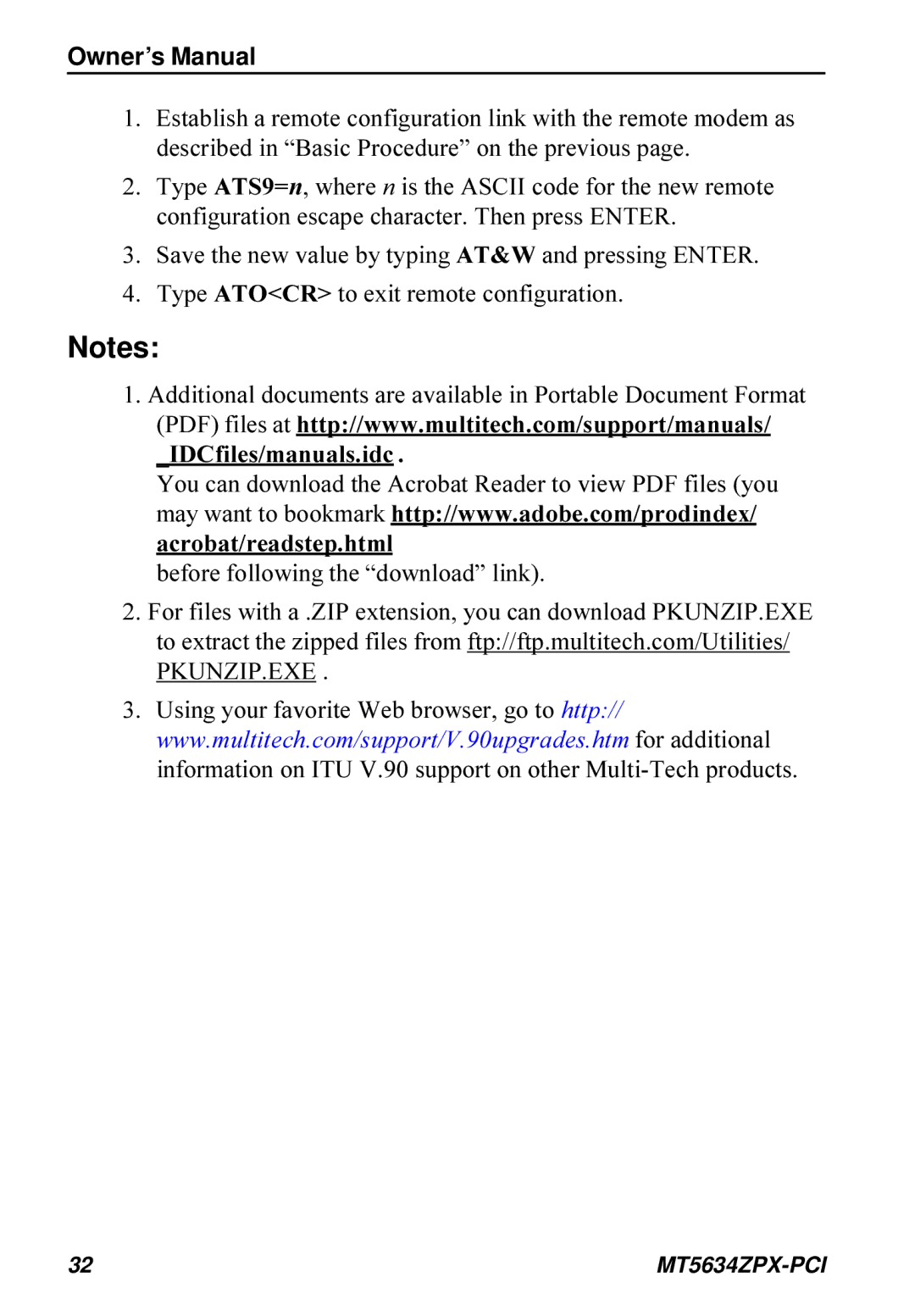Model MT5634ZPX-PCI
MT5634ZPX -PCI
Record of Revisions
Contents
Introduction Initial Checklist Common Problems
Introduction Limited Warranty
Data is being lost
Technical Support
Introduction and Description
MT5634ZPX-PCI
Features
Introduction and Description
Peripiheral Component Interconnect PCI
Fax
Support/Functions
Downstream Rates
Upstream Data Rates
Optional V.8bis Sequence
What is in Your Modem Package?
Digital Loss and Robbed-bit Signaling Auto Adapt
How to Use This Manual
Appendix
Typographic Conventions
You type this
Installation
Introduction
What You’ll Need
Installation
Safety Warnings
Installation Overview
Configuring the MultiModem ZPX-PCI
Windows 95 Plug and Play
Installing the MultiModemZPX-PCI
With the modem, insert the microphone
External Connections
Plug the telephone’s line cable into
Installing Drivers
Verifying Configuration
Port COM Interrupt Address Speed
To Remove Previous Modem from Windows
Select Start, Settings, and then Control Panel
Is Your MultiModemZPX-PCI Ready for Use?
Operating Your MultiModemZPX-PCI
Simple Operation
Select Start, Programs, Accessories, and then HyperTerminal
Software Configuration
Testing Data Functions
Connect dialog box, click Dialing Properties
MultiModemZPX-PCI’s fax capabilities
Testing FAX Functions
Click Start, Programs, Accessories, and then WordPad
Testing Voice Function
Click Start, Programs, Accessories, and then HyperTerminal
MultiModemZPX-PCI’s Speakerphone Test
AT+FCLASS=8 AT+VLS=7
Configuring Communications Software
Installation
Remote Configuration
Basic Procedure
Setup
Changing the Setup Password
PKUNZIP.EXE
AT Commands, S-Registers, and Result Codes
AT Commands
AT Commands, Result Codes, and S-Registers
Communication Standard Setting
Carrier Control
Dial
Echo Command Mode Characters
DS=n Dial Stored Telephone Number
Echo Online Data Characters
Hook Control
Monitor Speaker Volume
Monitor Speaker Mode
Return Online to Data Mode
Modulation Handshake
Sr=n Set Register Value
Sr? Read Register Value
Result Code Format
Result Code Selection
Modem Reset
Long Space Disconnect
Auto Retrain
Data Carrier Detect DCD Control
Fn Load Factory Default Settings
Communications Mode
Asynchronous Communications Mode
22bis Guard Tone Control
Self-Test Commands
View Current Configuration
Store Current Configuration
Select Stored Configuration for Hard Reset
\Nn Error Correction Mode Selection
\Gn Modem Port Flow Control
\Jn Data Buffer Control
\Kn Set Break Control
\T n Inactivity Timer
\V n Protocol Result Code
\X n XON/XOFF Pass-Through
Data Calling Tone
Speaker Codec Loopback
Enable Synchronous Buffered Mode
Allowed value
Registers
Decimal Disables, 1-255 enables Modulation
50-150
Tones
Minute 255
Connect. Where K56flex provided
=V.90/56Kflex disabled
Data mode
= disable 1 = enable
Sets one of three 56K operating
S36=5,7 LAPM, MNP, or Async MNP or Async
1-4 sets the value to
Result Codes
Connected at 46000 bps
Connected at 48000 bps
Connected at 50000 bps
Connected at 52000 bps
Troubleshooting
Initial Checklist
Common Problems
Troubleshooting
MT5634ZPX-PCI
Modem dials but cannot make a connection
Modem disconnects while online
Modem cannot connect when answering
Data is being lost
Warranty, Service, and Tech Support/BBS
Limited Warranty
Online Warranty Registration
Warranty, Service, and Tech Support
Technical Support
Recording Modem Information
Service
Multi-Tech Systems, Inc Woodale Drive Mounds View, MN
Multi-Tech BBS
To log on to the Multi-Tech BBS
To Download a file
If you know the file name
If you don’t know the file name
About the Internet
About the Multi-Tech Fax-Back Service
About CompuServe
Appendix
Appendix a Regulatory Compliance
FCC Regulations for Telephone Line Interconnection
Multi-Tech Systems, Inc
Fax Branding Statement
Appendix
Canadian Limitations Notice
Appendix
Product Safety Compliance
+12 VDC, -12 VDC, +5 VDC
Figure A-1. Creepage and Clearance Distances
EMC, Safety and Terminal Directive Compliance
European Low Voltage Directive
New Zealand Modem Warning Notice
Appendix B Technical Specifications
14,400, 12,000, 9600, 7200, 4800, 2400,
90/K56flex, ITU V.34 extended, V.34, ITU
ITU Group 3, T.4, T.30, V.21, V.27ter
Appendix
Fax Carrier Frequencies
Hz mark, 1850 Hz space for Transmit
Connectors
Appendix C Ascii Conversion Chart
Code HEX DEC
Appendix D FLASHWINFlash Upgrade
Introduction
MT5634ZPX-PCI
Index
BBS
Enable/disable V25 data calling tone S35
Index
Auto Retrain
Data
Fax-back service , 66 FCC Regulations , 68-81 firmware
Fall-forward , 7 fallback , 7, 37 fax
Tones dialing
MT5634ZPX-PCI