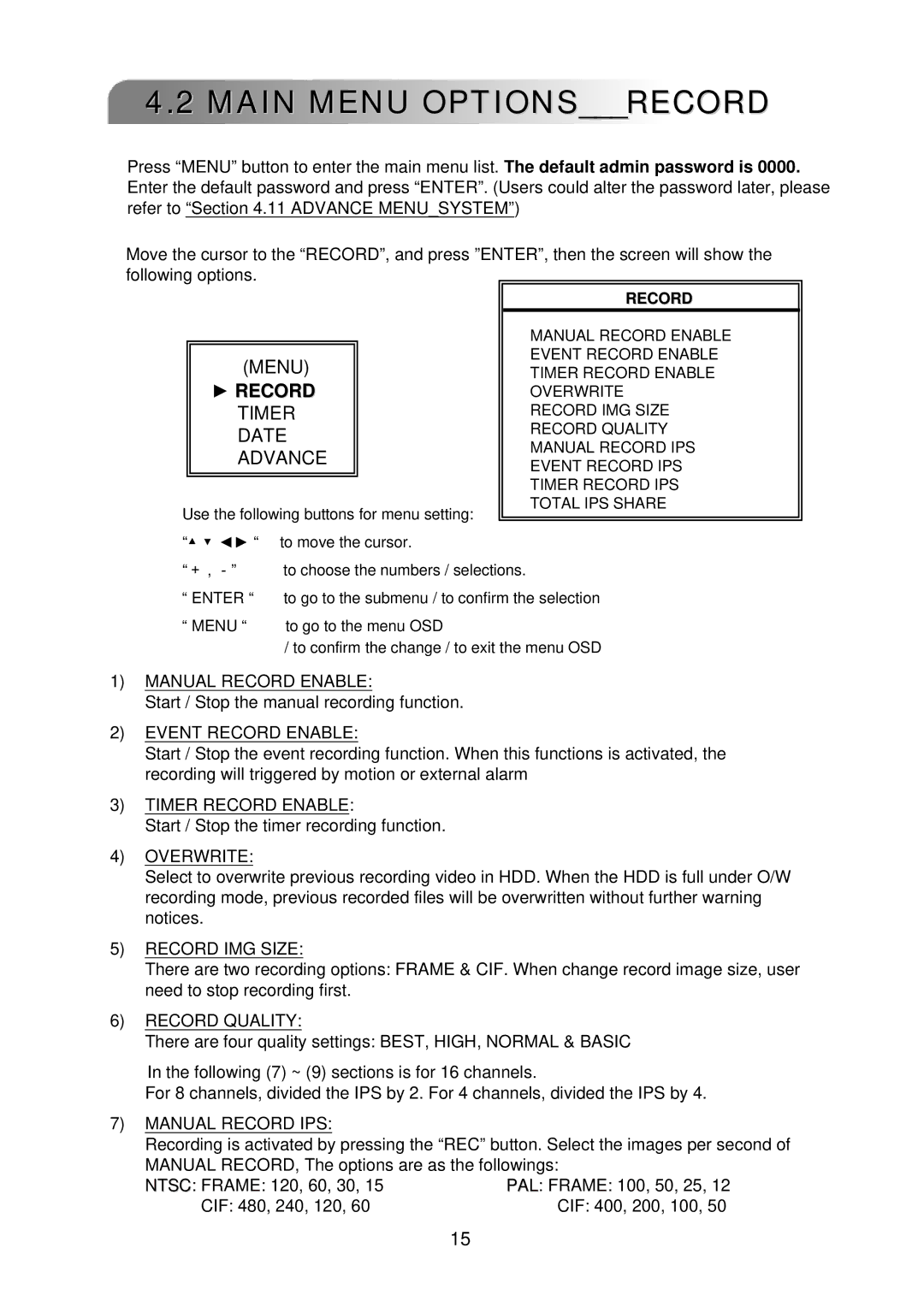4.2 MAIN MENU OPTIONS___RECORD
Press “MENU” button to enter the main menu list. The default admin password is 0000. Enter the default password and press “ENTER”. (Users could alter the password later, please refer to “Section 4.11 ADVANCE MENU_SYSTEM”)
Move the cursor to the “RECORD”, and press ”ENTER”, then the screen will show the following options.
|
|
|
| RECORD |
|
|
|
|
| MANUAL RECORD ENABLE |
|
| (MENU) |
|
| EVENT RECORD ENABLE |
|
|
|
| TIMER RECORD ENABLE |
| |
| ► RECORD |
|
| OVERWRITE |
|
| TIMER |
|
| RECORD IMG SIZE |
|
| DATE |
|
| RECORD QUALITY |
|
| ADVANCE |
|
| MANUAL RECORD IPS |
|
|
|
| EVENT RECORD IPS |
| |
|
|
|
|
| |
|
|
|
| TIMER RECORD IPS |
|
|
|
| |||
Use the following buttons for menu setting: |
| TOTAL IPS SHARE |
| ||
|
|
| |||
|
|
| |||
“▲▼◄► “ to move the cursor. |
|
|
| ||
“+ , -” to choose the numbers / selections.
“ENTER “ to go to the submenu / to confirm the selection
“MENU “ to go to the menu OSD
/to confirm the change / to exit the menu OSD
1)MANUAL RECORD ENABLE:
Start / Stop the manual recording function.
2)EVENT RECORD ENABLE:
Start / Stop the event recording function. When this functions is activated, the recording will triggered by motion or external alarm
3)TIMER RECORD ENABLE:
Start / Stop the timer recording function.
4)OVERWRITE:
Select to overwrite previous recording video in HDD. When the HDD is full under O/W recording mode, previous recorded files will be overwritten without further warning notices.
5)RECORD IMG SIZE:
There are two recording options: FRAME & CIF. When change record image size, user need to stop recording first.
6)RECORD QUALITY:
There are four quality settings: BEST, HIGH, NORMAL & BASIC
In the following (7) ~ (9) sections is for 16 channels.
For 8 channels, divided the IPS by 2. For 4 channels, divided the IPS by 4.
7)MANUAL RECORD IPS:
Recording is activated by pressing the “REC” button. Select the images per second of MANUAL RECORD, The options are as the followings:
NTSC: FRAME: 120, 60, 30, 15 | PAL: FRAME: 100, 50, 25, 12 |
CIF: 480, 240, 120, 60 | CIF: 400, 200, 100, 50 |
15