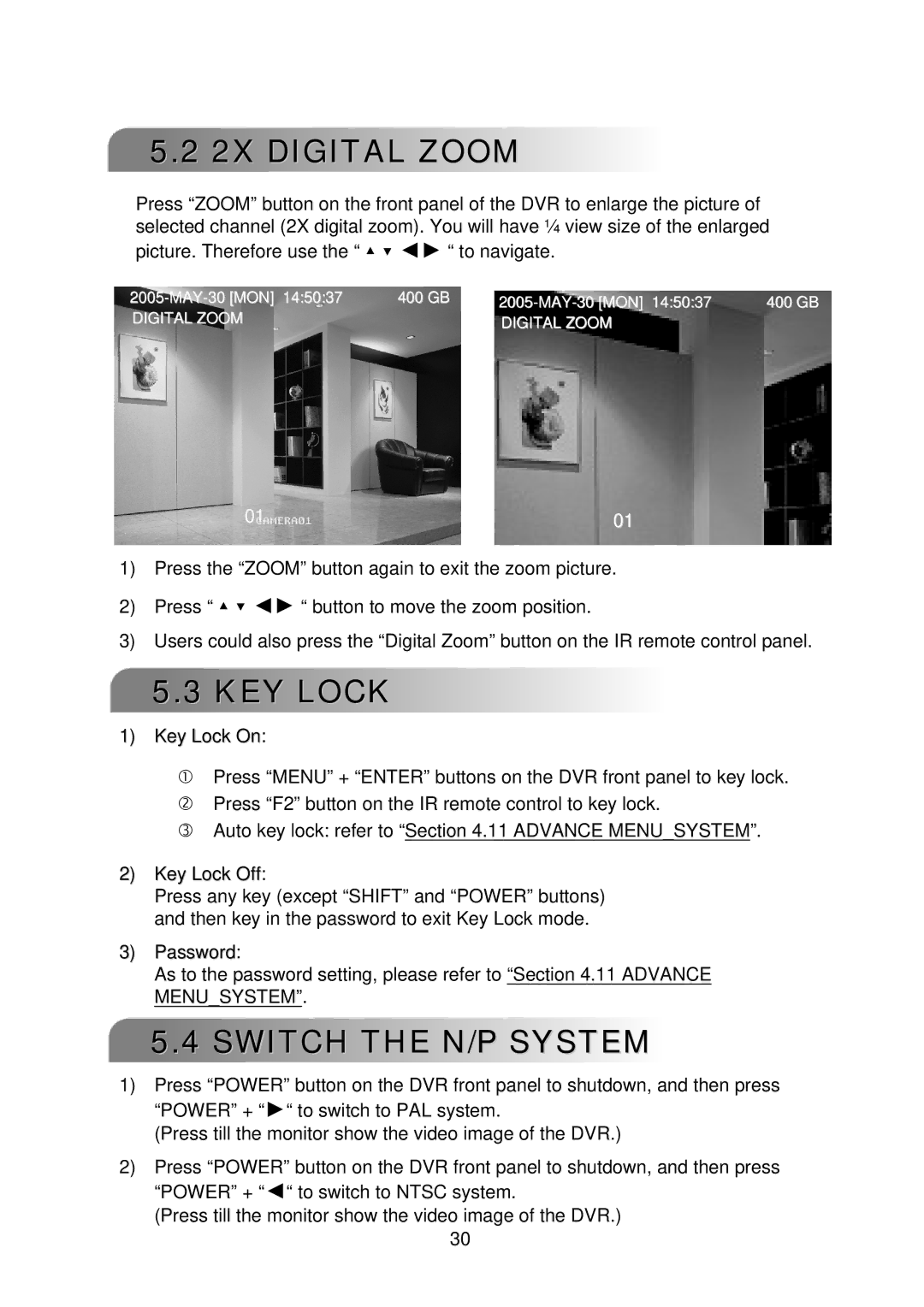5.2 2X DIGITAL ZOOM
Press “ZOOM” button on the front panel of the DVR to enlarge the picture of selected channel (2X digital zoom). You will have ¼ view size of the enlarged
picture. Therefore use the “ ▲▼◄► “ to navigate.
400 GB | 400 GB | ||
DIGITAL ZOOM |
| DIGITAL ZOOM |
|
01 | 01 |
1)Press the “ZOOM” button again to exit the zoom picture.
2)Press “ ▲▼◄► “ button to move the zoom position.
3)Users could also press the “Digital Zoom” button on the IR remote control panel.
5.3KEY LOCK
1)Key Lock On:
cPress “MENU” + “ENTER” buttons on the DVR front panel to key lock. d Press “F2” button on the IR remote control to key lock.
e Auto key lock: refer to “Section 4.11 ADVANCE MENU_SYSTEM”.
2)Key Lock Off:
Press any key (except “SHIFT” and “POWER” buttons) and then key in the password to exit Key Lock mode.
3)Password:
As to the password setting, please refer to “Section 4.11 ADVANCE MENU_SYSTEM”.
5.4SWITCH THE N/P SYSTEM
1)Press “POWER” button on the DVR front panel to shutdown, and then press “POWER” + “►“ to switch to PAL system.
(Press till the monitor show the video image of the DVR.)
2)Press “POWER” button on the DVR front panel to shutdown, and then press “POWER” + “◄“ to switch to NTSC system.
(Press till the monitor show the video image of the DVR.)
30