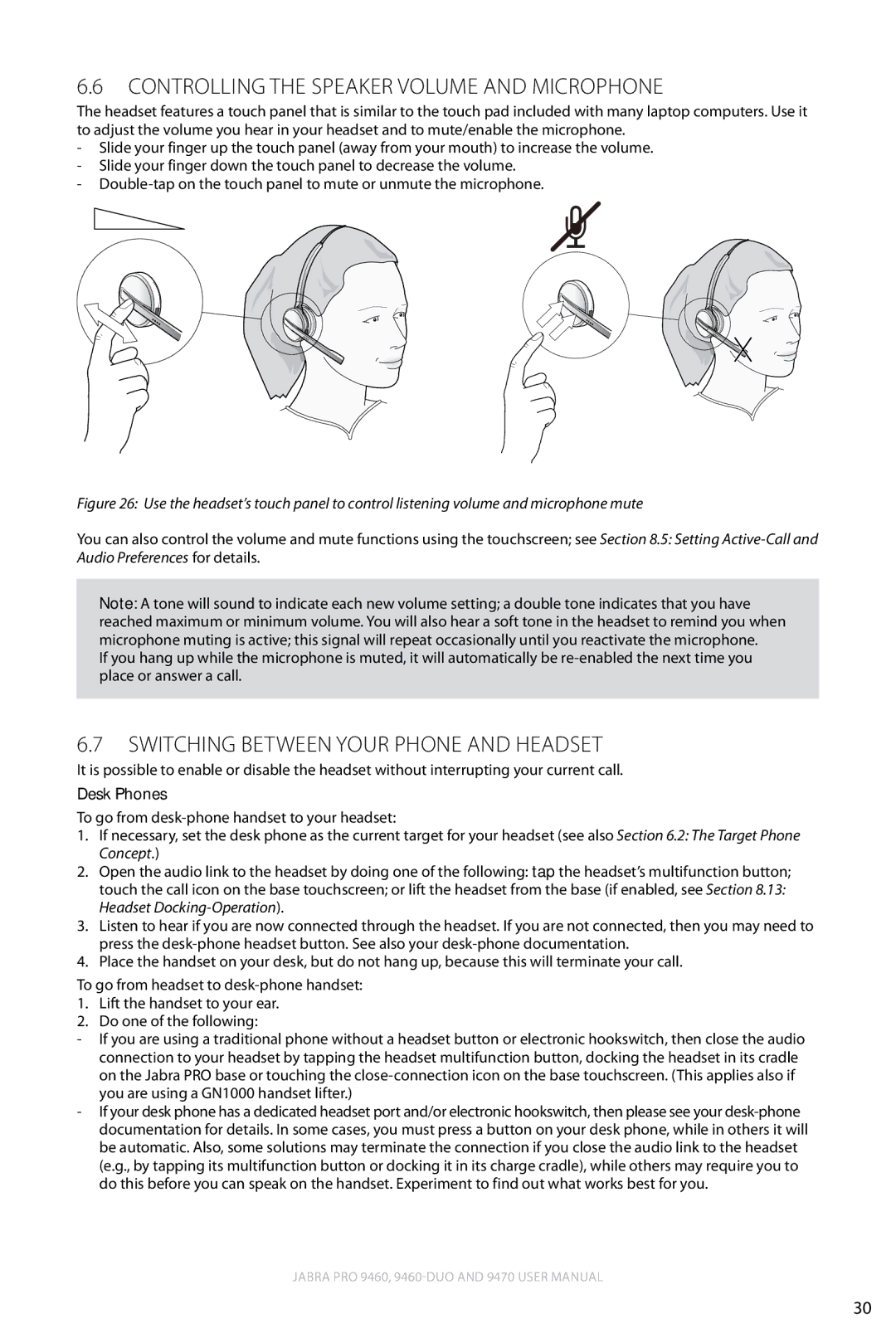6.6Controlling the Speaker Volume and Microphone
The headset features a touch panel that is similar to the touch pad included with many laptop computers. Use it to adjust the volume you hear in your headset and to mute/enable the microphone.
-Slide your finger up the touch panel (away from your mouth) to increase the volume.
-Slide your finger down the touch panel to decrease the volume.
-
english
Figure 26: Use the headset’s touch panel to control listening volume and microphone mute
You can also control the volume and mute functions using the touchscreen; see Section 8.5: Setting
Note: A tone will sound to indicate each new volume setting; a double tone indicates that you have reached maximum or minimum volume. You will also hear a soft tone in the headset to remind you when microphone muting is active; this signal will repeat occasionally until you reactivate the microphone.
If you hang up while the microphone is muted, it will automatically be
6.7Switching between Your Phone and Headset
It is possible to enable or disable the headset without interrupting your current call.
Desk Phones
To go from
1.If necessary, set the desk phone as the current target for your headset (see also Section 6.2: The Target Phone Concept.)
2.Open the audio link to the headset by doing one of the following: tap the headset’s multifunction button; touch the call icon on the base touchscreen; or lift the headset from the base (if enabled, see Section 8.13: Headset
3.Listen to hear if you are now connected through the headset. If you are not connected, then you may need to press the
4.Place the handset on your desk, but do not hang up, because this will terminate your call.
To go from headset to
1.Lift the handset to your ear.
2.Do one of the following:
-If you are using a traditional phone without a headset button or electronic hookswitch, then close the audio connection to your headset by tapping the headset multifunction button, docking the headset in its cradle on the Jabra PRO base or touching the
-If your desk phone has a dedicated headset port and/or electronic hookswitch, then please see your
Jabra PRO 9460,
30