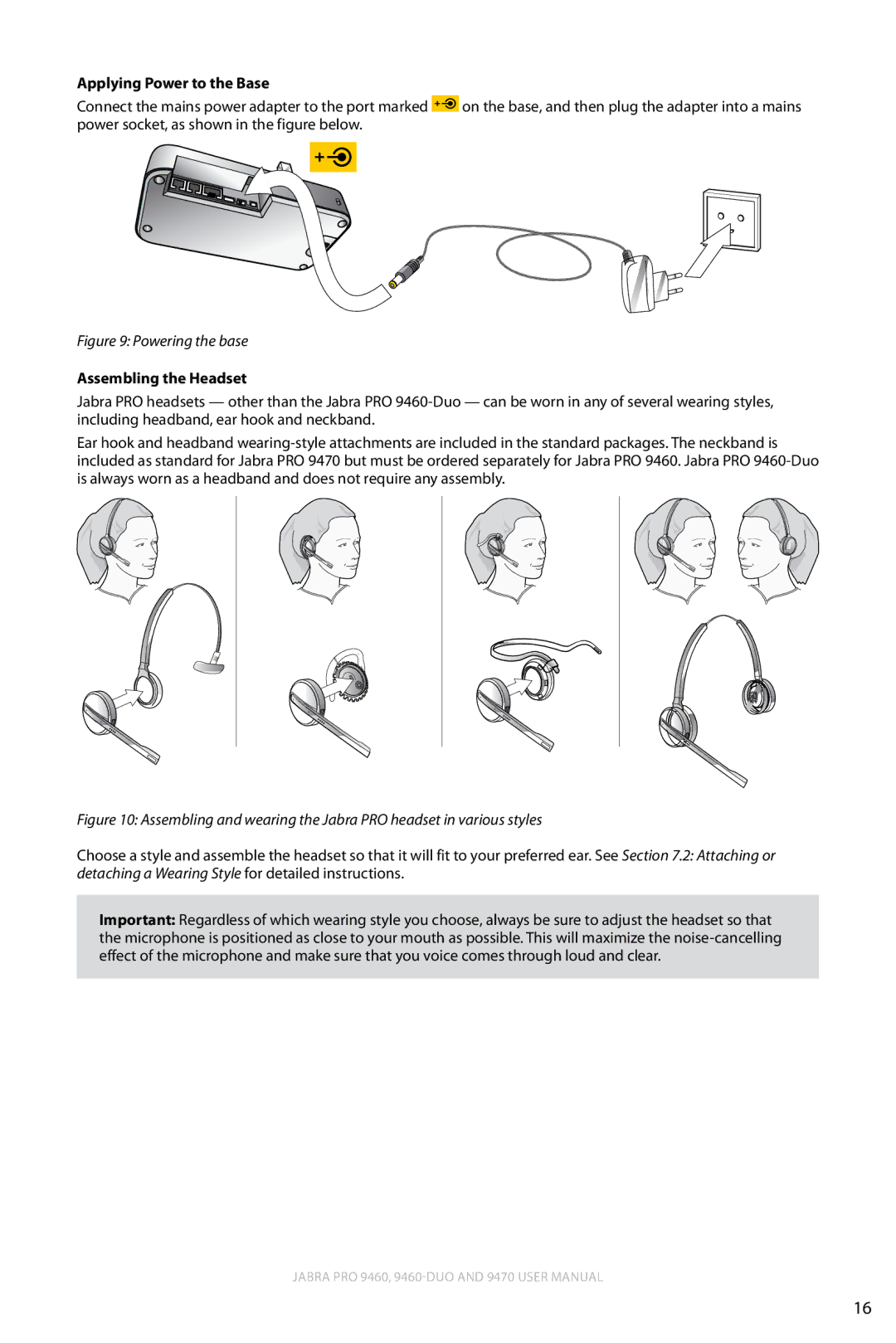Applying Power to the Base |
|
Connect the mains power adapter to the port marked | on the base, and then plug the adapter into a mains |
power socket, as shown in the figure below. | english |
|
Figure 9: Powering the base
Assembling the Headset
Jabra PRO headsets — other than the Jabra PRO
Ear hook and headband
Figure 10: Assembling and wearing the Jabra PRO headset in various styles
Choose a style and assemble the headset so that it will fit to your preferred ear. See Section 7.2: Attaching or detaching a Wearing Style for detailed instructions.
Important: Regardless of which wearing style you choose, always be sure to adjust the headset so that the microphone is positioned as close to your mouth as possible. This will maximize the
Jabra PRO 9460,
16