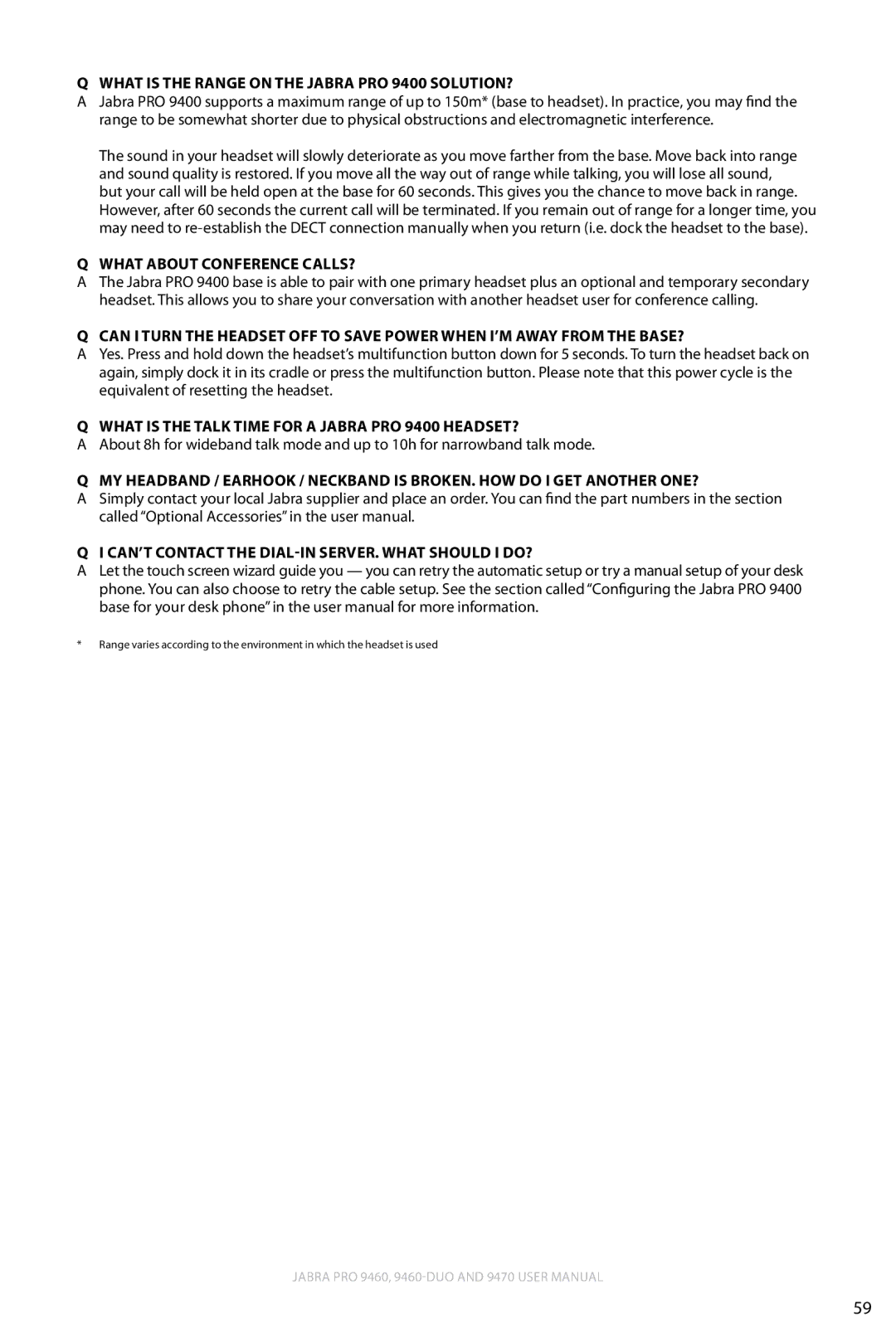Q What is the range on the Jabra PRO 9400 solution?
AJabra PRO 9400 supports a maximum range of up to 150m* (base to headset). In practice, you may find the range to be somewhat shorter due to physical obstructions and electromagnetic interference.
The sound in your headset will slowly deteriorate as you move farther from the base. Move back into range and sound quality is restored. If you move all the way out of range while talking, you will lose all sound, but your call will be held open at the base for 60 seconds. This gives you the chance to move back in range. However, after 60 seconds the current call will be terminated. If you remain out of range for a longer time, you may need to
Q What about conference calls?
AThe Jabra PRO 9400 base is able to pair with one primary headset plus an optional and temporary secondary headset. This allows you to share your conversation with another headset user for conference calling.
Q Can I turn the headset off to save power when I’m away from the base?
AYes. Press and hold down the headset’s multifunction button down for 5 seconds. To turn the headset back on again, simply dock it in its cradle or press the multifunction button. Please note that this power cycle is the equivalent of resetting the headset.
Q What is the talk time for a Jabra PRO 9400 headset?
A About 8h for wideband talk mode and up to 10h for narrowband talk mode.
Q My headband / earhook / neckband is broken. How do I get another one?
A Simply contact your local Jabra supplier and place an order. You can find the part numbers in the section called “Optional Accessories” in the user manual.
Q I can’t contact the
ALet the touch screen wizard guide you — you can retry the automatic setup or try a manual setup of your desk phone. You can also choose to retry the cable setup. See the section called “Configuring the Jabra PRO 9400 base for your desk phone” in the user manual for more information.
*Range varies according to the environment in which the headset is used
Jabra PRO 9460,
english
59