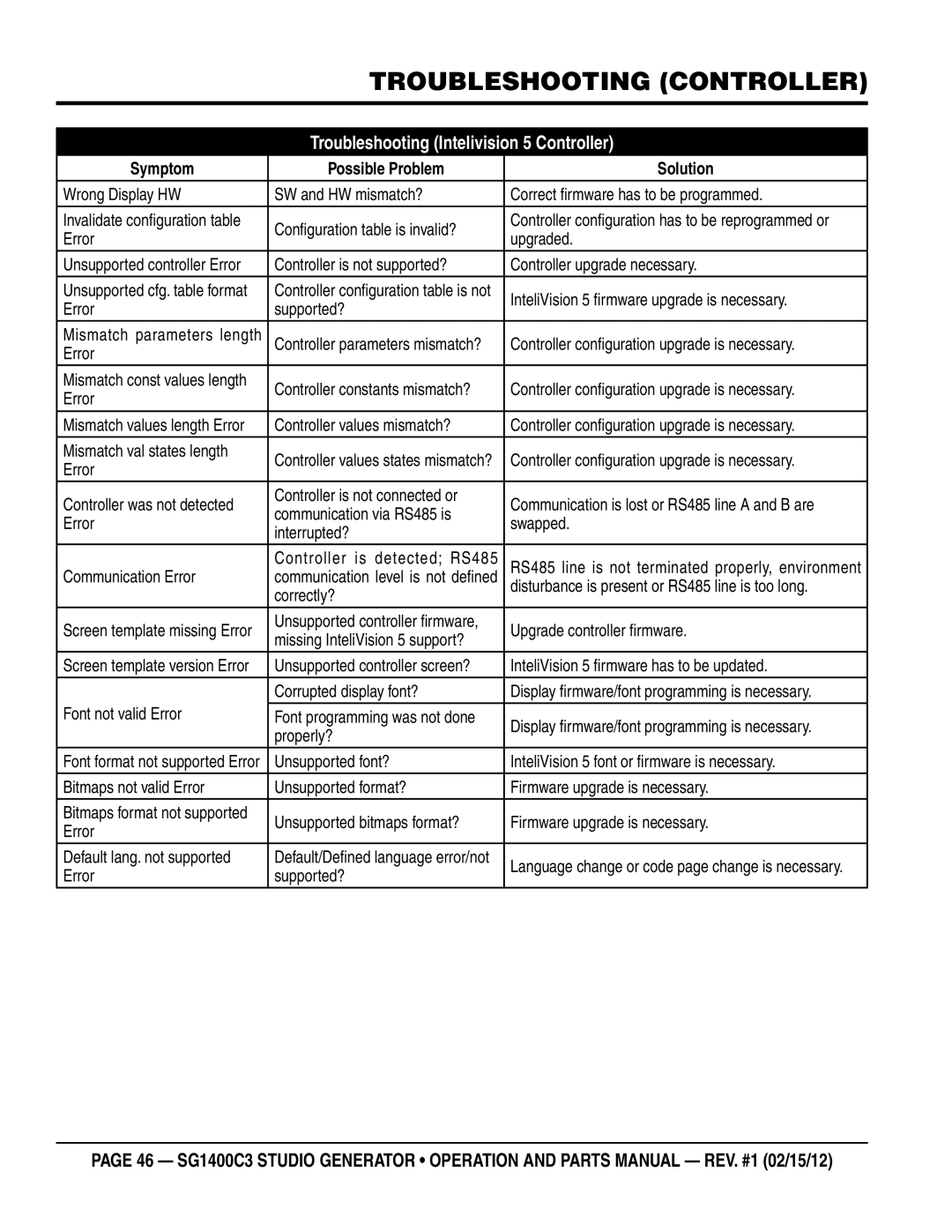Model SG1400C3-55748
Proposition 65 warning
Reporting Safety Defects
Nhtsa
Table of Contents
Specifications are subject to change without notice
Choose from three easy options
SaFeTY meSSageS
Safety Information
SaFeTY SYmBolS
General SaFeTY
GeneraTor SaFeTY
Restricted. If the air fl ow is
Engine SaFeTY
If operating in speed ranges above the maximum allowable
„ never use fuel as a cleaning agent
Fuel SaFeTY
ToWing SaFeTY
From fuel vapors or if fuel is spilled on a hot engine
Power Cord/Cable Safety
EleCTriCal SaFeTY
Grounding Safety
Death
BaTTerY SaFeTY
EnvironmenTal SaFeTY
Specifications
Model Cummins QSB7-G5
Dimensions
Dimensions
Installation
Typical Generator Grounding Application
Indoor Installation
Outdoor Installation
Generator Grounding
General information
Fuel Water Separator
Fuel Tank
Fuel Priming Pump
Intake Ventilation Door
InteliVision 5 Digital Controller
Page
Generator Major Components
Major Components
Description
Oil Filter
Oil Filler Cap
Alternator
Starter
Basic Trailer Components
License Plate Lights Illuminates license plate
Controller Power Switch Provides power to engine controller
Control panel
Camlok/voltage output panel
Camlok/Voltage Output Panel
Circuit Breaker panel
Main Breaker Panel
Digital controller
MCB Control Button Not functional in this application
Load application/generator output
Single Phase Load
Three Phase Load
Type of Load
Generator Output Voltages
Voltage Selector Switch
Generator Amperage
Lubrication Oil
Inspection/setup
Refueling Procedure
Fuel Check
Remove fuel cap and fill tank Figure
Only use #2 diesel fuel when refueling
Wait for fuel to rise in filler neck
Coolant Antifreeze/summer coolant
Cleaning the Radiator
Air Cleaner Fan Belt Tension Drive Belt inspection
Operation in Freezing Weather
When connecting the battery do the following
Battery Cable Installation
Wiring
Alternator
Before Starting
Always have adequate ventilation when operating
Engine’s exhaust contains harmful emissions
Startup
Engine will go to idle mode
Starting Manual
Emergency Shutdown Procedure
Normal Shutdown Procedure
Closing the Enclosure DOORs
Protective devices
Protective devices
Maintenance
Engine Maintenance Schedule
General Inspection
Air Filter Dust Indicator
Cleaning Inside the Fuel Tank
Air Filter
Air Removal
Fuel Tank Inspection
Replacing Fuel Filter
Check Oil Level
Hydraulic Brakes
Manually Adjusting the Brakes
Trailer Brakes
Hydraulic Brake Actuator
Adjustable Channel
Wheel Bearings
Wheel Hub Adjustment
Leaf Suspension
Troubleshooting generator
Troubleshooting Generator
Troubleshooting engine
Troubleshooting Engine
Troubleshooting controller
Troubleshooting Intelivision 5 Controller
Common CauSeS For loSS oF Trailer
Trailer guidelines
Trailer ToWing guidelineS
Driving CondiTionS
Coupling To THe ToW veHiCle
Trailer ToWing TipS
InoperaBle BraKeS, ligHTS or mirrorS
Trailer vin Tag
SuSpenSion SYSTem
EleCTriCal ConneCTor
ToW veHiCle
BraKe ConTroller
EmergenCY FlareS andTriangle reFleCTorS
SaFeTY CHainS
Trailer ligHTing and BraKing ConneCTor
BreaKaWaY SYSTem
Trailer tongue. Wood or concrete blocks may also be used
Lock washer and hitch frame
Coupling the Trailer to the Tow vehicle Ball Coupler
Breakaway Brake System
Attaching Safety Chain
Breakaway Cable Surge Brake System
PinTle HiTCH Coupler
Connecting Trailer lights
Uncoupling the Ball Hitch
Pintle Coupler and pintle Hook
Figure H. Attaching Safety Chain Pintle Hitch
Coupling Trailer to Tow vehicle pintle Coupler
Determining load limit of Trailer
Tire SaFeTY Unsafe Tires, lug nuts or Wheels
Be sure lug nuts are tight before each tow
Step
Determining load limit of Tow vehicle Step
Tire FundamenTalS
Letter rating Speed rating
Replacing Worn or damaged Tires
Tire Safety Tips
Tire repair
Uniform Tire Quality grading Standards uTQgS
Wheels, Bearings and lug nuts
Wheel rims
Lug nut Torque requirements
Lights and Signals
Figure M. Trailer to Tow Vehicle Wiring Diagram
Hydraulic Hoses Schematic
Maintenance Parts Locator
Generator Wiring Diagram
Generator Wiring Diagram
Explanation of codes in remarks column
SG1400C3 with Cummins QSB7-G5 Diesel Engine 1 to 3 units
Suggested spare parts
Qty Description
Housing Base assy
EE6653
EE55742
EE40474 BASE, 1400A STUDIO, 48 X
EE33397
Housing interior assy
HANDLE, Door Assy PH110ZN LATCH, Door HANDLE, 2-POINT
SWITCH, OMRON, Enclosed Limit
Door ASSY, Left Side
Door ASSY, Camlok
CAMLOK assy
BUS BAR, Ground to Neutral
PANEL, Output BUS, Camlok
BUS BAR, 6 SET CAMLOK, 3 Spacing
Bates CONN, 100A, 125V, Female
Control box assy. panel
HINGE, Control PNL MTG
SWITCH, TOGGLE, DPDT, ON/OFF/ON
PANEL, INSTR, Intelivision
Intelivision 5.7 Display
Control BOX assy. Interior
BOOT, DEUTCH, DRC26-40 BT
SWITCH, 15 MIN. Timer W/ Screws
BOOT, DEUTCH, DRC26-24 BT
BOX, Intelligen Control
ENGINE/GENERATOR Mounting assy
NUT PLATE, Base Assy
Drive Disc Assy SAE #11.5
Motor MOUNT, Fail SAFE, 840 LBS
FITTING, BULKHEAD, Brass 1/4 NPT
RADIATOR/MUFFLER Support
ASSY, ARC Baffel W/ Insulation
SUPPORT, Radiator
COVER, FAN, Steel
Unistrut CHANNEL, MFL Support
RADIATOR/FAN Assy
Overflow BOTTLE, RAD Coolant
WASHER, SAFETY, Hydraulic FAN
RADIATOR, Alum
BRACKET, Overflow Bottle
Radiator piping
FILTER, COOLANT, SPIN-ON
Upper Water Line
Lower Water Line
Mntg Head KIT, Coolant Filter
AIR Filter HOSING/PIPING
Hump HOSE, STR. Rubber 5 ID
AIR FILTER, 13 Donaldson
BAND, Metal A/C Mntg
CIA, TURBO, STYLE, 4 1/2
Exhaust assy
TAILPIPE, 5 Expanded
Mounting BAND, 16 Round
SILENCER, 16 Cylindrical
BOLT, 4 Flat
Saddle BOX Assy
REGULATOR, VOLTAGE, DVR2000E
DECAL, CAUTION, do not Switch
SWITCH, AUX, ABB
CAPACITOR, 7.5 MFD
Engine starter, relay and batterY Assy
PANEL, Starter Relay
TRAY, BATTERY, 27-60, SS
BOLT, BATTERY, 10.38 Long
RELAY, Starter Solenoid
Fuel System Assy
PLATE, MTG, Fuel Pump
FUEL-WATER SEPARATOR, Racor
PUMP, FUEL, Stewart Warner
HOSE, BARB, Steel 3/8
Fuel System Assy
CLAMP, HOSE, 3/8
Street TEE, 1/2 Thread
ADAPTER, EXTENDED, 3/8 X 3/8
HYD. vent actuator hosing Assy
ANGLE, Bracket
FITTING, STRAIGHT, 3/8MJX3/8MAORB
Engine component Assy
PUMP, Fuel
FILTER, Fuel
Alternator
ACTUATOR, ETR Fuel Control
Hyd. MANIFOLD, Valve and Hose Assy
CONN, DIN, PROPORTIONAL, Solenoid
MANIFOLD, HYD. ACTUATORS, 150 PSI
Test FITTING, Pressure Gauge
BRACKET, HYD. Actuator Manifold
Hyd. TANK, Filter and Hose Assy
TEE, STREET, 1/2 Nptf
Tank ASSY., 7 GAL HYD Resivoir
ELEMENT, HYD. Filter
Hyd. TANK, Filter and Hose Assy
Flame Resistant USMSHA2G-1C-14C/33 Goodyear
ELBOW, 90., Male Pipe
TEE, UNION, 1/2 Nptr
Hyd. PUMP, COOLER, FAN Motor and Hose Assy
SAEJ20R3-HT-D3-EC, Goodyear
Test FITTING, Pressure Guage
Crankcase ventilation Assy
FILTER, Ultra Density
CANISTER, Crankcase Assy
FILTER, High Density
HEAD, Crankcase Assy
Trailer Assy
WASHER, Flat Zinc PLT /8
PINTLE, EYE, Ring
CAP SCREW, HX. HD. GRD
NUT, HX. NYLOCK-INSERT, GRD
Terms and conditions of sale parts
FreigHT poliCY
Page
HERE’S HOW to GET Help