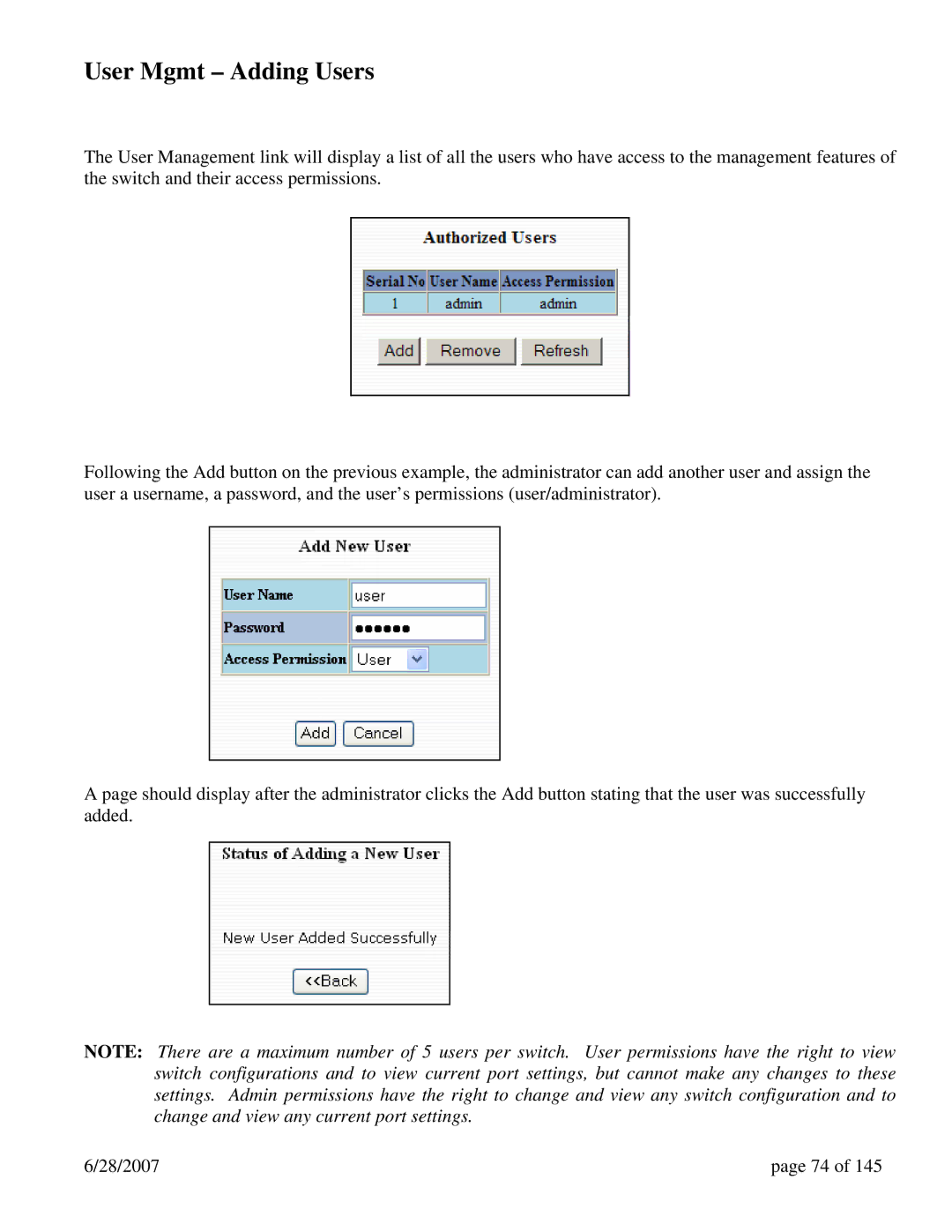User Mgmt – Adding Users
The User Management link will display a list of all the users who have access to the management features of the switch and their access permissions.
Following the Add button on the previous example, the administrator can add another user and assign the user a username, a password, and the user’s permissions (user/administrator).
A page should display after the administrator clicks the Add button stating that the user was successfully added.
NOTE: There are a maximum number of 5 users per switch. User permissions have the right to view switch configurations and to view current port settings, but cannot make any changes to these settings. Admin permissions have the right to change and view any switch configuration and to change and view any current port settings.
6/28/2007 | page 74 of 145 |