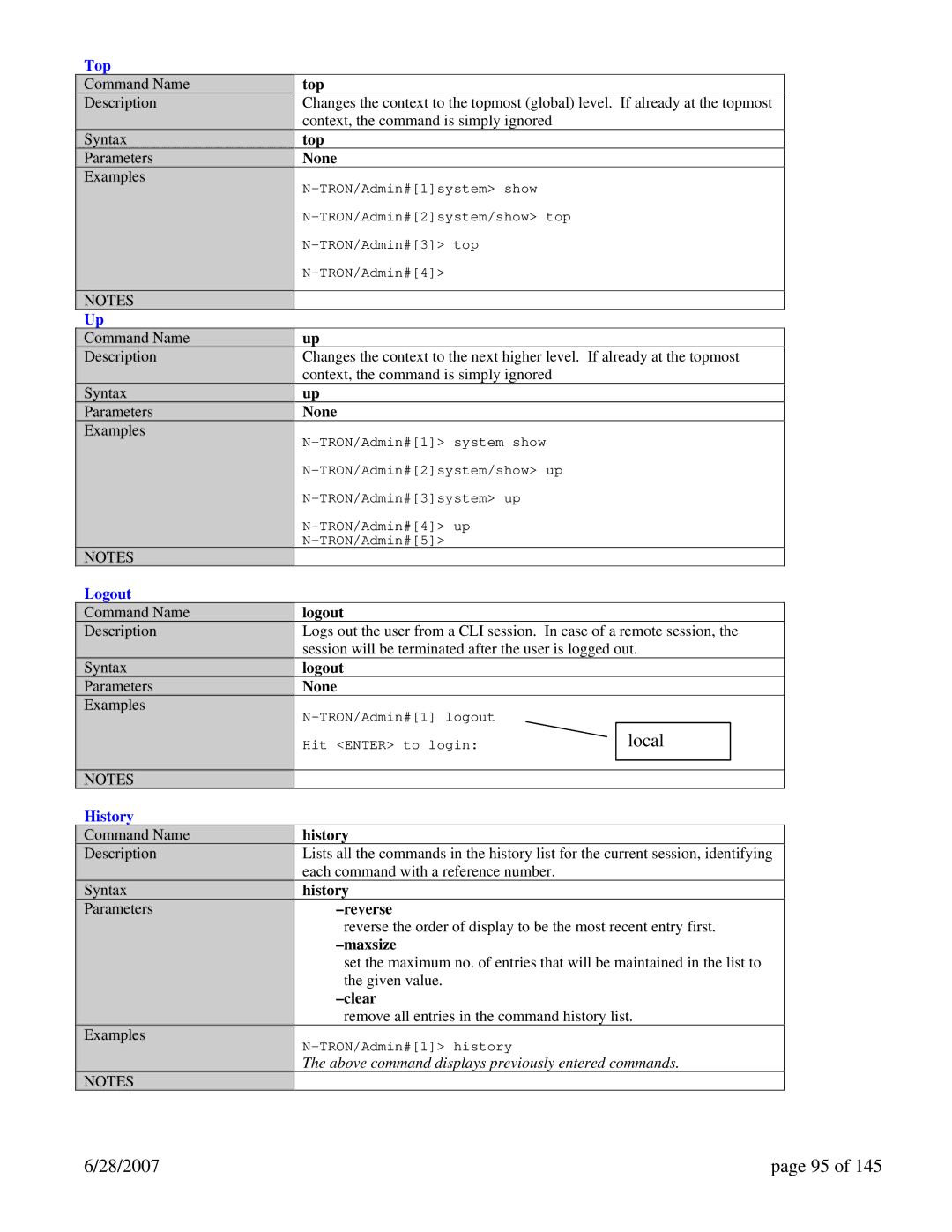28/2007
Overview of Advanced Features
104
120
122
132
145
Product Features Product Configurations
Contact Information
Safety Warnings
Series Hazardous Location Installation Requirements
Environmental Safety Electrical Safety
Installation
DIN Rail Mounting
Color Description
LED’s The table below describes the operating modes
Applying Power Side View
Connecting the Unit
Tron Switch Grounding Techniques
Serial Interface
Overview of Advanced Features Mode of Operation
Priority Tagging QoS
Snmp Traps
Contact N-Tron Corp. at TEL FAX Mail support@n-tron.com
Troubleshooting
Web Management
Web Software Configuration
Web Management Home
Web Management Menu Structure
Administration System
Administration Snmp
Administration Gigabit Ports
Ports Configuration
Ports Configuration, …
Ports Security
Ports Security
Ports Intrusion Log
Ports Mirroring
By selecting the Create button, you can add a tru nk group
Ports Trunking
Ports Trunking, …
Statistics Port Statistics
Statistics Port Utilization
Vlan Ingress Filter
Page
Vlan Port Based
Vlan Port Based, …
Vlan Port Based, …
Bridging Aging Time
Bridging Unicast Addresses
Bridging Unicast Addresses, …
Bridging Multicast Addresses
Bridging Multicast Addresses, …
Rstp Rstp Configuration
Rstp Configuration, …
Rstp Rstp Configuration, …
Igmp Configuration
Igmp Configuration
Igmp Configuration
Igmp Show Group and Show Router
Igmp RFilter
Modifying rfilter port settings 28/2007
View Configuration
View Ports
View Ports, …
Switch is currently using N-Ring Aging Time = 20 S econds
Ring Configuration
Page
Ring Configuration
Ring Configuration
Ring Status
Active Members Detected In Current N-Ring 12 reporting
Ring Status View
GB1
Active Members Detected In Current N-Ring 0 reporting
Event Log Log Statistics
Event Log Show Events
Firmware/Config Tftp
Firmware/Config FTP
Support Web Site and E-mail
Bpcl Broadcast Packet Count Limit Configuration
Bpcl Broadcast Packet Count Limit Configuration
User Mgmt Adding Users
User Mgmt Removing Users
LogicalView
Configuration Save or Reset
Help Overview
Help Administration
Help Ports
Help Statistics
Help Vlan
Help Bpcl
Help Igmp
Help Bridging
Help Rstp
Help Event Log
Help Firmware/Config
Help Logical View
Help User Mgmt
Help N-View
Help N-Ring
Help Others
? Help
CLI Commands
Clear
History
Local
Top
Logout
Str
Ping
Whoami
Whoami
Ping
System Configuration Commands
Get System Contact
Get Gateway Address of the System
Get Mac Address of the System
Get Netmask of the System
28/2007 100
Set Snmp Trap Community name
Show all configuration parameters
28/2007 101
Set Snmp Set Community name
System Restart
Show all configuration parameters related to Snmp manager
28/2007 102
System show snmpinfo
28/2007 103
User Management Commands
28/2007 104
Image Loader Commands
Tftp Commands
28/2007 105
FTP Commands
Set Name of the Remote File
Display FTP related configuration parameters
Perform the configuration file transfer action
28/2007 106
28/2007 107
Port Manager Commands
Get admin status of the port
Set admin status of a port
Get port speed
28/2007 108
Show port statistics
Get total number of good frames received
Set Port Speed
Get the port duplex mode
Set the port duplex mode
28/2007 109
Set Auto-negotiation State
28/2007 110
Get Lock State
Get Auto-negotiation State
28/2007 111
28/2007 112
28/2007 113
28/2007 114
Trunk related commands
Show Trunk Information
28/2007 115
Create Trunk
Delete Trunk
Show Mirror config
Mirroring related commands
Set Mirror config
Enable or Disable Port Mirroring
Add Vlan Entry
Vlan Related Commands
Show List of Configured VLANs
28/2007 117
Delete Vlan
28/2007 118
Modify an existing Vlan
28/2007 119
28/2007 120
Eventlog Related Commands
Eventlog show events
28/2007 121
Show Eventlog events
28/2007 122
Bridging Related Commands
28/2007 123
28/2007 124
28/2007 125
Igmp Related Commands
Show Igmp router
Set Igmp query mode
Set Igmp router mode
28/2007 126
28/2007 127
Show Igmp rfilter mode
Set Igmp rfilter mode
28/2007 128
Ring Related Commands
Ring set interval
Ring get mode
Ring set mode
28/2007 129
Ring show status
Ring show switch
28/2007 130
Ring get keepalive
28/2007 131
Ring set keepalive
28/2007 132
Configuration Related Commands
28/2007 133
Rapid Spanning Tree Protocol Related Commands
Get Rstp Bridge Forward Delay
Set Rstp Bridge Admin Status
Get Rstp Bridge Admin Status
Set Rstp Bridge Forward Delay
Set Rstp Bridge Max Age
28/2007 135
Set Rstp Bridge Hello Time
Get Rstp Bridge Hello Time
Set Rstp Port Path Cost
28/2007 136
Set Rstp Bridge Priority
Get Rstp Bridge Priority
Get Rstp Port Priority
28/2007 137
Set Rstp Port Priority
Get the Broadcast Packet Count Limit for all ports
Broadcast Packet Count Limit Commands
28/2007 138
Get the Broadcast Packet Count Limit for one port
28/2007 139
Vlan Configuration Examples
Example 1 Basic understanding of port based VLANs
28/2007 140
Example 3 Basic understanding of tagged VLANs Admit All
Example 4 Basic understanding of Hybrid VLANs
28/2007 141
Example 5 Basic understanding of Overlapping VLANs
Display Static Multicast Group Addresses
28/2007 143
KEY Specification
28/2007 144
Mb Fiber Transceiver Characteristics
28/2007 145
Tron Limited Warranty