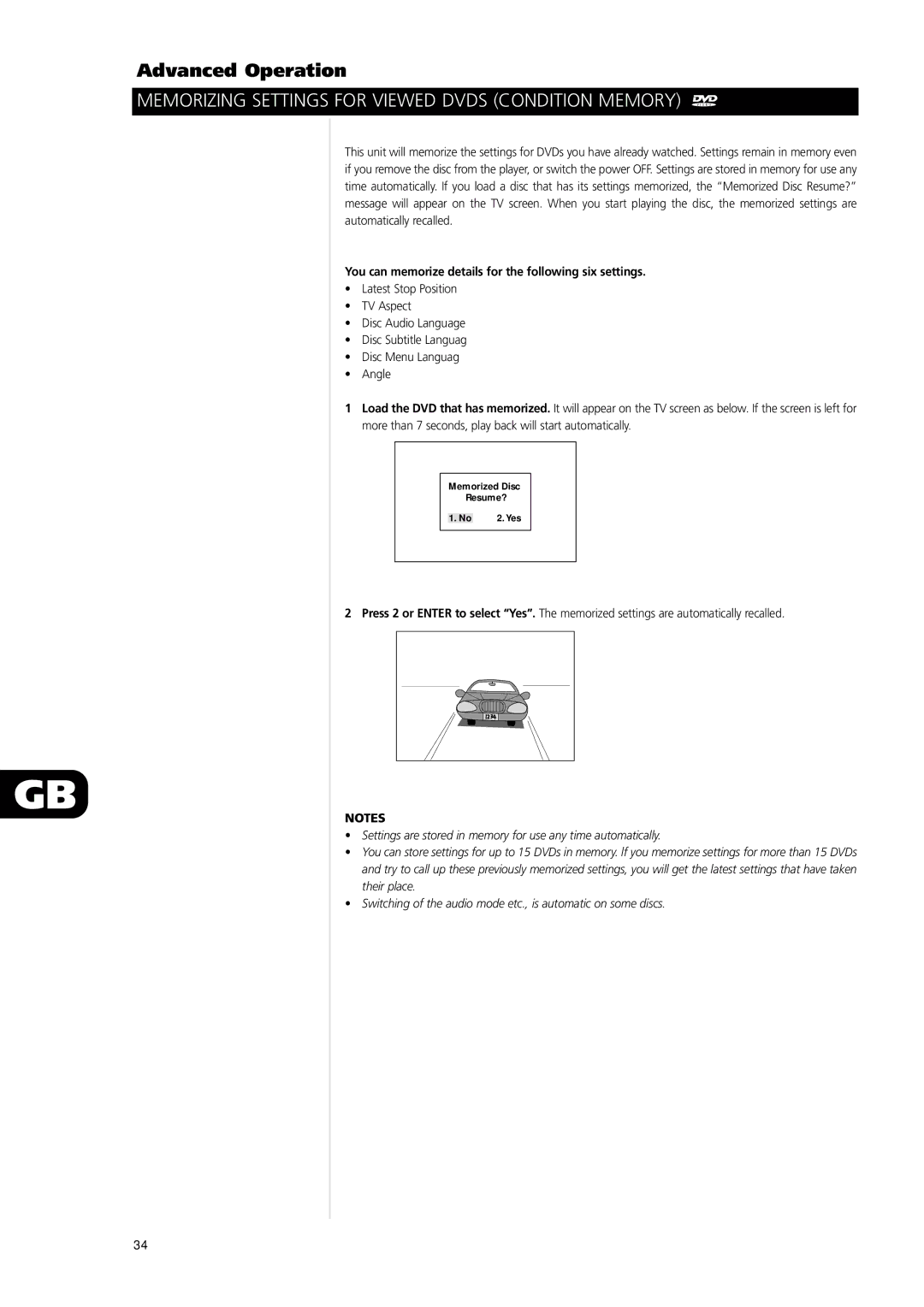Advanced Operation
MEMORIZING SETTINGS FOR VIEWED DVDS (CONDITION MEMORY)
GB
This unit will memorize the settings for DVDs you have already watched. Settings remain in memory even if you remove the disc from the player, or switch the power OFF. Settings are stored in memory for use any time automatically. If you load a disc that has its settings memorized, the “Memorized Disc Resume?” message will appear on the TV screen. When you start playing the disc, the memorized settings are automatically recalled.
You can memorize details for the following six settings.
•Latest Stop Position
•TV Aspect
•Disc Audio Language
•Disc Subtitle Languag
•Disc Menu Languag
•Angle
1Load the DVD that has memorized. It will appear on the TV screen as below. If the screen is left for more than 7 seconds, play back will start automatically.
Memorized Disc
Resume?
1. No | 2. Yes |
2Press 2 or ENTER to select “Yes”. The memorized settings are automatically recalled.
NOTES
•Settings are stored in memory for use any time automatically.
•You can store settings for up to 15 DVDs in memory. lf you memorize settings for more than 15 DVDs and try to call up these previously memorized settings, you will get the latest settings that have taken their place.
•Switching of the audio mode etc., is automatic on some discs.
34