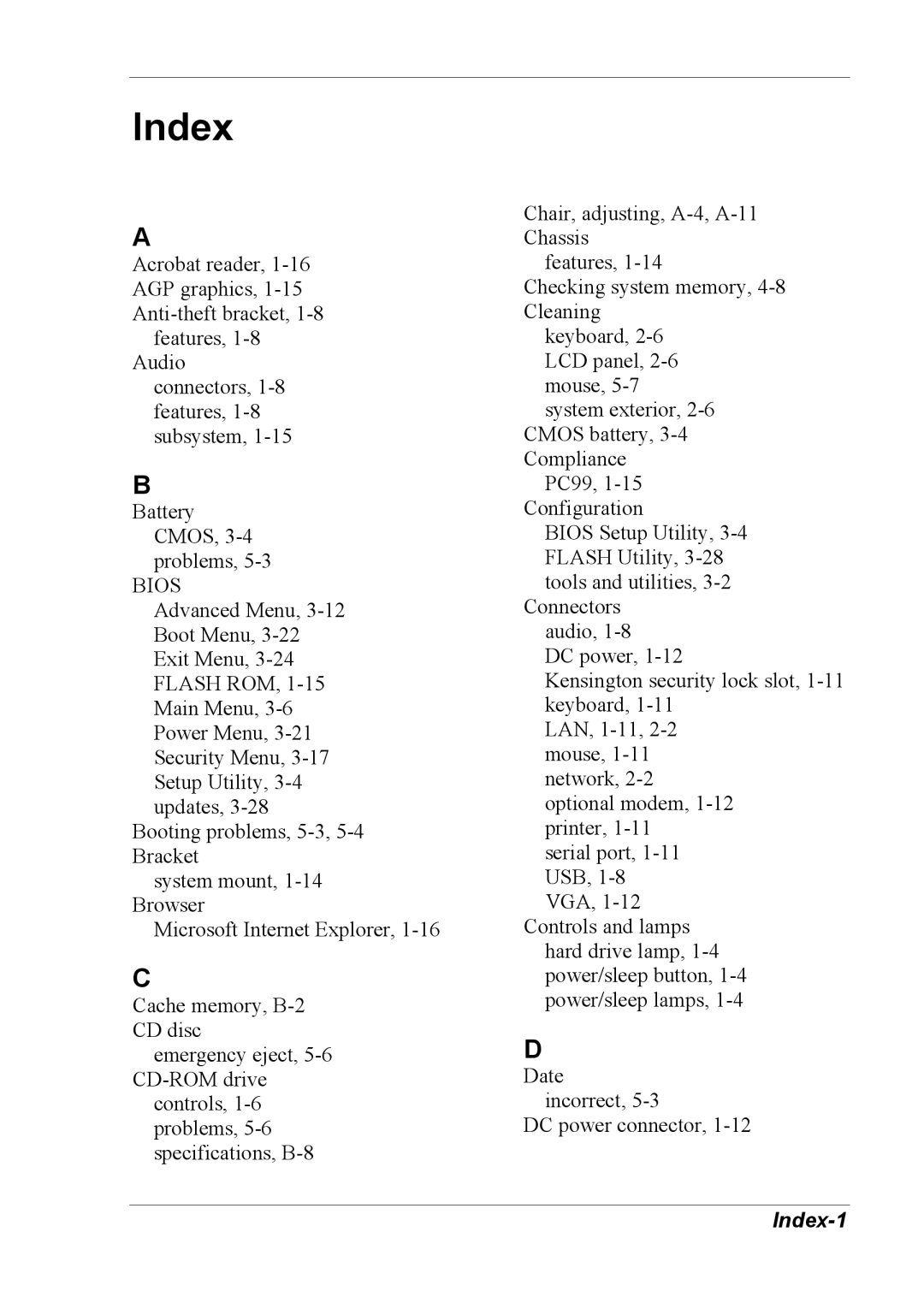Index
A
Acrobat reader, 1-16 AGP graphics, 1-15 Anti-theft bracket, 1-8
features, 1-8 Audio
connectors, 1-8 features, 1-8 subsystem, 1-15
B
Battery CMOS, 3-4 problems, 5-3
BIOS
Advanced Menu, 3-12 Boot Menu, 3-22 Exit Menu, 3-24 FLASH ROM, 1-15 Main Menu, 3-6 Power Menu, 3-21 Security Menu, 3-17 Setup Utility, 3-4 updates, 3-28
Booting problems, 5-3, 5-4 Bracket
system mount, 1-14 Browser
Microsoft Internet Explorer, 1-16
C
Cache memory, B-2 CD disc
emergency eject, 5-6 CD-ROM drive
controls, 1-6 problems, 5-6 specifications, B-8
Chair, adjusting, A-4, A-11 Chassis
features, 1-14
Checking system memory, 4-8 Cleaning
keyboard, 2-6 LCD panel, 2-6 mouse, 5-7 system exterior, 2-6
CMOS battery, 3-4 Compliance
PC99, 1-15
Configuration
BIOS Setup Utility, 3-4 FLASH Utility, 3-28 tools and utilities, 3-2
Connectors audio, 1-8
DC power, 1-12
Kensington security lock slot, 1-11 keyboard, 1-11
LAN, 1-11, 2-2 mouse, 1-11 network, 2-2 optional modem, 1-12 printer, 1-11
serial port, 1-11 USB, 1-8 VGA, 1-12
Controls and lamps hard drive lamp, 1-4 power/sleep button, 1-4 power/sleep lamps, 1-4
D
Date incorrect, 5-3
DC power connector, 1-12