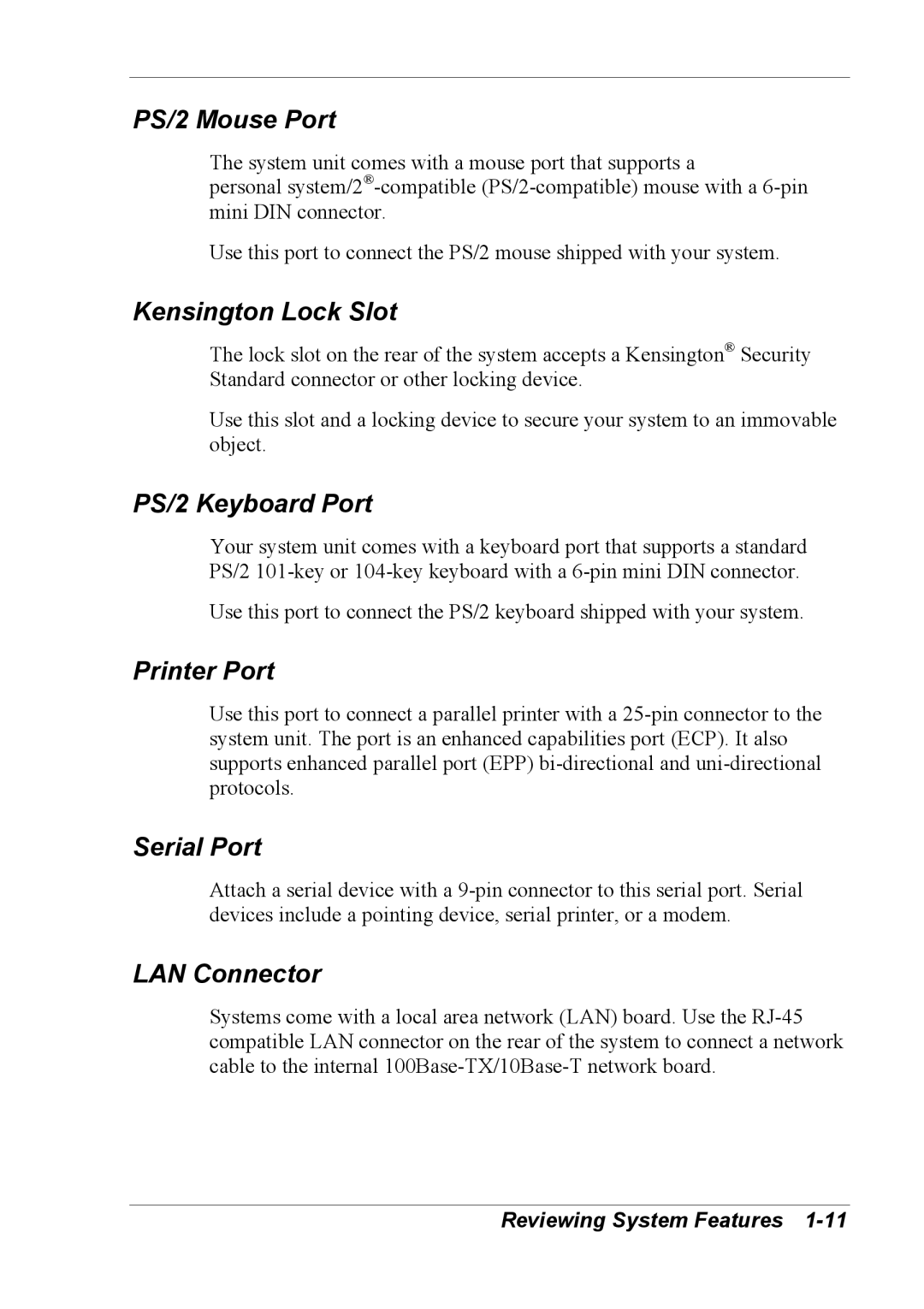PS/2 Mouse Port
The system unit comes with a mouse port that supports a
personal
Use this port to connect the PS/2 mouse shipped with your system.
Kensington Lock Slot
The lock slot on the rear of the system accepts a Kensington® Security Standard connector or other locking device.
Use this slot and a locking device to secure your system to an immovable object.
PS/2 Keyboard Port
Your system unit comes with a keyboard port that supports a standard PS/2
Use this port to connect the PS/2 keyboard shipped with your system.
Printer Port
Use this port to connect a parallel printer with a
Serial Port
Attach a serial device with a
LAN Connector
Systems come with a local area network (LAN) board. Use the