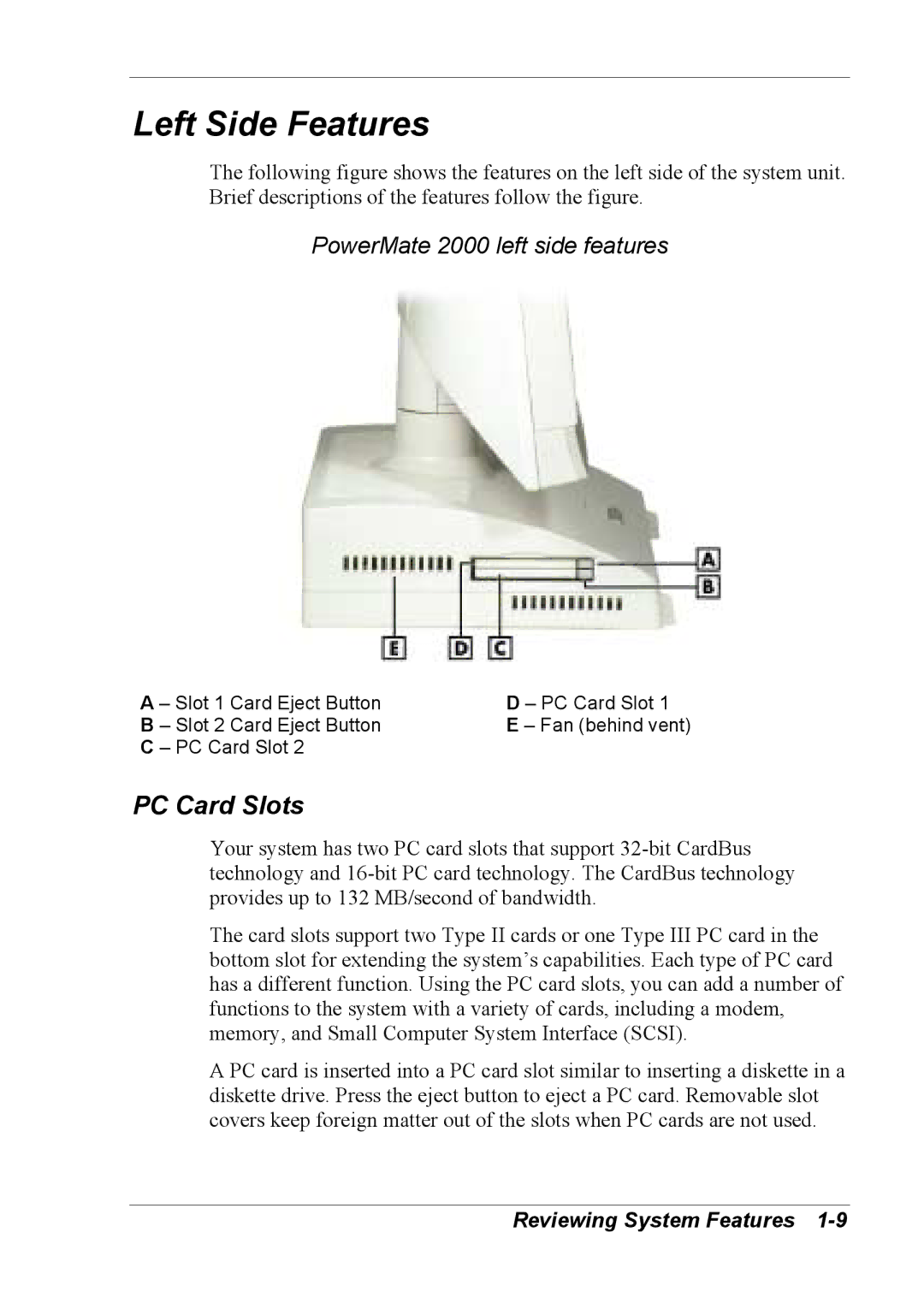Left Side Features
The following figure shows the features on the left side of the system unit. Brief descriptions of the features follow the figure.
PowerMate 2000 left side features
A – Slot 1 Card Eject Button | D – PC Card Slot 1 |
B – Slot 2 Card Eject Button | E – Fan (behind vent) |
C – PC Card Slot 2 |
|
PC Card Slots
Your system has two PC card slots that support
The card slots support two Type II cards or one Type III PC card in the bottom slot for extending the system’s capabilities. Each type of PC card has a different function. Using the PC card slots, you can add a number of functions to the system with a variety of cards, including a modem, memory, and Small Computer System Interface (SCSI).
A PC card is inserted into a PC card slot similar to inserting a diskette in a diskette drive. Press the eject button to eject a PC card. Removable slot covers keep foreign matter out of the slots when PC cards are not used.