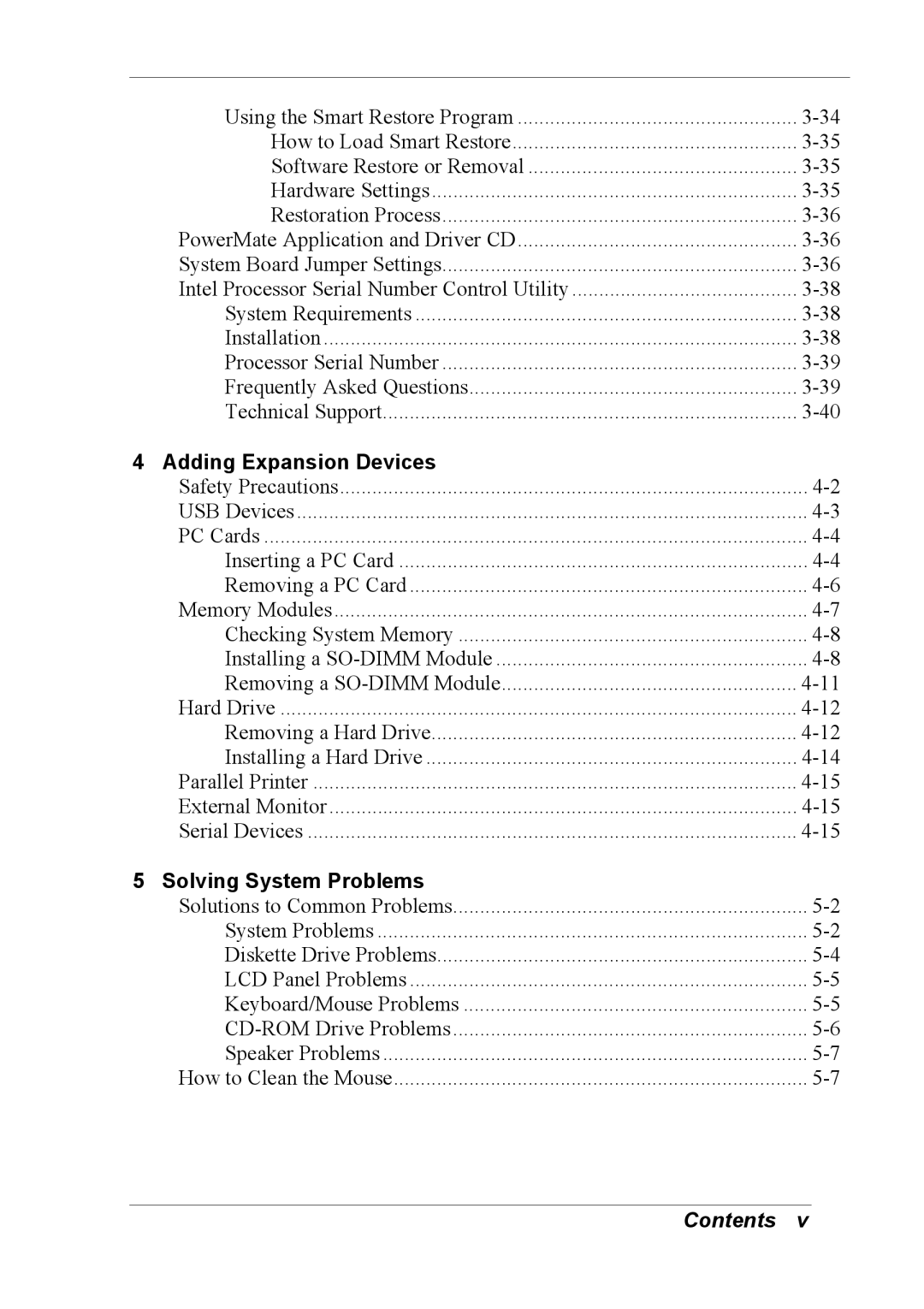| Using the Smart Restore Program | |
| How to Load Smart Restore | |
| Software Restore or Removal | |
| Hardware Settings | |
| Restoration Process | |
| PowerMate Application and Driver CD | |
| System Board Jumper Settings | |
| Intel Processor Serial Number Control Utility | |
| System Requirements | |
| Installation | |
| Processor Serial Number | |
| Frequently Asked Questions | |
| Technical Support | |
4 | Adding Expansion Devices |
|
| Safety Precautions | |
| USB Devices | |
| PC Cards | |
| Inserting a PC Card | |
| Removing a PC Card | |
| Memory Modules | |
| Checking System Memory | |
| Installing a | |
| Removing a | |
| Hard Drive | |
| Removing a Hard Drive | |
| Installing a Hard Drive | |
| Parallel Printer | |
| External Monitor | |
| Serial Devices | |
5 | Solving System Problems |
|
| Solutions to Common Problems | |
| System Problems | |
| Diskette Drive Problems | |
| LCD Panel Problems | |
| Keyboard/Mouse Problems | |
| ||
| Speaker Problems | |
| How to Clean the Mouse |
Contents v