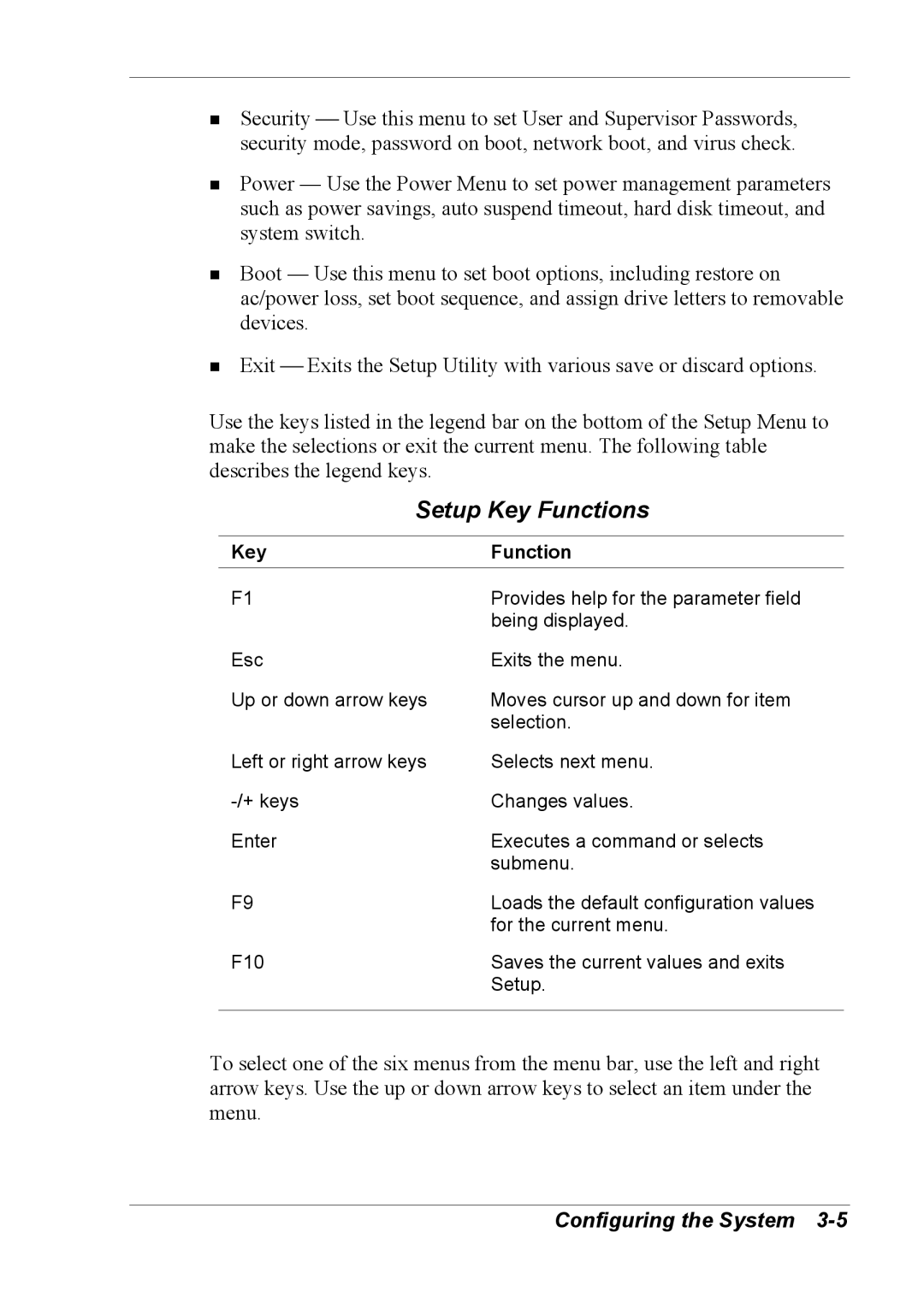!Security Use this menu to set User and Supervisor Passwords, security mode, password on boot, network boot, and virus check.
!Power — Use the Power Menu to set power management parameters such as power savings, auto suspend timeout, hard disk timeout, and system switch.
!Boot — Use this menu to set boot options, including restore on ac/power loss, set boot sequence, and assign drive letters to removable devices.
!Exit Exits the Setup Utility with various save or discard options.
Use the keys listed in the legend bar on the bottom of the Setup Menu to make the selections or exit the current menu. The following table describes the legend keys.
Setup Key Functions
Key | Function |
F1 | Provides help for the parameter field |
| being displayed. |
Esc | Exits the menu. |
Up or down arrow keys | Moves cursor up and down for item |
| selection. |
Left or right arrow keys | Selects next menu. |
Changes values. | |
Enter | Executes a command or selects |
| submenu. |
F9 | Loads the default configuration values |
| for the current menu. |
F10 | Saves the current values and exits |
| Setup. |
|
|
To select one of the six menus from the menu bar, use the left and right arrow keys. Use the up or down arrow keys to select an item under the menu.