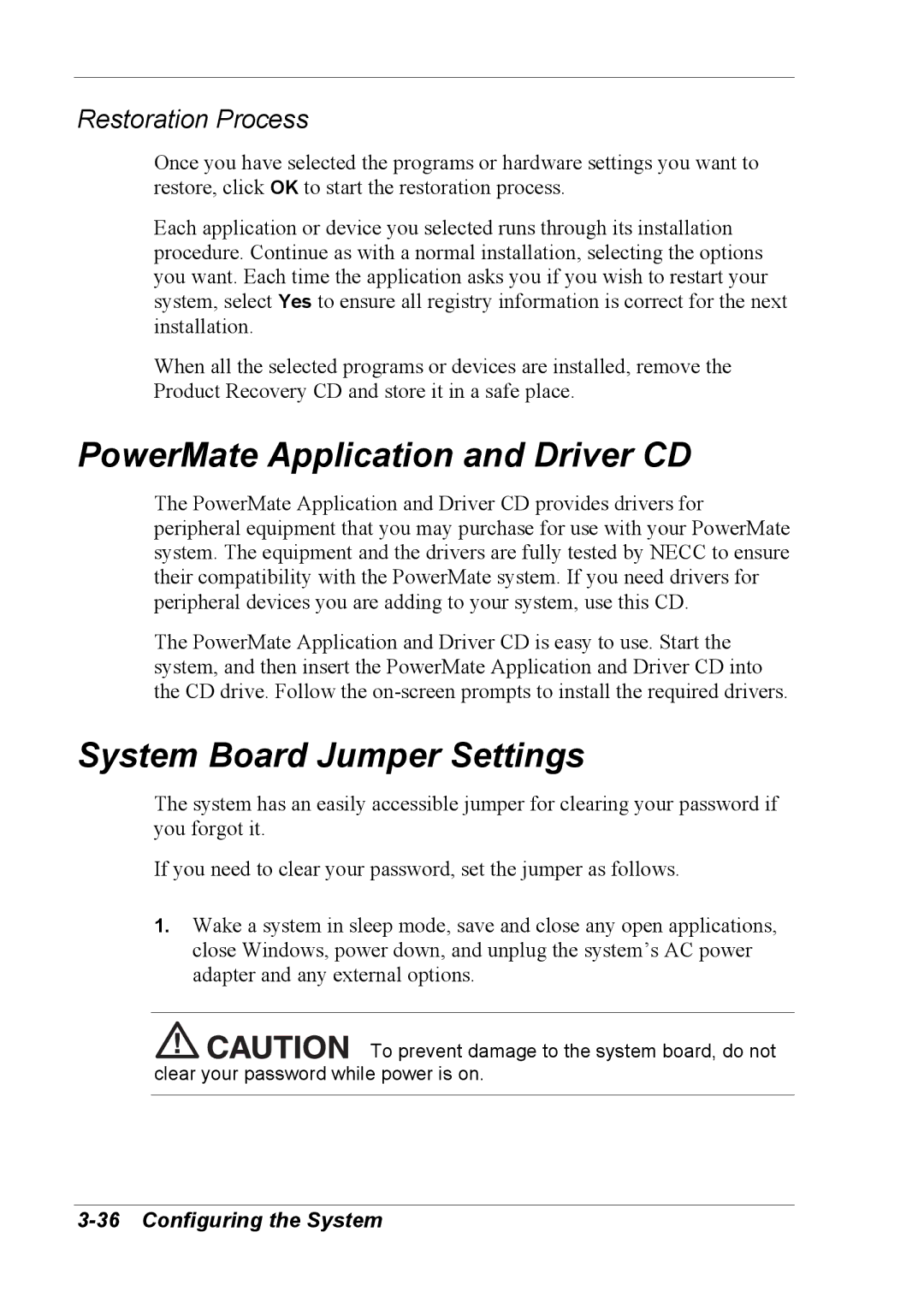Restoration Process
Once you have selected the programs or hardware settings you want to restore, click OK to start the restoration process.
Each application or device you selected runs through its installation procedure. Continue as with a normal installation, selecting the options you want. Each time the application asks you if you wish to restart your system, select Yes to ensure all registry information is correct for the next installation.
When all the selected programs or devices are installed, remove the Product Recovery CD and store it in a safe place.
PowerMate Application and Driver CD
The PowerMate Application and Driver CD provides drivers for peripheral equipment that you may purchase for use with your PowerMate system. The equipment and the drivers are fully tested by NECC to ensure their compatibility with the PowerMate system. If you need drivers for peripheral devices you are adding to your system, use this CD.
The PowerMate Application and Driver CD is easy to use. Start the system, and then insert the PowerMate Application and Driver CD into the CD drive. Follow the
System Board Jumper Settings
The system has an easily accessible jumper for clearing your password if you forgot it.
If you need to clear your password, set the jumper as follows.
1.Wake a system in sleep mode, save and close any open applications, close Windows, power down, and unplug the system’s AC power adapter and any external options.
![]()
![]()
![]()
![]()
![]()
![]()
![]()
![]() To prevent damage to the system board, do not clear your password while power is on.
To prevent damage to the system board, do not clear your password while power is on.