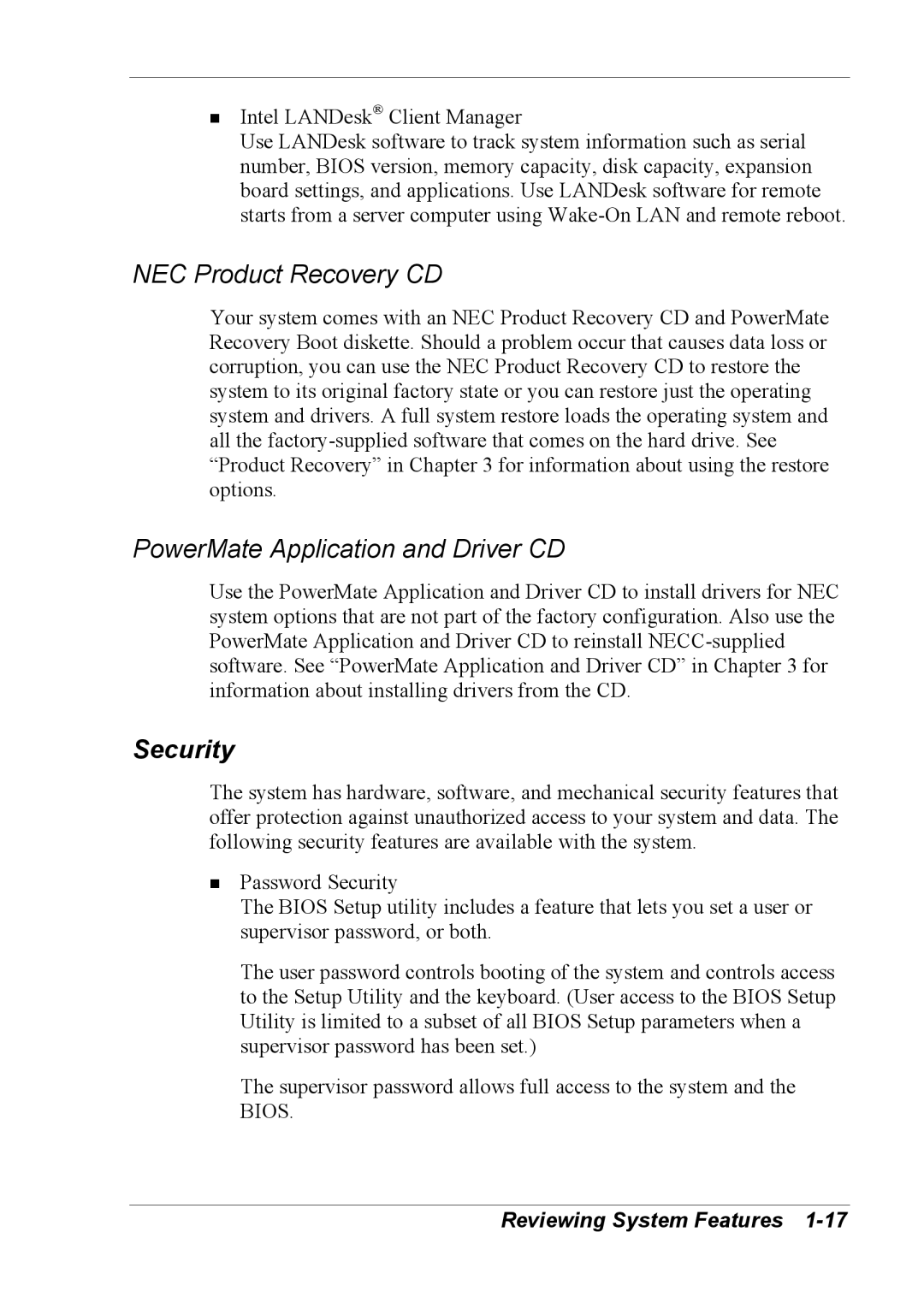!Intel LANDesk® Client Manager
Use LANDesk software to track system information such as serial number, BIOS version, memory capacity, disk capacity, expansion board settings, and applications. Use LANDesk software for remote starts from a server computer using
NEC Product Recovery CD
Your system comes with an NEC Product Recovery CD and PowerMate Recovery Boot diskette. Should a problem occur that causes data loss or corruption, you can use the NEC Product Recovery CD to restore the system to its original factory state or you can restore just the operating system and drivers. A full system restore loads the operating system and all the
PowerMate Application and Driver CD
Use the PowerMate Application and Driver CD to install drivers for NEC system options that are not part of the factory configuration. Also use the PowerMate Application and Driver CD to reinstall
Security
The system has hardware, software, and mechanical security features that offer protection against unauthorized access to your system and data. The following security features are available with the system.
!Password Security
The BIOS Setup utility includes a feature that lets you set a user or supervisor password, or both.
The user password controls booting of the system and controls access to the Setup Utility and the keyboard. (User access to the BIOS Setup Utility is limited to a subset of all BIOS Setup parameters when a supervisor password has been set.)
The supervisor password allows full access to the system and the BIOS.