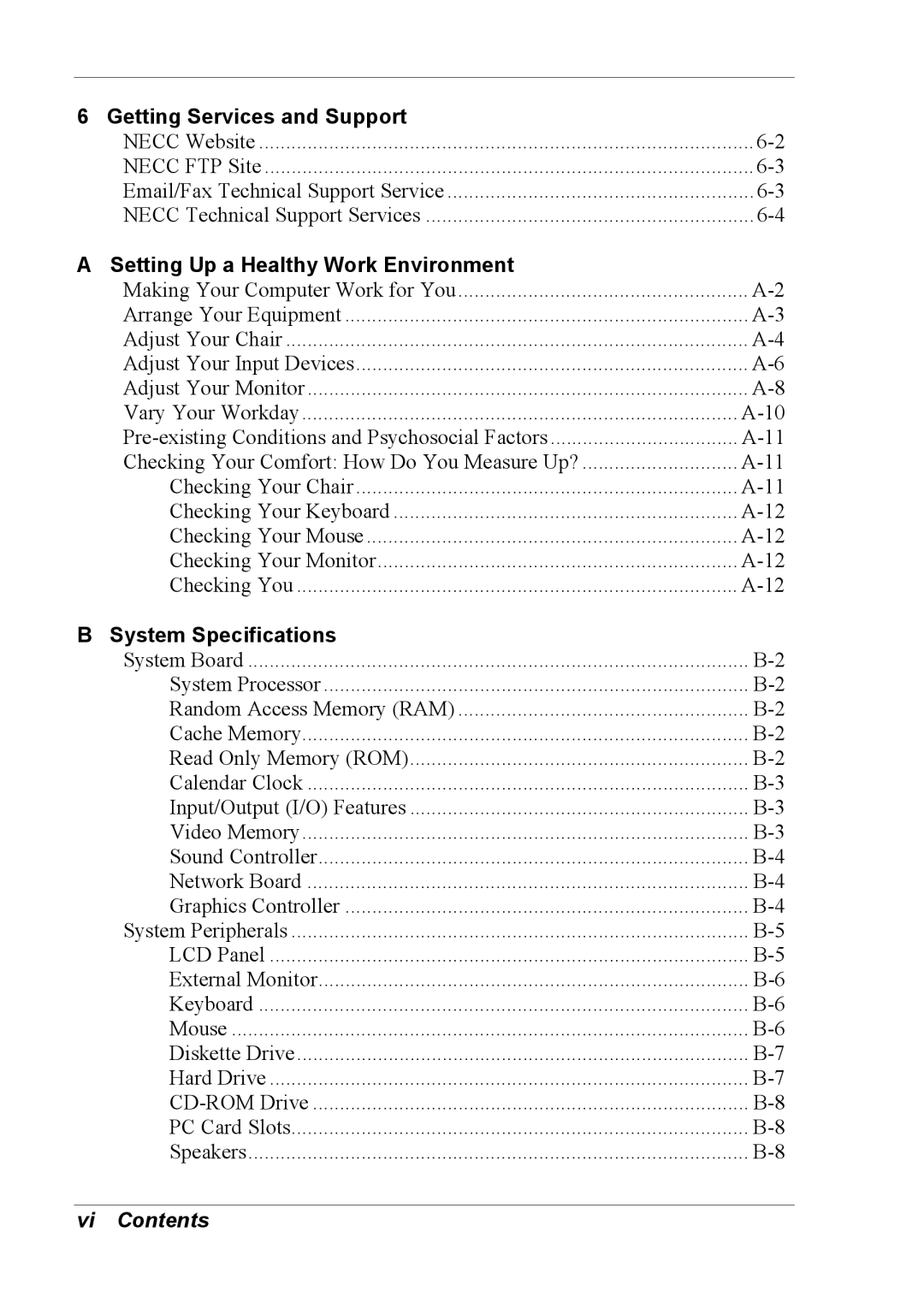6 Getting Services and Support |
|
NECC Website | |
NECC FTP Site | |
Email/Fax Technical Support Service | |
NECC Technical Support Services | |
A Setting Up a Healthy Work Environment |
|
Making Your Computer Work for You | |
Arrange Your Equipment | |
Adjust Your Chair | |
Adjust Your Input Devices | |
Adjust Your Monitor | |
Vary Your Workday | |
Checking Your Comfort: How Do You Measure Up? | |
Checking Your Chair | |
Checking Your Keyboard | |
Checking Your Mouse | |
Checking Your Monitor | |
Checking You | |
B System Specifications |
|
System Board | |
System Processor | |
Random Access Memory (RAM) | |
Cache Memory | |
Read Only Memory (ROM) | |
Calendar Clock | |
Input/Output (I/O) Features | |
Video Memory | |
Sound Controller | |
Network Board | |
Graphics Controller | |
System Peripherals | |
LCD Panel | |
External Monitor | |
Keyboard | |
Mouse | |
Diskette Drive | |
Hard Drive | |
PC Card Slots | |
Speakers |