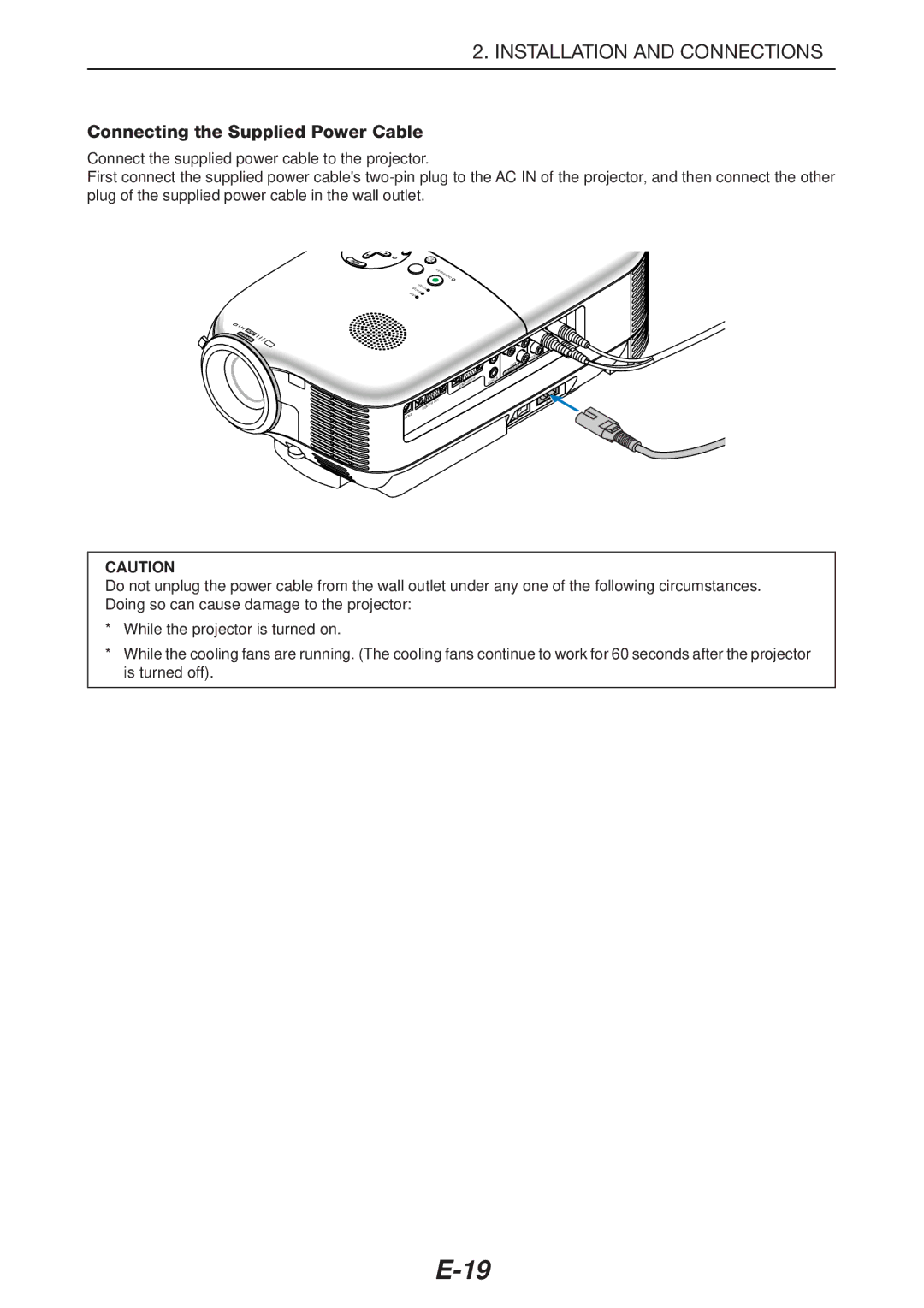2. INSTALLATION AND CONNECTIONS
Connecting the Supplied Power Cable
Connect the supplied power cable to the projector.
First connect the supplied power cable's
S |
|
|
OT | .JDA |
|
UA |
| |
| YB |
|
| ND AT | /SNO |
|
|
SUT | ER W | PO |
PMLA | TAS |
|
|
|
IN
Cb/Pb |
|
Y |
|
| IN |
| VIDEO |
Cr/Pr | IN |
COMPONENT |
|
L/mono |
IN |
AUDIO |
R |
IN | IN |
COMPUTER | AUDIO |
| |
OUT | AC IN |
MONITOR |
|
CONTROL
CAUTION
Do not unplug the power cable from the wall outlet under any one of the following circumstances. Doing so can cause damage to the projector:
*While the projector is turned on.
*While the cooling fans are running. (The cooling fans continue to work for 60 seconds after the projector is turned off).