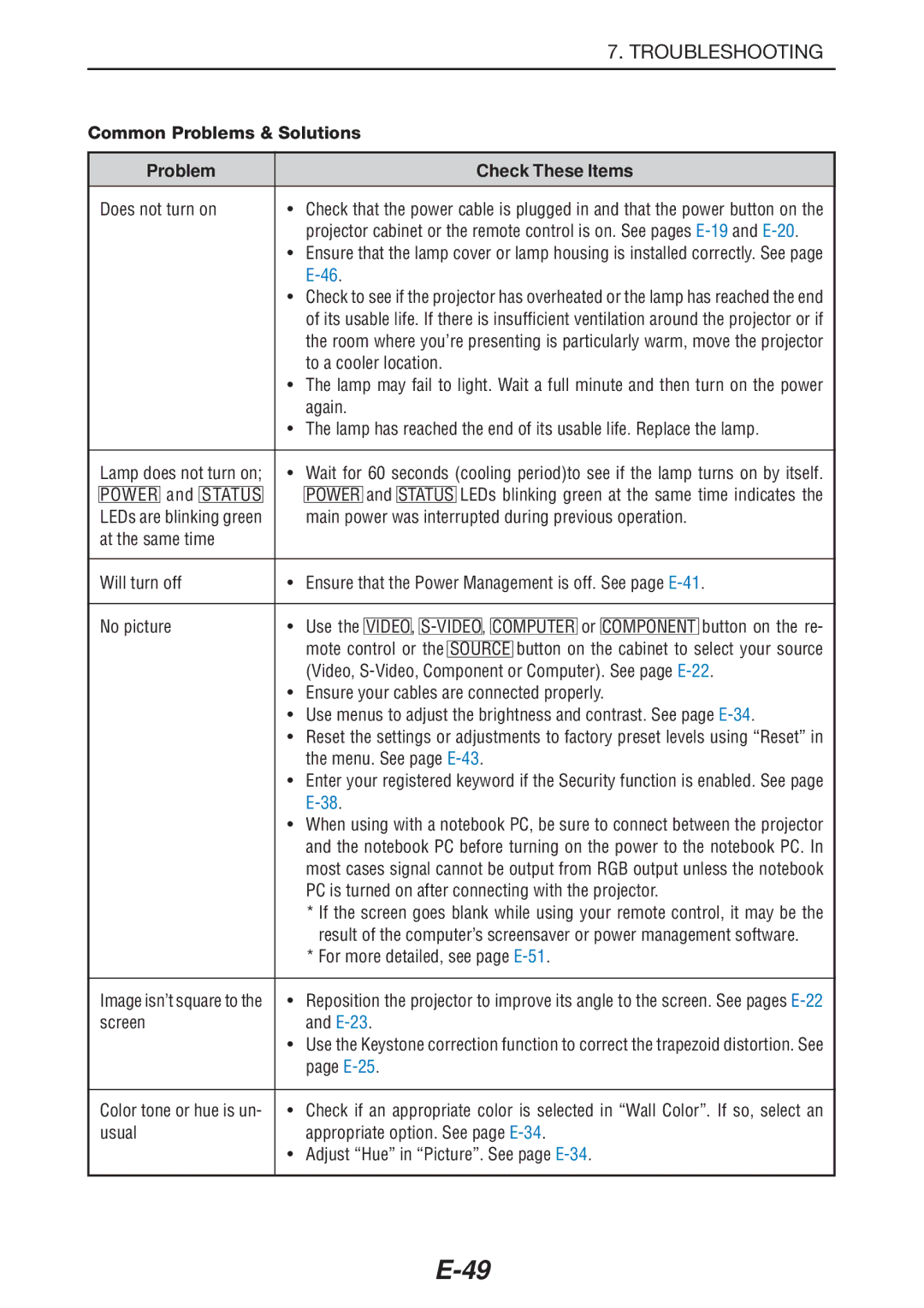|
|
|
|
|
|
|
|
|
|
|
|
|
|
|
|
|
| 7. TROUBLESHOOTING | |
Common Problems & Solutions | |||||||||||||||||||
|
|
|
|
|
|
|
|
|
|
|
|
|
|
|
|
|
|
|
|
| Problem |
|
|
|
|
|
|
|
| Check These Items | |||||||||
| Does not turn on | • Check that the power cable is plugged in and that the power button on the | |||||||||||||||||
|
|
|
|
|
| projector cabinet or the remote control is on. See pages | |||||||||||||
|
|
|
|
| • Ensure that the lamp cover or lamp housing is installed correctly. See page | ||||||||||||||
|
|
|
|
|
| ||||||||||||||
|
|
|
|
| • Check to see if the projector has overheated or the lamp has reached the end | ||||||||||||||
|
|
|
|
|
| of its usable life. If there is insufficient ventilation around the projector or if | |||||||||||||
|
|
|
|
|
| the room where you’re presenting is particularly warm, move the projector | |||||||||||||
|
|
|
|
|
| to a cooler location. | |||||||||||||
|
|
|
|
| • The lamp may fail to light. Wait a full minute and then turn on the power | ||||||||||||||
|
|
|
|
|
| again. | |||||||||||||
|
|
|
|
| • The lamp has reached the end of its usable life. Replace the lamp. | ||||||||||||||
|
|
|
|
|
|
|
|
|
| ||||||||||
| Lamp does not turn on; | • Wait for 60 seconds (cooling period)to see if the lamp turns on by itself. | |||||||||||||||||
| POWER | and | STATUS |
|
| POWER | and | STATUS | LEDs blinking green at the same time indicates the | ||||||||||
| LEDs are blinking green |
| main power was interrupted during previous operation. | ||||||||||||||||
| at the same time |
|
|
|
|
|
|
|
|
|
|
|
|
|
|
| |||
|
|
|
|
|
|
|
|
|
|
|
|
|
|
|
|
|
|
|
|
| Will turn off | • Ensure that the Power Management is off. See page | |||||||||||||||||
|
|
|
|
|
|
|
|
|
|
|
|
|
|
|
|
|
|
|
|
| No picture | • Use the |
|
|
|
|
|
|
|
|
| or |
| button on the re- | |||||
VIDEO, | COMPUTER | COMPONENT | |||||||||||||||||
|
|
|
|
|
| mote control or the |
|
| button on the cabinet to select your source | ||||||||||
|
|
|
|
| SOURCE | ||||||||||||||
|
|
|
|
|
| (Video, | |||||||||||||
|
|
|
|
| • Ensure your cables are connected properly. | ||||||||||||||
|
|
|
|
| • Use menus to adjust the brightness and contrast. See page | ||||||||||||||
|
|
|
|
| • Reset the settings or adjustments to factory preset levels using “Reset” in | ||||||||||||||
|
|
|
|
|
| the menu. See page | |||||||||||||
|
|
|
|
| • Enter your registered keyword if the Security function is enabled. See page | ||||||||||||||
|
|
|
|
|
| ||||||||||||||
|
|
|
|
| • When using with a notebook PC, be sure to connect between the projector | ||||||||||||||
|
|
|
|
|
| and the notebook PC before turning on the power to the notebook PC. In | |||||||||||||
|
|
|
|
|
| most cases signal cannot be output from RGB output unless the notebook | |||||||||||||
|
|
|
|
|
| PC is turned on after connecting with the projector. | |||||||||||||
|
|
|
|
|
| * If the screen goes blank while using your remote control, it may be the | |||||||||||||
|
|
|
|
|
| result of the computer’s screensaver or power management software. | |||||||||||||
|
|
|
|
|
| * For more detailed, see page | |||||||||||||
|
|
|
|
|
|
|
|
|
|
|
|
|
|
|
|
|
|
|
|
| Image isn’t square to the | • Reposition the projector to improve its angle to the screen. See pages | |||||||||||||||||
| screen |
| and | ||||||||||||||||
|
|
|
|
| • Use the Keystone correction function to correct the trapezoid distortion. See | ||||||||||||||
|
|
|
|
|
| page | |||||||||||||
|
|
|
|
|
|
|
|
|
|
|
|
|
|
|
|
|
|
|
|
| Color tone or hue is un- | • Check if an appropriate color is selected in “Wall Color”. If so, select an | |||||||||||||||||
| usual |
| appropriate option. See page | ||||||||||||||||
|
|
|
|
| • Adjust “Hue” in “Picture”. See page | ||||||||||||||
|
|
|
|
|
|
|
|
|
|
|
|
|
|
|
|
|
|
|
|
Page 56
Image 56