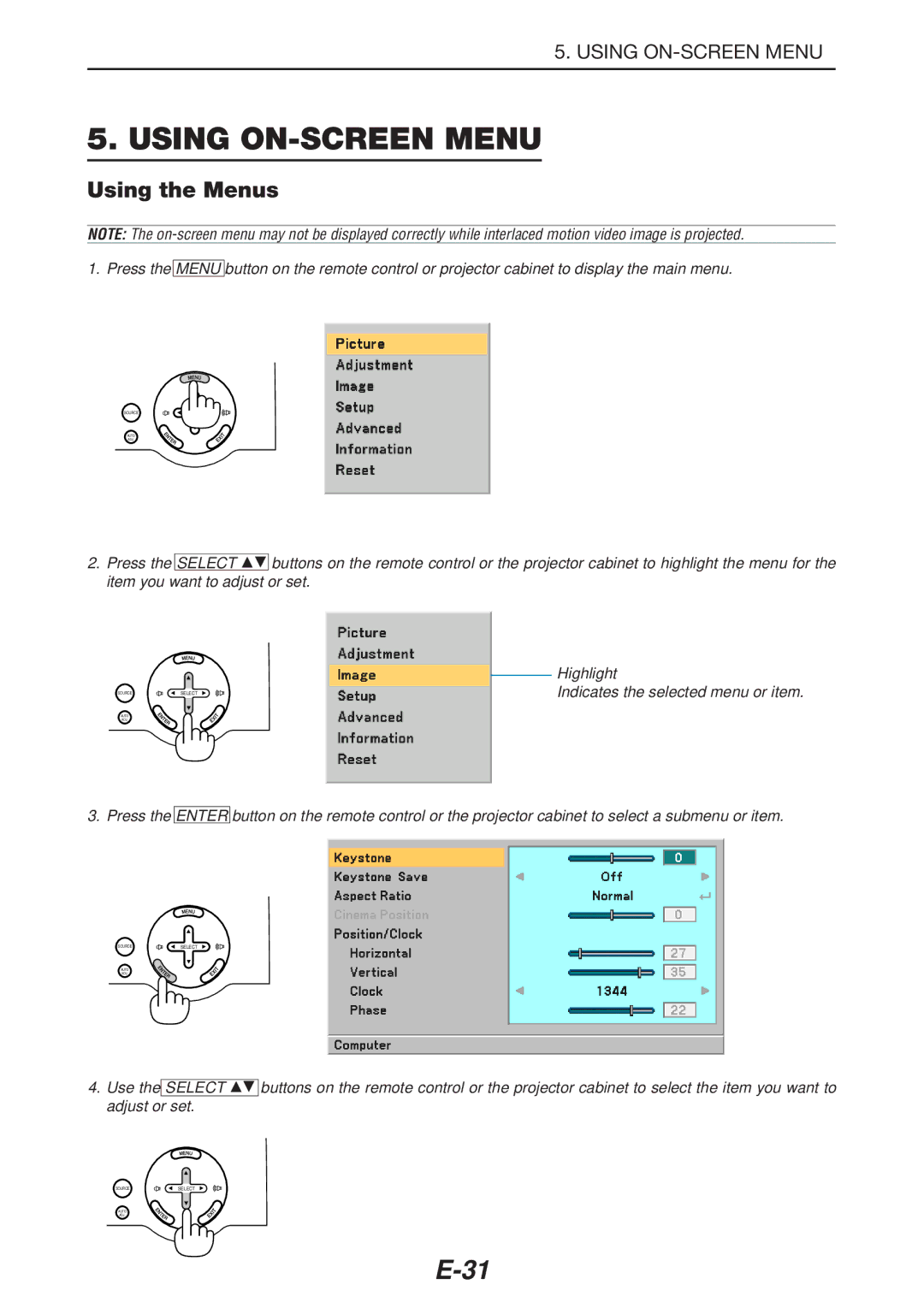5. USING
5. USING ON-SCREEN MENU
Using the Menus
NOTE: The
SOURCE | SELECT |
AUTO
ADJ.
2.Press the SELECT GH buttons on the remote control or the projector cabinet to highlight the menu for the item you want to adjust or set.
SOURCE | SELECT |
Highlight
Indicates the selected menu or item.
AUTO
ADJ.
3. Press the ENTER button on the remote control or the projector cabinet to select a submenu or item.
SOURCE | SELECT |
AUTO
ADJ.
4.Use the SELECT GH buttons on the remote control or the projector cabinet to select the item you want to adjust or set.
SOURCE | SELECT |
AUTO
ADJ.