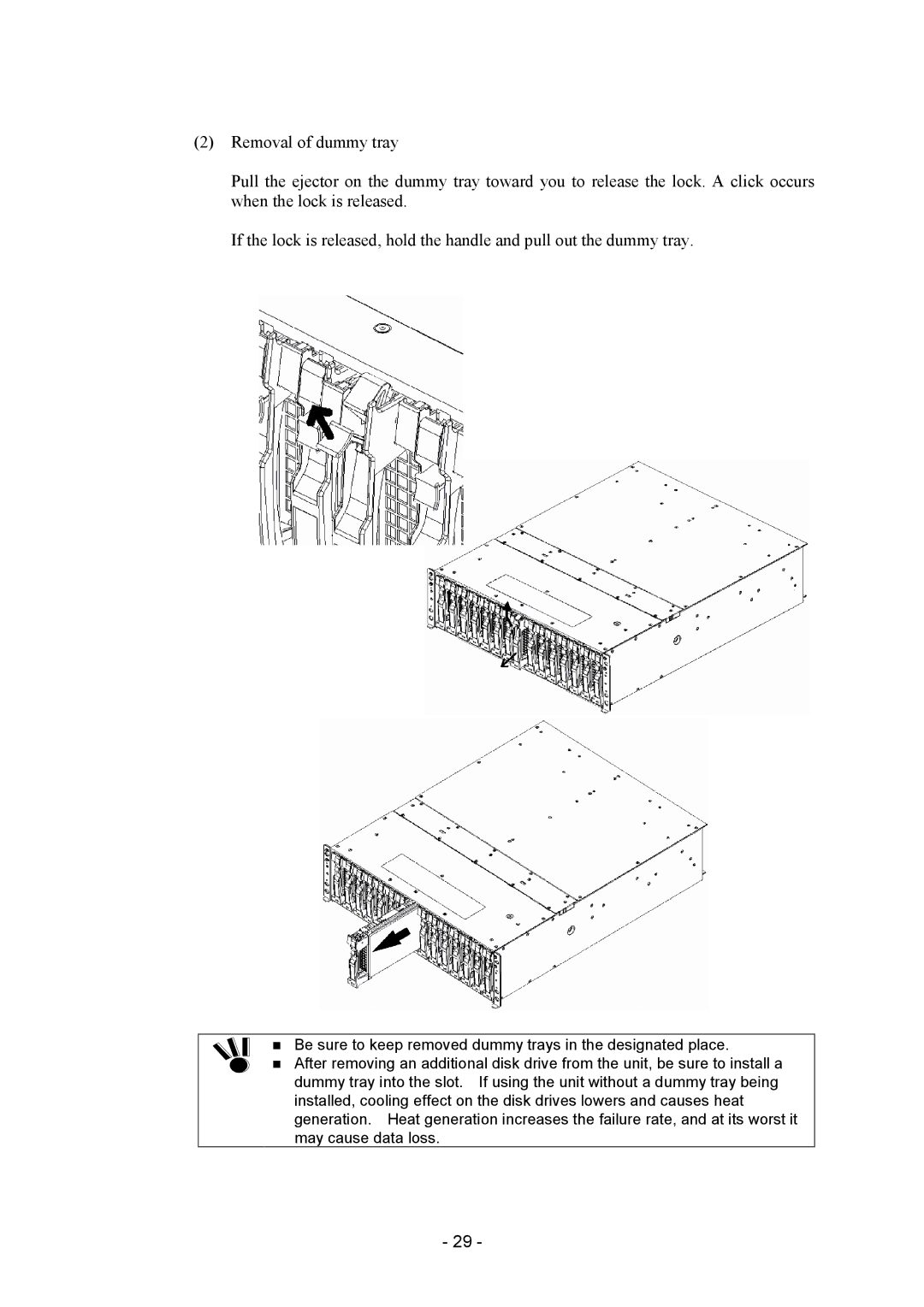(2)Removal of dummy tray
Pull the ejector on the dummy tray toward you to release the lock. A click occurs when the lock is released.
If the lock is released, hold the handle and pull out the dummy tray.
Be sure to keep removed dummy trays in the designated place.
After removing an additional disk drive from the unit, be sure to install a dummy tray into the slot. If using the unit without a dummy tray being installed, cooling effect on the disk drives lowers and causes heat generation. Heat generation increases the failure rate, and at its worst it may cause data loss.
- 29 -