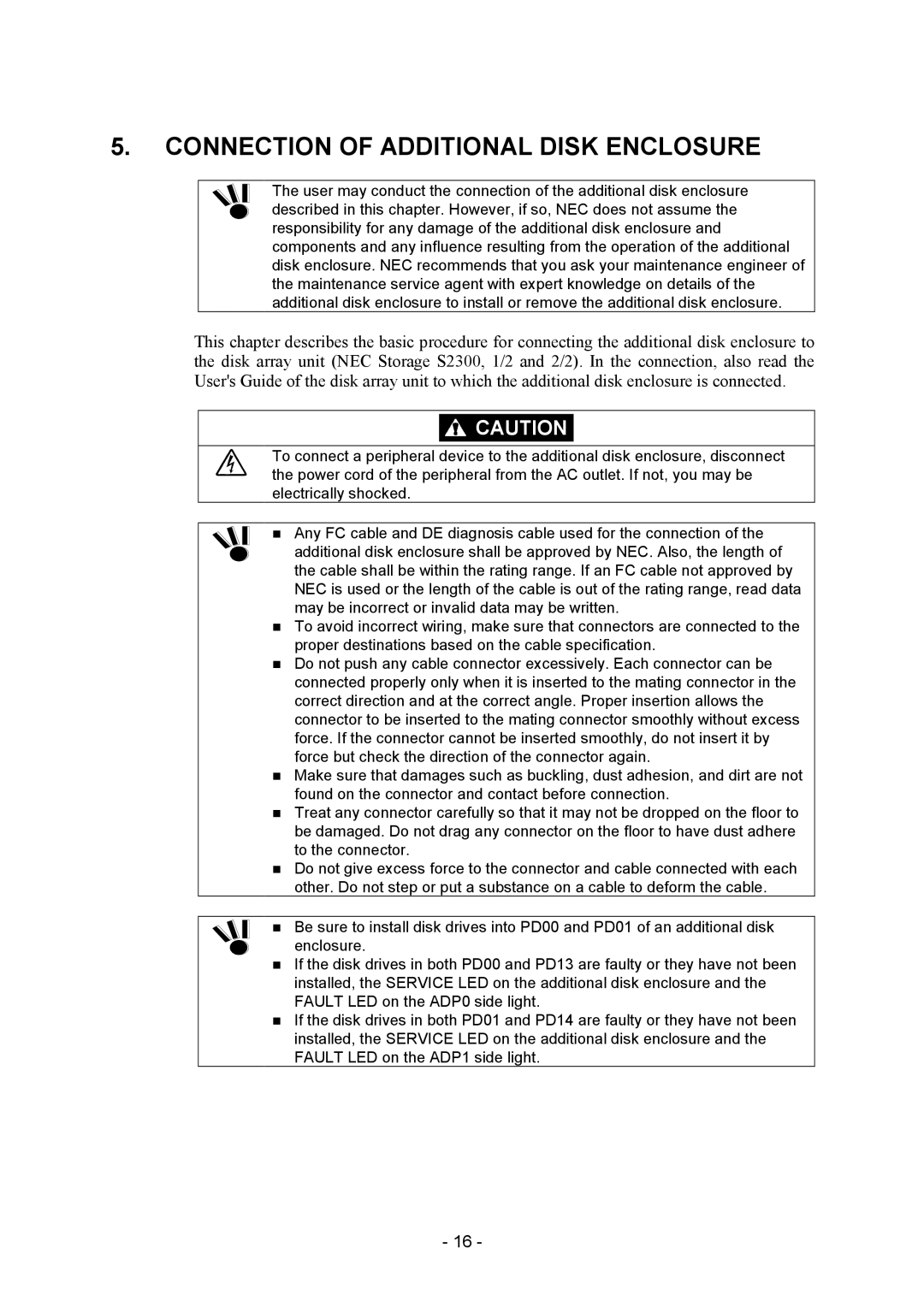5.CONNECTION OF ADDITIONAL DISK ENCLOSURE
The user may conduct the connection of the additional disk enclosure described in this chapter. However, if so, NEC does not assume the responsibility for any damage of the additional disk enclosure and components and any influence resulting from the operation of the additional disk enclosure. NEC recommends that you ask your maintenance engineer of the maintenance service agent with expert knowledge on details of the additional disk enclosure to install or remove the additional disk enclosure.
This chapter describes the basic procedure for connecting the additional disk enclosure to the disk array unit (NEC Storage S2300, 1/2 and 2/2). In the connection, also read the User's Guide of the disk array unit to which the additional disk enclosure is connected.
![]()
![]() CAUTION
CAUTION
To connect a peripheral device to the additional disk enclosure, disconnect the power cord of the peripheral from the AC outlet. If not, you may be electrically shocked.
Any FC cable and DE diagnosis cable used for the connection of the additional disk enclosure shall be approved by NEC. Also, the length of the cable shall be within the rating range. If an FC cable not approved by NEC is used or the length of the cable is out of the rating range, read data may be incorrect or invalid data may be written.
To avoid incorrect wiring, make sure that connectors are connected to the proper destinations based on the cable specification.
Do not push any cable connector excessively. Each connector can be connected properly only when it is inserted to the mating connector in the correct direction and at the correct angle. Proper insertion allows the connector to be inserted to the mating connector smoothly without excess force. If the connector cannot be inserted smoothly, do not insert it by force but check the direction of the connector again.
Make sure that damages such as buckling, dust adhesion, and dirt are not found on the connector and contact before connection.
Treat any connector carefully so that it may not be dropped on the floor to be damaged. Do not drag any connector on the floor to have dust adhere to the connector.
Do not give excess force to the connector and cable connected with each other. Do not step or put a substance on a cable to deform the cable.
Be sure to install disk drives into PD00 and PD01 of an additional disk enclosure.
If the disk drives in both PD00 and PD13 are faulty or they have not been installed, the SERVICE LED on the additional disk enclosure and the FAULT LED on the ADP0 side light.
If the disk drives in both PD01 and PD14 are faulty or they have not been installed, the SERVICE LED on the additional disk enclosure and the FAULT LED on the ADP1 side light.
- 16 -