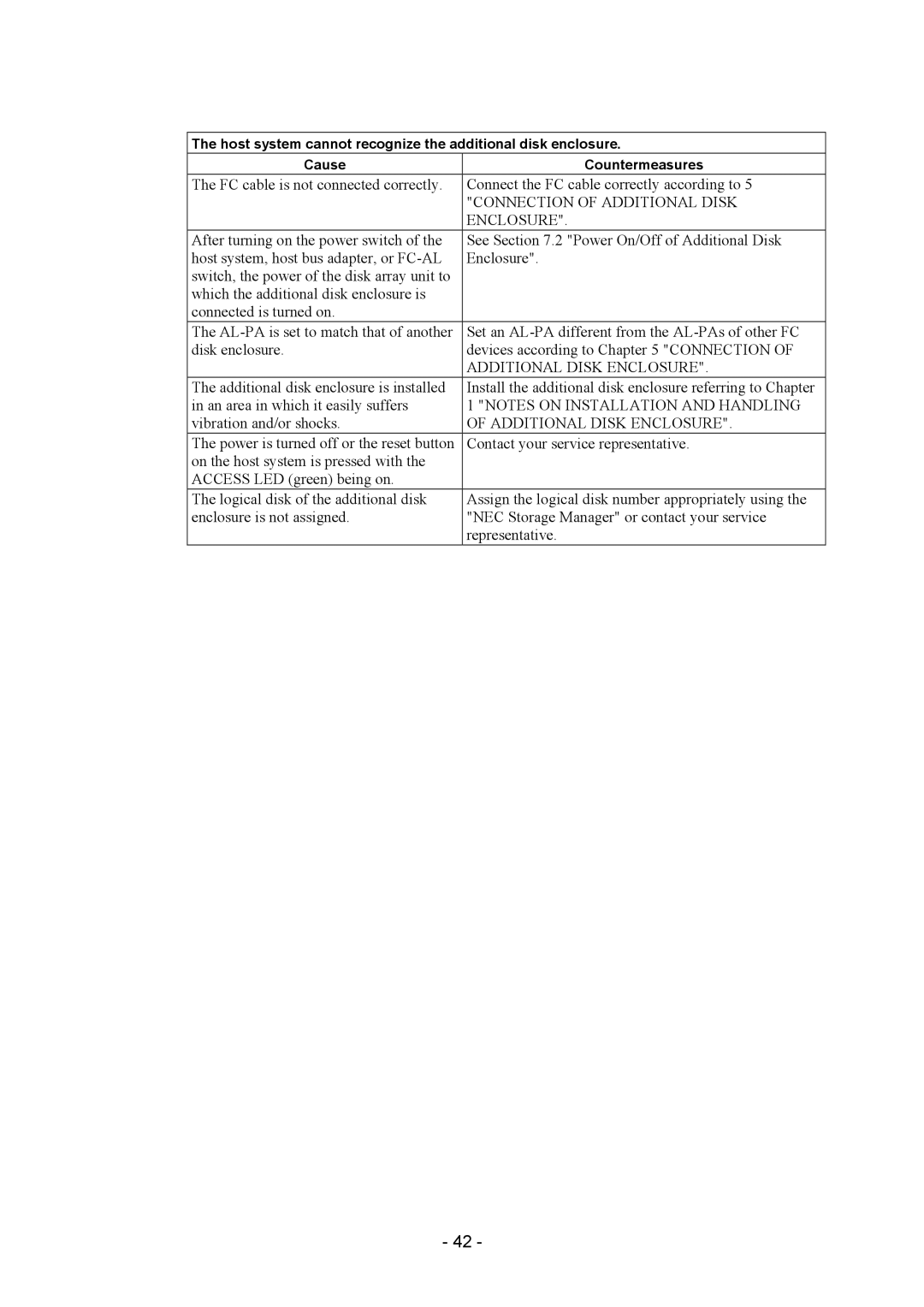The host system cannot recognize the additional disk enclosure.
Cause | Countermeasures |
The FC cable is not connected correctly. | Connect the FC cable correctly according to 5 |
| "CONNECTION OF ADDITIONAL DISK |
| ENCLOSURE". |
After turning on the power switch of the | See Section 7.2 "Power On/Off of Additional Disk |
host system, host bus adapter, or | Enclosure". |
switch, the power of the disk array unit to |
|
which the additional disk enclosure is |
|
connected is turned on. |
|
The | Set an |
disk enclosure. | devices according to Chapter 5 "CONNECTION OF |
| ADDITIONAL DISK ENCLOSURE". |
The additional disk enclosure is installed | Install the additional disk enclosure referring to Chapter |
in an area in which it easily suffers | 1 "NOTES ON INSTALLATION AND HANDLING |
vibration and/or shocks. | OF ADDITIONAL DISK ENCLOSURE". |
The power is turned off or the reset button | Contact your service representative. |
on the host system is pressed with the |
|
ACCESS LED (green) being on. |
|
The logical disk of the additional disk | Assign the logical disk number appropriately using the |
enclosure is not assigned. | "NEC Storage Manager" or contact your service |
| representative. |
- 42 -