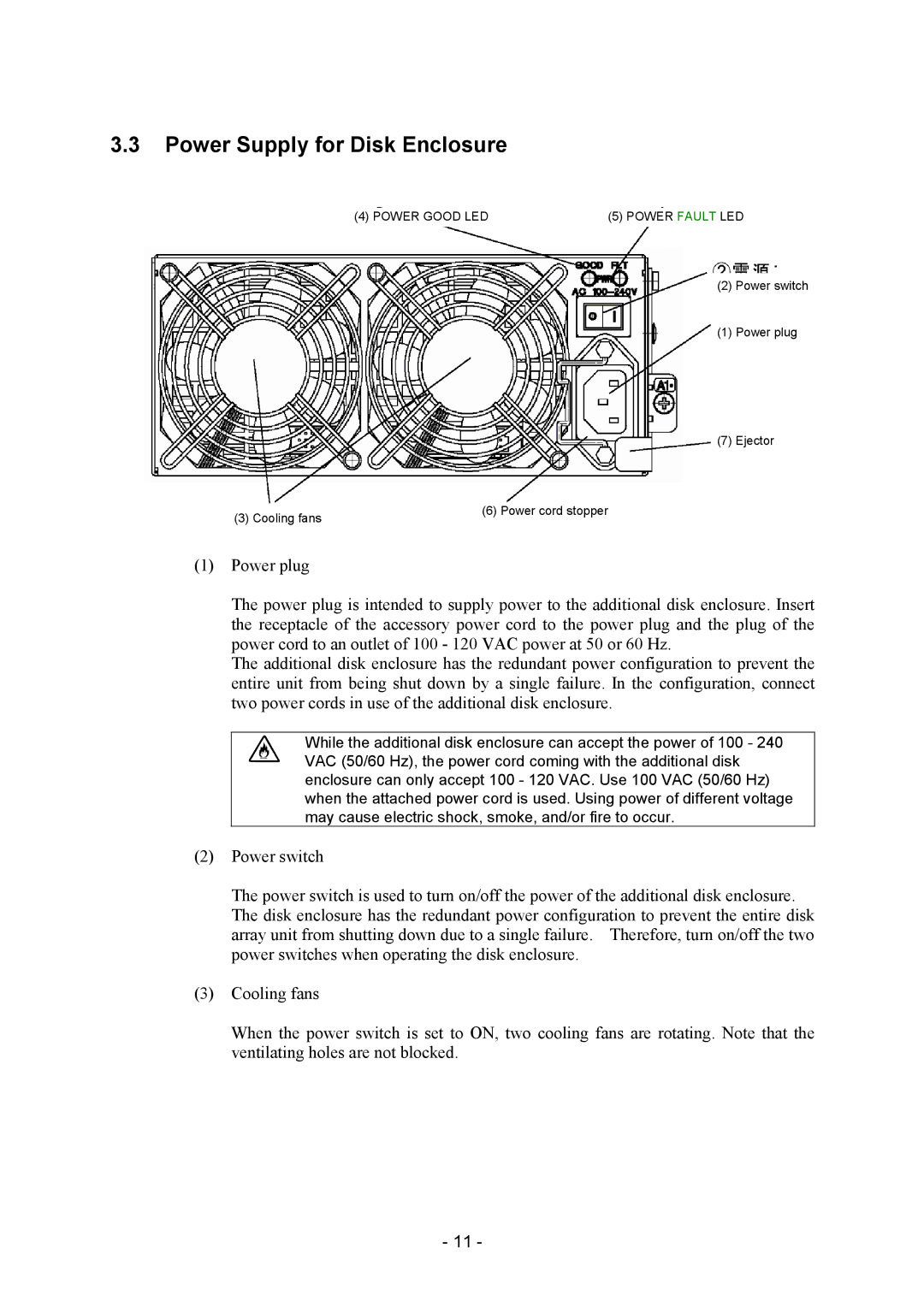3.3Power Supply for Disk Enclosure
(4) POWER GOOD LED |
| (5) POWER FAULT LED |
(2) Power switch
(1) Power plug
(7) Ejector
(3) Cooling fans | (6) Power cord stopper |
(1)Power plug
The power plug is intended to supply power to the additional disk enclosure. Insert the receptacle of the accessory power cord to the power plug and the plug of the power cord to an outlet of 100 - 120 VAC power at 50 or 60 Hz.
The additional disk enclosure has the redundant power configuration to prevent the entire unit from being shut down by a single failure. In the configuration, connect two power cords in use of the additional disk enclosure.
While the additional disk enclosure can accept the power of 100 - 240 VAC (50/60 Hz), the power cord coming with the additional disk enclosure can only accept 100 - 120 VAC. Use 100 VAC (50/60 Hz) when the attached power cord is used. Using power of different voltage may cause electric shock, smoke, and/or fire to occur.
(2)Power switch
The power switch is used to turn on/off the power of the additional disk enclosure. The disk enclosure has the redundant power configuration to prevent the entire disk array unit from shutting down due to a single failure. Therefore, turn on/off the two power switches when operating the disk enclosure.
(3)Cooling fans
When the power switch is set to ON, two cooling fans are rotating. Note that the ventilating holes are not blocked.
- 11 -