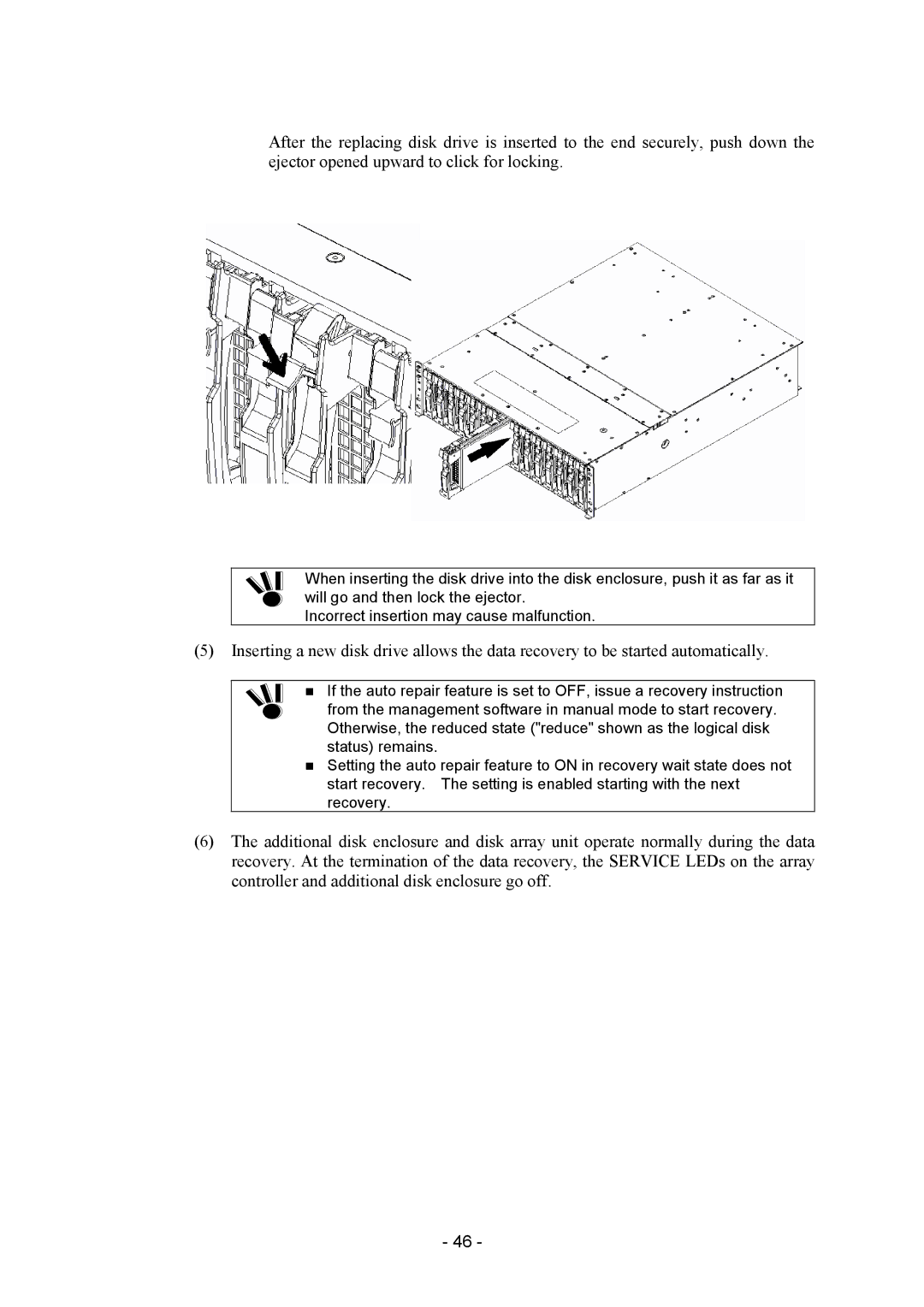After the replacing disk drive is inserted to the end securely, push down the ejector opened upward to click for locking.
When inserting the disk drive into the disk enclosure, push it as far as it will go and then lock the ejector.
Incorrect insertion may cause malfunction.
(5)Inserting a new disk drive allows the data recovery to be started automatically.
If the auto repair feature is set to OFF, issue a recovery instruction from the management software in manual mode to start recovery. Otherwise, the reduced state ("reduce" shown as the logical disk status) remains.
Setting the auto repair feature to ON in recovery wait state does not start recovery. The setting is enabled starting with the next recovery.
(6)The additional disk enclosure and disk array unit operate normally during the data recovery. At the termination of the data recovery, the SERVICE LEDs on the array controller and additional disk enclosure go off.
- 46 -