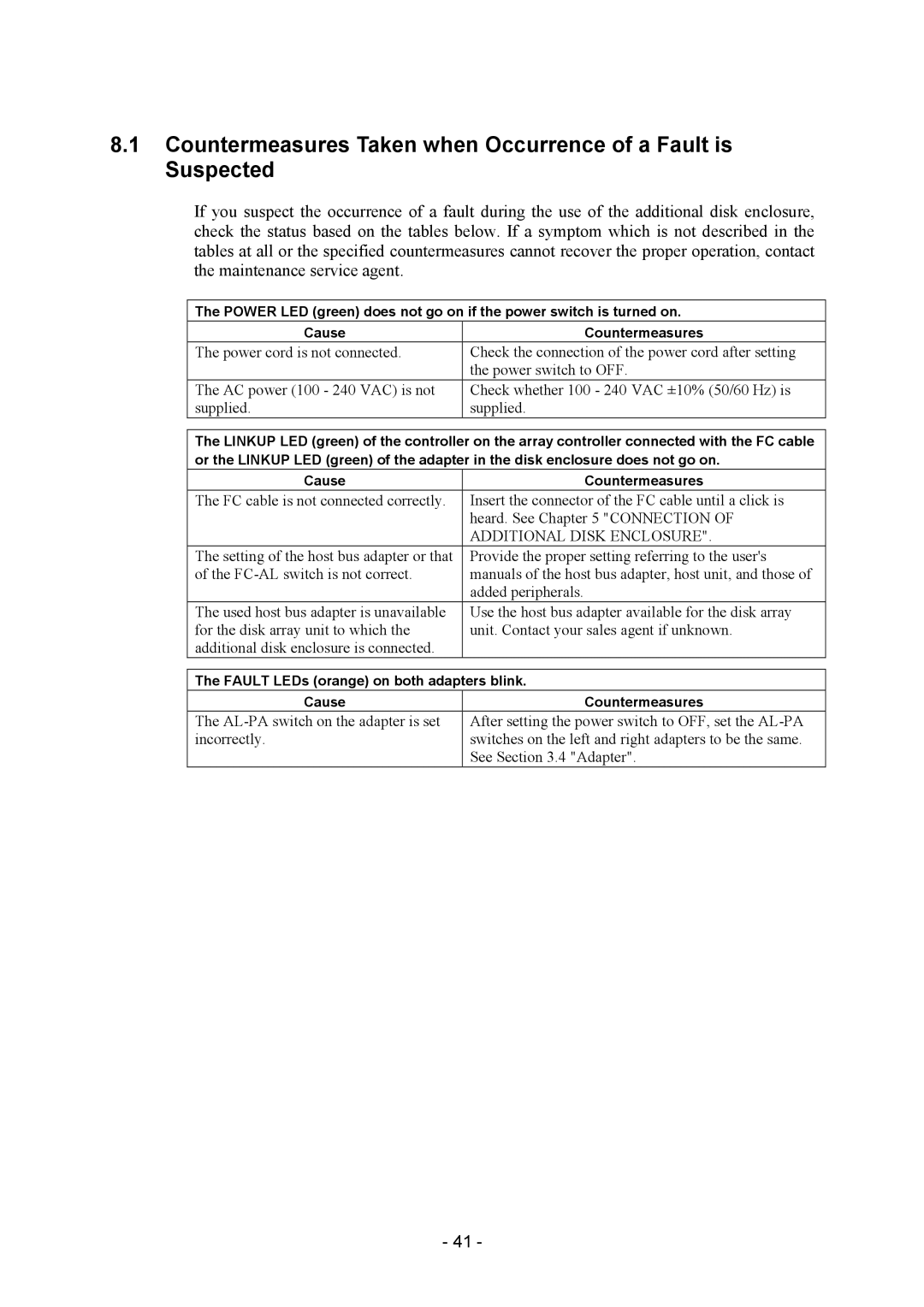8.1Countermeasures Taken when Occurrence of a Fault is Suspected
If you suspect the occurrence of a fault during the use of the additional disk enclosure, check the status based on the tables below. If a symptom which is not described in the tables at all or the specified countermeasures cannot recover the proper operation, contact the maintenance service agent.
The POWER LED (green) does not go on if the power switch is turned on.
Cause | Countermeasures |
The power cord is not connected. | Check the connection of the power cord after setting |
| the power switch to OFF. |
The AC power (100 - 240 VAC) is not | Check whether 100 - 240 VAC ±10% (50/60 Hz) is |
supplied. | supplied. |
The LINKUP LED (green) of the controller on the array controller connected with the FC cable or the LINKUP LED (green) of the adapter in the disk enclosure does not go on.
Cause | Countermeasures |
The FC cable is not connected correctly. | Insert the connector of the FC cable until a click is |
| heard. See Chapter 5 "CONNECTION OF |
| ADDITIONAL DISK ENCLOSURE". |
The setting of the host bus adapter or that | Provide the proper setting referring to the user's |
of the | manuals of the host bus adapter, host unit, and those of |
| added peripherals. |
The used host bus adapter is unavailable | Use the host bus adapter available for the disk array |
for the disk array unit to which the | unit. Contact your sales agent if unknown. |
additional disk enclosure is connected. |
|
| |
The FAULT LEDs (orange) on both adapters blink. | |
Cause | Countermeasures |
The | After setting the power switch to OFF, set the |
incorrectly. | switches on the left and right adapters to be the same. |
| See Section 3.4 "Adapter". |
- 41 -