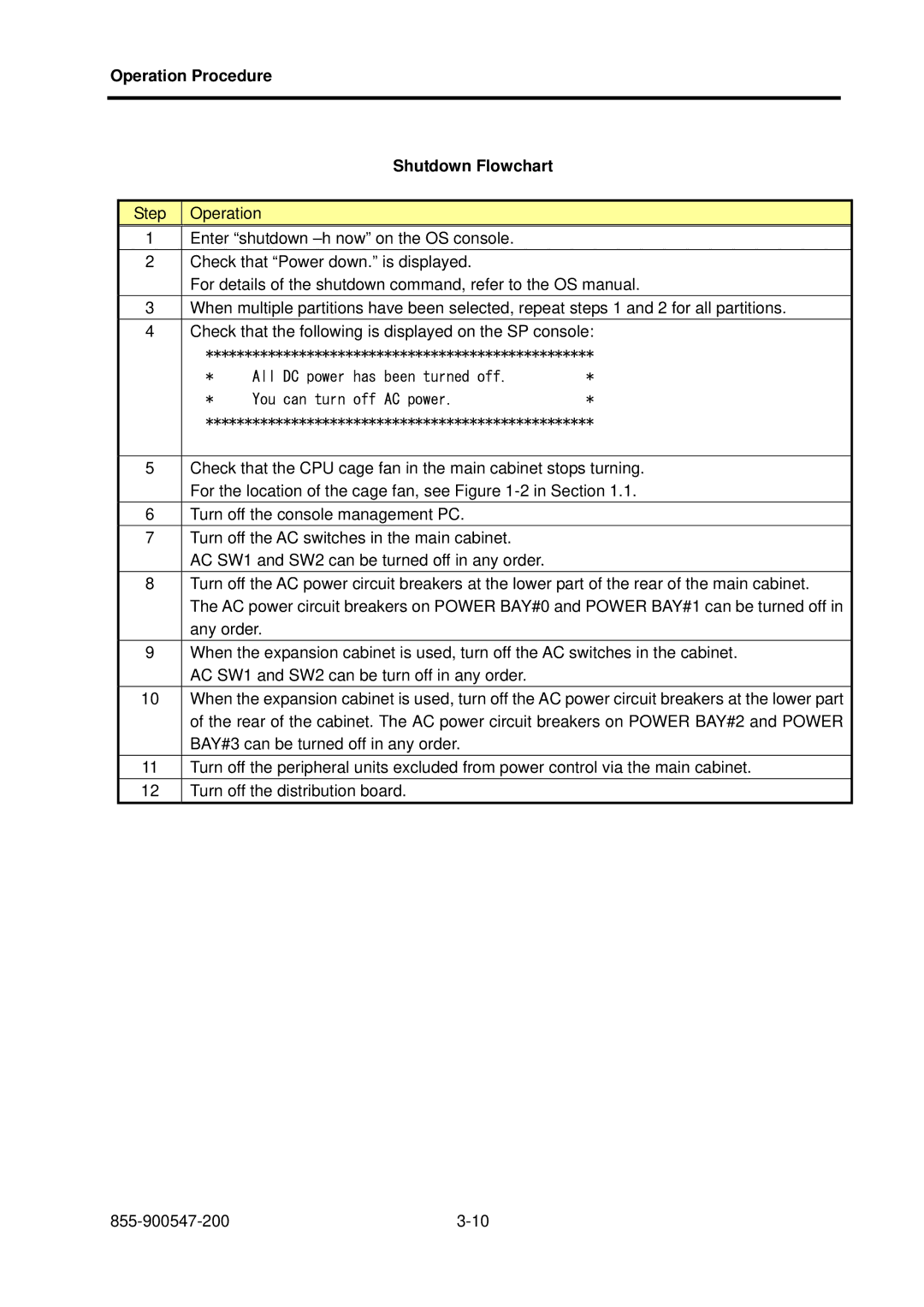Operation Procedure
|
| Shutdown Flowchart |
|
|
|
| |
Step | Operation |
| |
1 | Enter “shutdown |
| |
2 | Check that “Power down.” is displayed. |
| |
| For details of the shutdown command, refer to the OS manual. | ||
3 | When multiple partitions have been selected, repeat steps 1 and 2 for all partitions. | ||
4 | Check that the following is displayed on the SP console: | ||
| ************************************************** | ||
| * | All DC power has been turned off. | * |
| * | You can turn off AC power. | * |
| ************************************************** | ||
|
| ||
5 | Check that the CPU cage fan in the main cabinet stops turning. | ||
| For the location of the cage fan, see Figure | ||
6 | Turn off the console management PC. |
| |
7 | Turn off the AC switches in the main cabinet. |
| |
| AC SW1 and SW2 can be turned off in any order. |
| |
8 | Turn off the AC power circuit breakers at the lower part of the rear of the main cabinet. | ||
| The AC power circuit breakers on POWER BAY#0 and POWER BAY#1 can be turned off in | ||
| any order. |
| |
9 | When the expansion cabinet is used, turn off the AC switches in the cabinet. | ||
| AC SW1 and SW2 can be turn off in any order. |
| |
10 | When the expansion cabinet is used, turn off the AC power circuit breakers at the lower part | ||
| of the rear of the cabinet. The AC power circuit breakers on POWER BAY#2 and POWER | ||
| BAY#3 can be turned off in any order. |
| |
11 | Turn off the peripheral units excluded from power control via the main cabinet. | ||
12 | Turn off the distribution board. |
| |